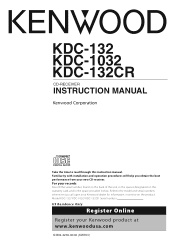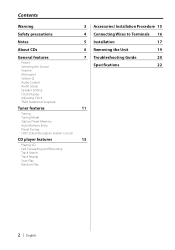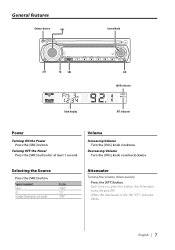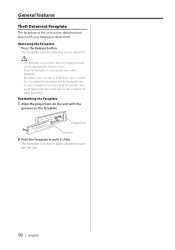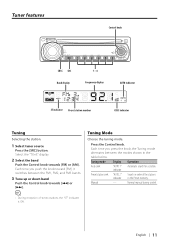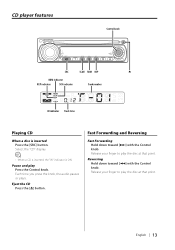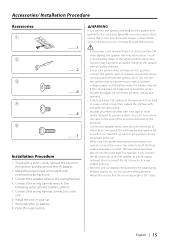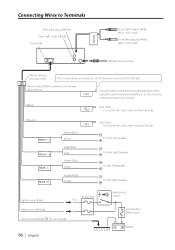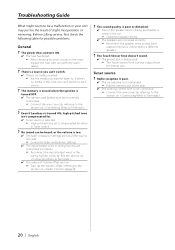Kenwood KDC 132 Support Question
Find answers below for this question about Kenwood KDC 132 - AM/FM CD In-Dash Receiver.Need a Kenwood KDC 132 manual? We have 1 online manual for this item!
Question posted by Anonymous-149389 on February 22nd, 2015
When Turned On The Radio Blinks On And Off
The person who posted this question about this Kenwood product did not include a detailed explanation. Please use the "Request More Information" button to the right if more details would help you to answer this question.
Current Answers
Related Kenwood KDC 132 Manual Pages
Similar Questions
Kenwood Cd Reciever Kdc-132
I don't have wiring harness for car deck mentioned above. I got a DIY universal plug but need to see...
I don't have wiring harness for car deck mentioned above. I got a DIY universal plug but need to see...
(Posted by mikeygwesley 3 years ago)
Kenwood Kdc-132 Pin Diagram
Missing the wire harness for my Kenwood kdc-132 & need to see pin diagram so I know where to put...
Missing the wire harness for my Kenwood kdc-132 & need to see pin diagram so I know where to put...
(Posted by mikeygwesley 3 years ago)
Why Kenwood Ddx419 Goes To Call Interrupt When I Turn Radio On
(Posted by medoagbaga 10 years ago)
Kenwood Kdc-mp638u Will Play Radio But Not Cd's
(Posted by cdub76544 12 years ago)
My Am/fm Cd Pleyer Wont Do Anything And Flashes :ocer On The Display Screen
(Posted by williejones0119 14 years ago)