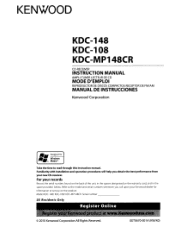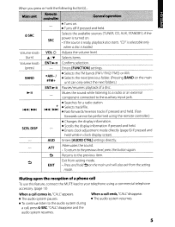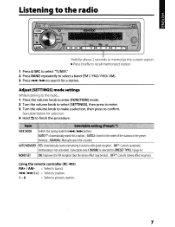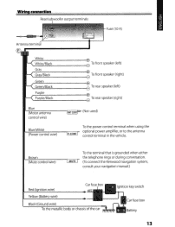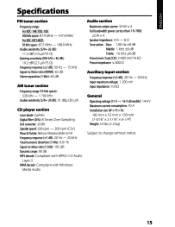Kenwood KDC-108 Support Question
Find answers below for this question about Kenwood KDC-108.Need a Kenwood KDC-108 manual? We have 1 online manual for this item!
Question posted by ericmiller on December 5th, 2012
Getting It Started
cant get it going by doing what the hand book is saying to do, everthing is working and got power but cant get sound cuse i dont know how to get it going how the hand book said
Current Answers
Related Kenwood KDC-108 Manual Pages
Similar Questions
Get E04 Error Code On Kdc-217 Player
E04 code prompts up after disc is inserted and starts to spin. No sound at all. All listed troublesh...
E04 code prompts up after disc is inserted and starts to spin. No sound at all. All listed troublesh...
(Posted by Mkim6 2 years ago)
How To Use And Get To The Audio Settings For Kenwood Radio Model Kdc-bt742u
(Posted by wildcheec 9 years ago)
How Do I Get My Kdc 108 Head Unit Off Of Protect Mode
(Posted by thMbetro 10 years ago)
How Do I Get The Protection Off Of My Ken Wood Kdc-108 Cd Receiver?
Ive done what the manuel says but no go
Ive done what the manuel says but no go
(Posted by dmo51278753 11 years ago)
How Do I Connect A Kenwood Cd Reciever To My 02 Galant?
I got a kenwood cd reciever kdc-108 and bought all the harnesses and adapter but dont know how to co...
I got a kenwood cd reciever kdc-108 and bought all the harnesses and adapter but dont know how to co...
(Posted by dmo51278753 11 years ago)