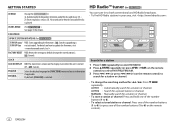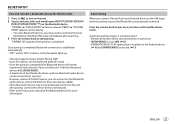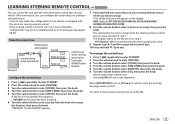Kenwood DPX593BT Support Question
Find answers below for this question about Kenwood DPX593BT.Need a Kenwood DPX593BT manual? We have 1 online manual for this item!
Question posted by Anonymous-171760 on July 4th, 2022
I Need The 16 Pin Breakdown For Dpx593bt
The person who posted this question about this Kenwood product did not include a detailed explanation. Please use the "Request More Information" button to the right if more details would help you to answer this question.
Current Answers
Related Kenwood DPX593BT Manual Pages
Similar Questions
Ddx320bt Pinout For Wiring Harness
What is the 16 pin wiring harness pinout number to color code for Kenwood ddx320bt.
What is the 16 pin wiring harness pinout number to color code for Kenwood ddx320bt.
(Posted by bigredchevvy 8 months ago)
I Need The Pin Out Configuration For My Ddx57s
(Posted by thankful4today1941 1 year ago)
Pinout Configuration
i need to see a pin confuration of the plug-in harness to the kenwood kdc-752hd unit. Im trying to r...
i need to see a pin confuration of the plug-in harness to the kenwood kdc-752hd unit. Im trying to r...
(Posted by Myp3rsonal 6 years ago)
I Have A Ddx 790. How Can I Get My Videos On My Iphone To Display?
how can I get my movies/music videos on my iPhone to display video? I have the special cable with th...
how can I get my movies/music videos on my iPhone to display video? I have the special cable with th...
(Posted by Mikemastro28 11 years ago)