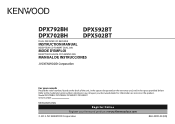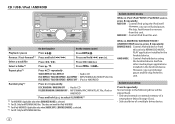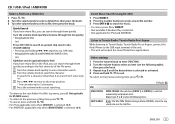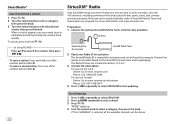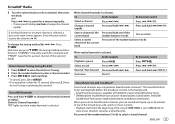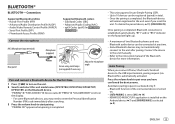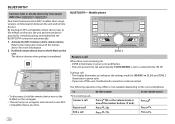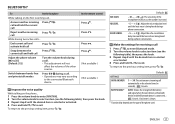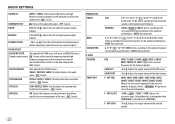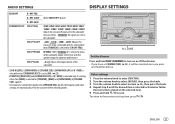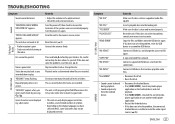Kenwood DPX502BT Support Question
Find answers below for this question about Kenwood DPX502BT.Need a Kenwood DPX502BT manual? We have 1 online manual for this item!
Question posted by noaharagon02 on November 13th, 2021
Why Is It Lowering My Music
Current Answers
Answer #1: Posted by techyagent on November 13th, 2021 6:31 PM
Volume Offset* Finely adjust the volume of the current source to minimize the difference in volume between different sources. Subwoofer Level. Adjust the subwoofer volume. This setting is not available when subwoofer is set to "None"
https://manual.kenwood.com/ce/im383/NorthAmerica_LatinAmerica/English(en)/016_ControllingAudio-2.html
Thanks
Techygirl
Answer #2: Posted by SonuKumar on November 14th, 2021 5:38 AM
If the unit fails to operate properly, press the Reset button. The unit returns to factory settings when the Reset button is pressed. Remove the USB device before pressing the Reset button. Pressing the Reset button with the USB device installed can damage the data contained in the USB device.
http://manual.kenwood.com/ce/im369/NorthAmerica/English(en)/IM369_13-2DIN_K_r1-2.html
Please respond to my effort to provide you with the best possible solution by using the "Acceptable Solution" and/or the "Helpful" buttons when the answer has proven to be helpful.
Regards,
Sonu
Your search handyman for all e-support needs!!
Related Kenwood DPX502BT Manual Pages
Similar Questions
how can I delete old phones from receiver
I keep getting the"MISWIRING" error msg on my HU. I took it back to the dealer and they told me it's...
after unplugging a USB device I can't get the am free to work .