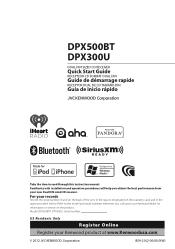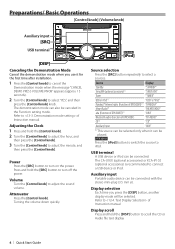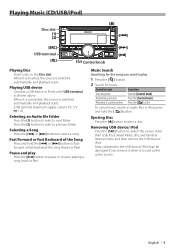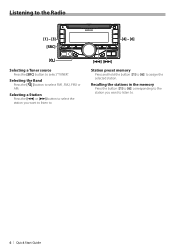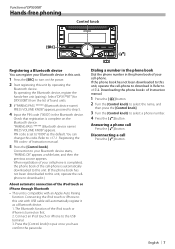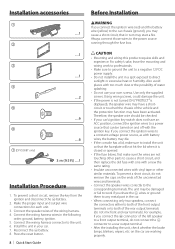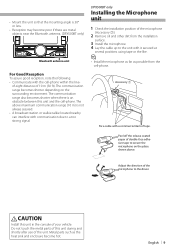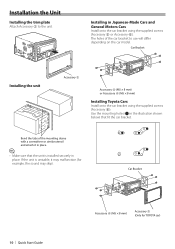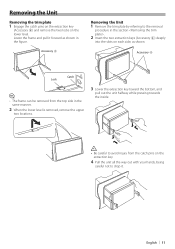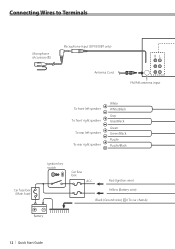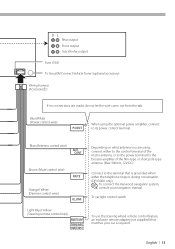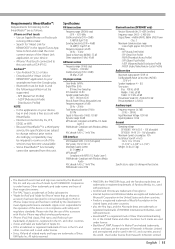Kenwood DPX500BT Support Question
Find answers below for this question about Kenwood DPX500BT.Need a Kenwood DPX500BT manual? We have 1 online manual for this item!
Question posted by cokel5 on March 5th, 2015
Dpx500bt Loses Power
Every once in while when I have turned off my vehicle and gotten back in and started it my system will not power on. When I remove my stereo and pull the fuse and replace it the system comes back on and works just fine for months. It has happened 3 times in a year. I have checked all wire connections, tested power wire as well as ground wire and everything is good. What are my options from here?
Current Answers
Related Kenwood DPX500BT Manual Pages
Similar Questions
Wired Up But Radio Says Misswire Check Wiring Then Turn On
(Posted by racefan2 1 year ago)
Dpx500bt Doesn't Shut Off
I had a dpx500bt professionally installed and have had battery drain issues since. I have had the in...
I had a dpx500bt professionally installed and have had battery drain issues since. I have had the in...
(Posted by suppins 9 years ago)