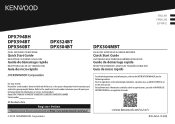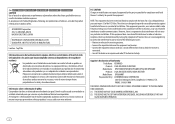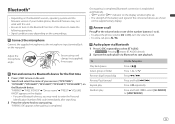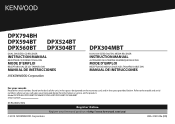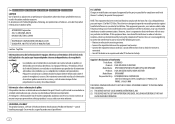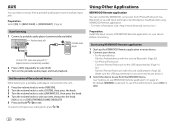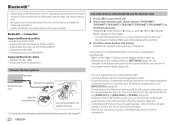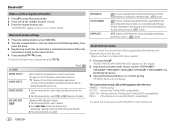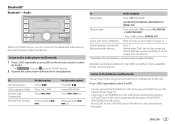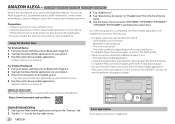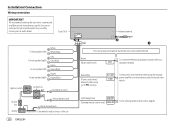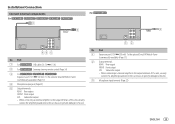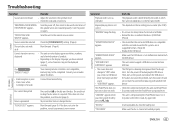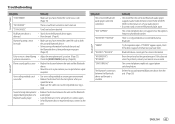Kenwood DPX304MBT Support Question
Find answers below for this question about Kenwood DPX304MBT.Need a Kenwood DPX304MBT manual? We have 2 online manuals for this item!
Question posted by Compoundbow1998 on June 11th, 2022
70-1730 Wiring Harness
Connecting to a 70-1730 Amplified stereo wiring harness
Current Answers
Answer #1: Posted by SonuKumar on June 11th, 2022 9:06 PM
https://www.manualslib.com/manual/1757209/Kenwood-Dpx794bh.html?page=42#manual
follow more 3 pages from current page
Please respond to my effort to provide you with the best possible solution by using the "Acceptable Solution" and/or the "Helpful" buttons when the answer has proven to be helpful.
Regards,
Sonu
Your search handyman for all e-support needs!!
Related Kenwood DPX304MBT Manual Pages
Similar Questions
I Need To Know Where The Blue With Yellow Stripe Goes In Wiring Harness
(Posted by Anonymous-173608 1 year ago)
Where Do I Get A New Wire Harness For The Dpx501bt
I need a replacement Wire harness for the DPX501BT radio
I need a replacement Wire harness for the DPX501BT radio
(Posted by Davis3023 4 years ago)
Main Plug On Wiring Harness
can you give me a color code diagram of the powe're wires, ground, speaked and remote wire?
can you give me a color code diagram of the powe're wires, ground, speaked and remote wire?
(Posted by tkirsch1201 5 years ago)