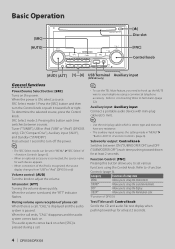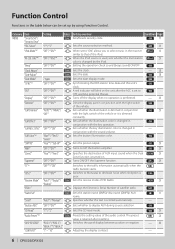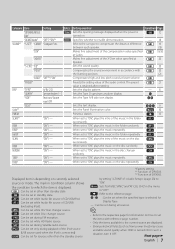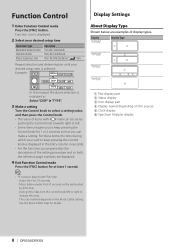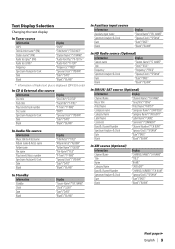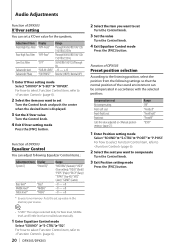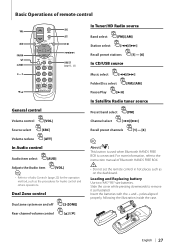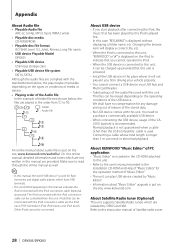Kenwood DPX303 Support Question
Find answers below for this question about Kenwood DPX303 - DPX 303 Radio.Need a Kenwood DPX303 manual? We have 1 online manual for this item!
Question posted by kaduivan on September 9th, 2021
Código De Segurança
Boa tarde, gostaria de saber se é possível recuperar o código de segurança de um rádio kenwood automático?
Current Answers
Answer #1: Posted by SonuKumar on September 10th, 2021 1:25 AM
Please respond to my effort to provide you with the best possible solution by using the "Acceptable Solution" and/or the "Helpful" buttons when the answer has proven to be helpful.
Regards,
Sonu
Your search handyman for all e-support needs!!
Related Kenwood DPX303 Manual Pages
Similar Questions
Fit Kenwood Dpx-5100bt Radio To A 2016 Nissan Navara
What solution is there in terms of wire harnasses to make the above easier?
What solution is there in terms of wire harnasses to make the above easier?
(Posted by jan21838 1 year ago)
Book On Kenwood Radio.
how do i get my own manual for my kenwood radio/audio/video reciever, Model Kenwood KDC-HD545U.
how do i get my own manual for my kenwood radio/audio/video reciever, Model Kenwood KDC-HD545U.
(Posted by blndprsn12 9 years ago)
I Have A Ddx 790. How Can I Get My Videos On My Iphone To Display?
how can I get my movies/music videos on my iPhone to display video? I have the special cable with th...
how can I get my movies/music videos on my iPhone to display video? I have the special cable with th...
(Posted by Mikemastro28 11 years ago)
How To Get Esn Or Sid Number For Satelite Radio
(Posted by merritt812 11 years ago)