Kenwood DNX9980HD Support Question
Find answers below for this question about Kenwood DNX9980HD.Need a Kenwood DNX9980HD manual? We have 3 online manuals for this item!
Question posted by mafhga on May 17th, 2014
Dnx9980hd How To
The person who posted this question about this Kenwood product did not include a detailed explanation. Please use the "Request More Information" button to the right if more details would help you to answer this question.
Current Answers
There are currently no answers that have been posted for this question.
Be the first to post an answer! Remember that you can earn up to 1,100 points for every answer you submit. The better the quality of your answer, the better chance it has to be accepted.
Be the first to post an answer! Remember that you can earn up to 1,100 points for every answer you submit. The better the quality of your answer, the better chance it has to be accepted.
Related Kenwood DNX9980HD Manual Pages
dnx9980hd (pdf) - Page 9


DNX9980HD
➊
➋
➌
➊ Touch to access the navigation system. ➋ Touch to set up the navigation system. ➌ When navigating, this manual are intended for a keyword, touch Search. Help When You Need It Touch Tools > Help to view information about using audio, this manual may not exactly match the screens on...
Instruction Manual - Page 2
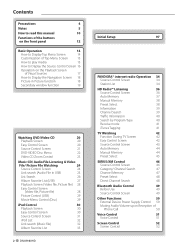
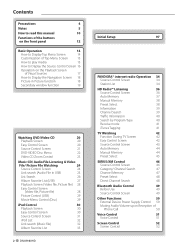
... Navigation Screen 18
Picture in Picture function
18
Secondary window function
19
Watching DVD/Video CD
20
Playback Screen
20
Easy Control Screen
20
Source Control Screen
21
DVD-VIDEO Disc Menu
22
Video CD Zoom Control
23
Music CD/ Audio File Listening & Video
File/ Picture File Watching
24
Source Control Screen
24
Link search...
Instruction Manual - Page 6
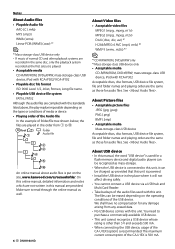
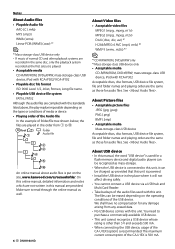
...Long file name.
• Playable USB device file system
FAT16, FAT32
Although the audio files are complied with this unit is 500 mA. About Picture files • Acceptable...be charged up provided that this unit. You need to read through the online manual as well.
6 DNX9980HD
About Video files • Acceptable video files
MPEG1 (.mpg, .mpeg, .m1v) MPEG2 (.mpg, .mpeg, .m2v) DivX (....
Instruction Manual - Page 8
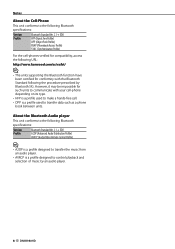
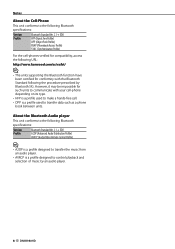
... communicate with the Bluetooth Standard following Bluetooth specifications:
Version Profile
Bluetooth Standard Ver. 2.1 + EDR A2DP (Advanced Audio Distribution Profile) AVRCP (Audio/Video Remote Control Profile)
⁄
• A2DP is a profile designed to transfer the music from an audio player.
• AVRCP is a profile used to make a hands-free call. • OPP is a profile designed...
Instruction Manual - Page 14


...[ ] HD Radio (page 36) [ ] SIRIUS/ XM (page 46) [ ] TV (page 42) [ ] Bluetooth Audio (page 49) [ ] Video [ ] Standby [ ] Switches to the navigation screen. [ ] Switches to the Hands Free Main screen. [ ] Displays ...Switch)
Control screen. (page 50)
[ ] Closes the common menu bar.
14 DNX9980HD The buttons listed below appear.
[
] Displays the currently selected source
screen. The ...
Instruction Manual - Page 16


The Source Control Screen appears. 16 DNX9980HD While watching the navigation screen with your finger from the card.
How to display ...to use each source.
Press the [0] button for the selected source. While watching the Easy Control Screen
When a video screen is displayed
The Source Control Screen appears. Source Control Screen
• For how to Display the Source Control Screen...
Instruction Manual - Page 20
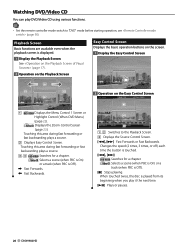
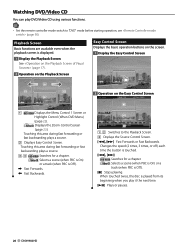
...) (page 22). When touched twice, the disc is displayed.
1 Display the Playback Screen See (page 17).
Watching DVD/Video CD
You can play it the next time.
[38] Plays or pauses.
20 DNX9980HD
VideoCD Displays the Zoom Control Screen (page 23).
Playback Screen Basic functions are available even when the playback screen...
Instruction Manual - Page 22


... Menu Selects an option from the DVD-VIDEO Disc Menu. 1 Display the Playback Screen
See (page 17)....] Displays the Menu Control 1 screen. [Angle] Switches the picture angle. [SUB] Switches the subtitle language. [Audio] Switches the voice language. [Zoom] Displays the Zoom Control screen. [Exit] Exits the Menu Control 2 screen.... Control 2 screen.
[Exit] Exits the Zoom Control screen.
22 DNX9980HD
Instruction Manual - Page 24
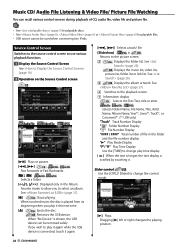
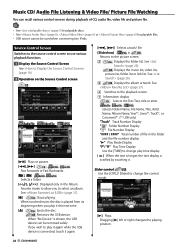
...Ejects the disc.
USB Displays the music list, video list, picture list, folder list or link list...Disc Displays the folder list. Music CD/ Audio File Listening & Video File/ Picture File Watching
You can be used... Number Display " " Folder Number Display " " File Number Display Total number of CD, audio file, video file and picture file.
• See (page 5) for playable discs. • See ...
Instruction Manual - Page 26
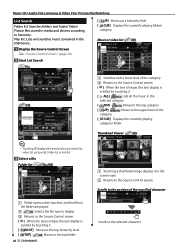
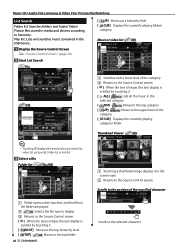
... to the top hierarchy level. [ TOP] USB Moves to the top folder.
26 DNX9980HD
Scrolls to the upper level of the specified character
1 Folder opens when touched, and the...AudioFile Moves to the selected character. Music CD/ Audio File Listening & Video File/ Picture File Watching
List Search Folder list: Searches folders and Audio/ Video/ Picture files stored in media and devices according ...
Instruction Manual - Page 28


...audio file. [7] Disc Stops playing. [38] Plays or pauses.
28 DNX9980HD
Touching this area during fast forwarding or fast backwarding plays a source.
3, 4 Searches for a file. Touching this area during the slide show of picture files searches for audio... Control Screen. Music CD/ Audio File Listening & Video File/ Picture File Watching
Playback Screen (Video file, Picture file) Basic ...
Instruction Manual - Page 30
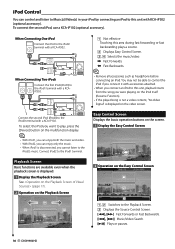
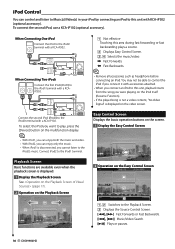
... When iPod1 is disconnected, you want to play, press the [Device] button on the video screen.
Connect iPod2 to the iPod2 terminal with KCA-iP302 (optional accessory). When Connecting Two ... Screen. [1], [¡] Fast Forwards or Fast Backwards. [4], [¢] Music/Video Search. [38] Plays or pauses.
30 DNX9980HD To select the iPod you cannot listen to the iPod2 terminal with a KCAiP302....
Instruction Manual - Page 32


... Link search
⁄
• Touching 1 displays the previously used music list, video list, or link list.
3 Select music/video
2
1
1 Categories and music are listed.
Scrolls to previous category. [ CUR... . [ TOP] Moves to the top category. [ UP] Returns to the selected character. 32 DNX9980HD Scrolls to the position of the specified character
3 Select a song
2 1
1 Plays the touched song...
Instruction Manual - Page 50


... the external device power supply. 1 Display the Source Select Screen
2 Display the EXT SW Control screen
Muting Audio Volume upon Reception of Phone Call
When a telephone call ends... The Phone Call ("Call Interrupt") screen appears,... information on setting the power on or off specification.
50 DNX9980HD The system resumes playing automatically.
⁄
• To use this function.
Instruction Manual - Page 64


... high-frequency range that is set the sound effect function of this unit. 1 Display the Source Control Screen
When a video screen is displayed, press the [SRC] button. 2 Display the Audio Control menu
Audio Control
You can adjust the front/rear and right/left volume balance. [5], [∞] Adjusts the front and rear volume balance...
Instruction Manual - Page 93
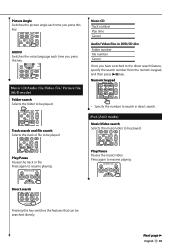
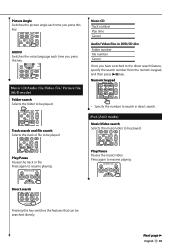
...and then press [38] key. Music CD Track number Play time Cancel Audio/ Video files in direct search. Next page 3
English 93 AUDIO Switches the voice language each time you press this key switches the features...; Specify the number to be played. Play/Pause Pauses the track or file. Music CD/Audio file/Video file/ Picture file (AUD mode) Folder search Selects the folder to search in DVD/CD disc...
Instruction Manual - Page 98
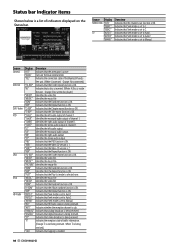
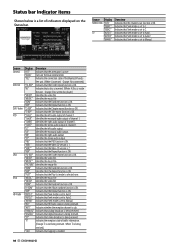
...: TI is being
received.)
"TAG" Indicates that digital broadcast is enabled.
98 DNX9980HD Status bar Indicator items
Shown below is set to Manual. Indicates that the Repeat ...(White: A Disc is set to Auto2.
"1chRR" Identifies the right audio output of channel 1.
"VIDEO" Identifies the video file.
"AUTO2" Indicates that Seek mode is being received. "MANU" Indicates...
Instruction Manual - Page 100
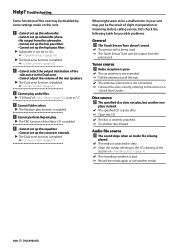
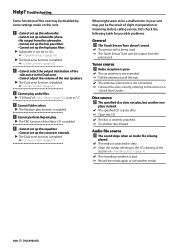
...the section on
. Cannot Folder select.
▲ The Random play , but another media.
100 DNX9980HD Cannot perform Repeat play audio files.
▲ "CD Read" of (page 84) is bad. Record the ... the following table for possible problems.
General ? Cannot play .
▲ The PBC function of the Video CD is enabled.
! • Cannot set up the equalizer.
• Cannot set up the...
Instruction Manual - Page 103
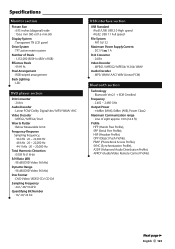
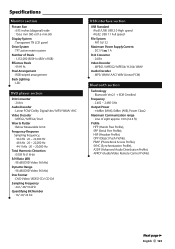
... iPod1/USB: USB 2.0 High speed iPod2: USB 1.1 Full speed
File System : FAT 16/ 32
Maximum Power Supply Current : DC 5 V 1 A
D/A Converter : 24 Bit
Video Decoder : MPEG1/ MPEG2/ MPEG4/ H.264/ WMV
Audio Decoder : MP3/ WMA/ AAC/ WAV (Linear PCM)
Bluetooth section
Technology : Bluetooth Ver.2.1 + EDR Certified
Frequency : 2.402 - 2.480 GHz
Output Power : +4dBm (MAX...
Instruction Manual - Page 104


... jack) : 2 V/ 25 kΩ
Video Output Level (RCA jacks) : 1 Vp-p/ 75 Ω
Audio Output Level (RCA jacks) : 1.2 V/ 10 kΩ
Audio section
Maximum Power (Front & Rear) : 50 W x 4
Full Bandwidth Power (Front & Rear) (4 Ω, 14.4 V, 1 % THD)
: 22 W x 4 Preout Level (V)
: 5 V/ 10 kΩ Preout Impedance
: 80 Ω Speaker Impedance
: 4 - 8 Ω
104 DNX9980HD
DSP Section
Graphics equalizer...
Similar Questions
I Have A Ddx 790. How Can I Get My Videos On My Iphone To Display?
how can I get my movies/music videos on my iPhone to display video? I have the special cable with th...
how can I get my movies/music videos on my iPhone to display video? I have the special cable with th...
(Posted by Mikemastro28 11 years ago)
Dnx9980hd Kenwood Has No Volume
I put a new battery in my tundra and now my DNX9980HD kenwood has no volume
I put a new battery in my tundra and now my DNX9980HD kenwood has no volume
(Posted by smokedtrout3 11 years ago)
Hi!
My Installed Kenwood Dnx9980hd Turned Off And Turned On, When Is Working.
(Posted by vladspecial 11 years ago)

