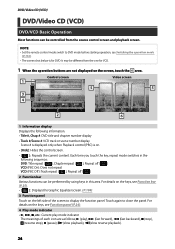Kenwood DNX893S Support Question
Find answers below for this question about Kenwood DNX893S.Need a Kenwood DNX893S manual? We have 4 online manuals for this item!
Question posted by Mkraintz on September 7th, 2021
Backup Camera
My backup camera stopped turning on when I put it into reverse. I can manually turn it on. It also will not display the guide lines.
Current Answers
Answer #1: Posted by Troubleshooter101 on September 7th, 2021 4:27 PM
Camera Does Not Come Up During Reverse Gear or No Image Shows On the Screen. ... Check the wiring - loose or poorly attached and connected wires may not deliver the images.
Please check this link below:-
https://www.tundras.com/threads/backup-camera-kenwood-not-engaging-when-in-reverse.62888/
https://safetydave.com.au/why-is-my-reversing-camera-kit-not-working-properly/
Thanks
Please respond to my effort to provide you with the best possible solution by using the "Acceptable Solution" and/or the "Helpful" buttons when the answer has proven to be helpful. Please feel free to submit further info for your question, if a solution was not provided. I appreciate the opportunity to serve you!
Troublshooter101
Related Kenwood DNX893S Manual Pages
Similar Questions
Backup Camera Not Working
just notice that when I back up, the camera is not working.
just notice that when I back up, the camera is not working.
(Posted by kaichris21 7 years ago)
Attaching Backup Camera To Dnx6000ex.
Does the dnx6000ex have built in inputs for a backup camera? Can a Bluetooth backup camera be used w...
Does the dnx6000ex have built in inputs for a backup camera? Can a Bluetooth backup camera be used w...
(Posted by alswigert 7 years ago)
I Have A Ddx 790. How Can I Get My Videos On My Iphone To Display?
how can I get my movies/music videos on my iPhone to display video? I have the special cable with th...
how can I get my movies/music videos on my iPhone to display video? I have the special cable with th...
(Posted by Mikemastro28 10 years ago)