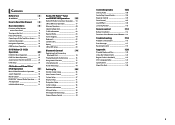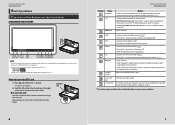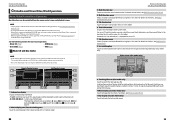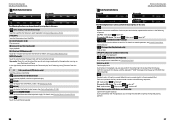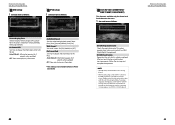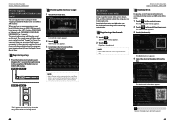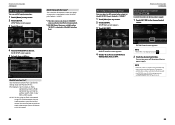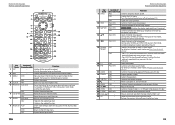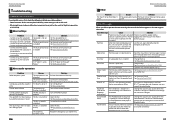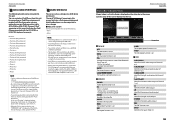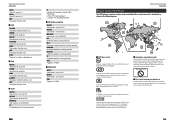Kenwood DNX890HD Support Question
Find answers below for this question about Kenwood DNX890HD.Need a Kenwood DNX890HD manual? We have 1 online manual for this item!
Question posted by michaelroot1983 on May 8th, 2015
Unit Freezing
Current Answers
Answer #1: Posted by BusterDoogen on May 8th, 2015 10:15 AM
I hope this is helpful to you!
Please respond to my effort to provide you with the best possible solution by using the "Acceptable Solution" and/or the "Helpful" buttons when the answer has proven to be helpful. Please feel free to submit further info for your question, if a solution was not provided. I appreciate the opportunity to serve you!
Related Kenwood DNX890HD Manual Pages
Similar Questions
After several power cycle my kenwood DNX890HD won't power up anymore I disconnected it and I have it...
Will the firmware update from December 2013 assist in this issue?
Now does not turn on. Even after turning vehicle off and thenback on.....any ideas????