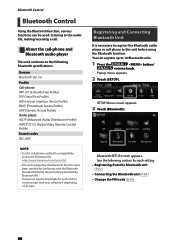Kenwood DNX773S Support Question
Find answers below for this question about Kenwood DNX773S.Need a Kenwood DNX773S manual? We have 3 online manuals for this item!
Question posted by lchan89119 on January 22nd, 2023
Touch Screen Has Poor Function
touching screen and does not operate or is touches somewhere in different place in screen
Current Answers
Answer #1: Posted by SonuKumar on January 22nd, 2023 7:41 PM
https://www.manualslib.com/manual/1175893/Kenwood-Dnx893s.html?page=143#manual
follow all the pages of troubleshooting guide
Please respond to my effort to provide you with the best possible solution by using the "Acceptable Solution" and/or the "Helpful" buttons when the answer has proven to be helpful.
Regards,
Sonu
Your search handyman for all e-support needs!!
Answer #2: Posted by MercedesAMG on January 22nd, 2023 4:35 PM
It's possible that the touch screen is malfunctioning or damaged. You can try recalibrating the touch screen by going into the settings menu and following the prompts for touch screen calibration. If that doesn't work, it may be necessary to replace the touch screen or take it to a professional for repair. Before going for repair make sure to check the touch screen connector if it is properly connected or not, if it is not properly connected then connect it properly and check if it is working or not. If the problem still persists, it may be a hardware issue and will require a replacement or professional repair.
Please respond to my effort to provide you with the best possible solution by using the "Acceptable Solution" and/or the "Helpful" buttons when the answer has proven to be helpful. Please feel free to submit further info for your question, if a solution was not provided. I appreciate the opportunity to serve you!
Related Kenwood DNX773S Manual Pages
Similar Questions
Touch Screen
can I still operate my kenwood ddx419 if touch screen doesn't work
can I still operate my kenwood ddx419 if touch screen doesn't work
(Posted by adinsmore1975 2 years ago)
Re-calibrating Touch Screen Capabilitys For A Kenwood Excelon Kvt-696
How do I reset the touch screen on a Kenwood excelon car stereo kvt-696 single din w/ fold out scree...
How do I reset the touch screen on a Kenwood excelon car stereo kvt-696 single din w/ fold out scree...
(Posted by Tattoosoul901 4 years ago)
Touch Screen Not Responding...
Hello, I have a kenwood ddx470 which was working fine, but this morning the radio worked and i tried...
Hello, I have a kenwood ddx470 which was working fine, but this morning the radio worked and i tried...
(Posted by bilodz 7 years ago)