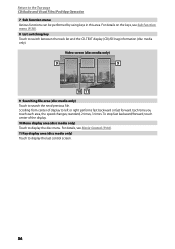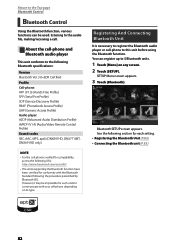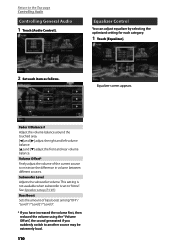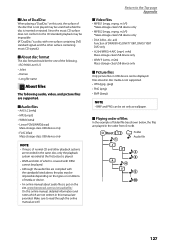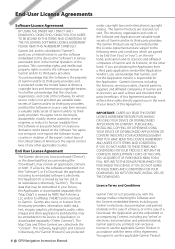Kenwood DNX771HD Support Question
Find answers below for this question about Kenwood DNX771HD.Need a Kenwood DNX771HD manual? We have 3 online manuals for this item!
Question posted by Rmac551 on December 22nd, 2014
Ipod Controls
How do I change settings from stereo to IPOD I have IPOD classic
Current Answers
Answer #1: Posted by TommyKervz on December 23rd, 2014 3:16 AM
Read page 82 on the user manual' Which can be downloadable below
Related Kenwood DNX771HD Manual Pages
Similar Questions
Unit Not Toggling Ipod Control From Dash?
Cannot get my 252U unit to select playlists, etc. from the dash controls. have to unplug ipod and se...
Cannot get my 252U unit to select playlists, etc. from the dash controls. have to unplug ipod and se...
(Posted by jamesrshearer 10 years ago)
I Have A Ddx 790. How Can I Get My Videos On My Iphone To Display?
how can I get my movies/music videos on my iPhone to display video? I have the special cable with th...
how can I get my movies/music videos on my iPhone to display video? I have the special cable with th...
(Posted by Mikemastro28 11 years ago)
Kdc-mp 642u
I have the above refernced unit as well as a IPOD classic. It will not allow me to IPOD control by h...
I have the above refernced unit as well as a IPOD classic. It will not allow me to IPOD control by h...
(Posted by vincoatms 12 years ago)
How Do You Get The Ipod Control Function To Come Up?
This function is not coming up on my new Kenwood Model BT742U
This function is not coming up on my new Kenwood Model BT742U
(Posted by kaymom8489 14 years ago)