Kenwood DNX7180 Support Question
Find answers below for this question about Kenwood DNX7180.Need a Kenwood DNX7180 manual? We have 4 online manuals for this item!
Question posted by mameli on July 14th, 2014
Ipod Authorization Error Appears When Connecting To The Kenwood Dnx7180
The person who posted this question about this Kenwood product did not include a detailed explanation. Please use the "Request More Information" button to the right if more details would help you to answer this question.
Current Answers
There are currently no answers that have been posted for this question.
Be the first to post an answer! Remember that you can earn up to 1,100 points for every answer you submit. The better the quality of your answer, the better chance it has to be accepted.
Be the first to post an answer! Remember that you can earn up to 1,100 points for every answer you submit. The better the quality of your answer, the better chance it has to be accepted.
Related Kenwood DNX7180 Manual Pages
Quick Start Guide - Page 2


...Guide
This Quick Start Guide explains the basic functions of the Instruction Manual from manual.kenwood.com/edition/im332/.
2 | Quick Start Guide You can download the latest version of... of Remote Control..........18 Accessories 20 Installation Procedure 20 Connection 22 System Connection 24 Optional Accessory Connection 25 Installing the GPS Antenna 26 Installing the Push-To-Talk Switch and...
Quick Start Guide - Page 25


... tuner (Optional Accessory)
⁄ Conversion adapter (optional accessory) may be necessary for details. Contact your Kenwood dealer for connection of optional accessory. TV Tuner (Optional Accessory)
Connection cable (Included in the TV tuner)
When Connecting Two iPods
iPod (commercially available)
KCA-iP302 (Video / Audio supported) (Optional Accessory)
Visual Output (Yellow)
Audio Output...
Quick Start Guide - Page 30


...protection technology that the use of DivX, Inc. iPhone, iPod, iPod classic, iPod nano, and iPod touch are owned by Kenwood Corporation is a trademark of Apple Inc. iTunes is protected... an official DivX Certified device that an electronic accessory has been designed to connect specifically to iPod or iPhone, respectively, and has been certified by U.S. HD Radio Technology manufactured...
Quick Start Guide - Page 31


....gov/hazardouswaste/perchlorate
IC (Industry Canada) Notice Operation is connected.
• Consult the dealer or an experienced radio/TV...
This equipment may apply. Kenwood Corporation 2967-3, ISHIKAWA-MACHI, HACHIOJI-SHI TOKYO, JAPAN
KENWOOD CORP. This equipment may ... to laser product safety. The user could lose the authority to comply with the instructions. CERTIFIES THIS EQUIPMENT CONFORMS...
dnx9980hd (pdf) - Page 4


... / DNX7180 / DNX6980... license to rent out such products.
4 GPS Navigation Instruction Manual The third-party map data...any products, systems, or applications installed or otherwise connected to or in communication with the Garmin product ...appear and do not remove any way. NAVTEQ® End-user License Agreement
The software embedded in any copyright notices that are specifically authorized...
dnx7180 (pdf) - Page 39


...iPod, USB device
Favorite list You can create an original playlist of your favorite 10 albums by touching the artwork in the lower line in the artwork list screen.
• The favorite list mode resumes after disconnecting/connecting...line to the favorite list. Selected album is played and the control screen appears. File being played, playing time code, favorite list contents, favorite list ...
dnx7180 (pdf) - Page 44


....
* T his setting is not available when an iPod is being played.
• When downloading a DivX VOD file controlled by DRM, register the code appeared on the screen. After you touch the key, a confirmation message appears. NOTE • [DivX(R) Registration Code] is disabled when a
DVD is connected. When the remaining number of viewing reached 0, a warning...
dnx7180 (pdf) - Page 53


..., see Operating With The Top Menu Screen (P.14).
1 Touch [ ] in the multi function
menu.
Source SETUP Menu screen appears.
4 Touch [SIRIUS SETUP] in this unit is connected, the tag information registered to the connected iPod. When iPod is transferred to this section can be started from
the Top Menu screen.
NOTE
• Up to 50...
dnx7180 (pdf) - Page 56


...kenwood.com/cs/ce/bt/. • The units supporting the Bluetooth function have been certified for conformity with your cell-phone depending on its type. Return to the Top page Bluetooth Operation
Registering And Connecting Bluetooth Unit
It is necessary.
Bluetooth SETUP screen appears... Registering the Bluetooth Unit (P.56) • Connecting the Bluetooth unit (P.57)
55 Bluetooth Control
...
dnx7180 (pdf) - Page 80


... page Setting Up
AV Input Setup
You can be displayed when you select a system that is connected. iPod AV Interface Use*1 Sets the terminal which comes with the software. Touch
[Update] as follows.
Software Information screen appears.
4 Confirm the software version. Software Information
Check the software version of this unit.
1 Touch [Menu] on...
dnx7180 (pdf) - Page 81


...Default is not displayed, touch [ ].
2 Touch the desired switch key.
EXT SW Control screen appears. Connect the external device to be output at the AV OUTPUT port. External Device Control
Control the external... device power supply.
1 Touch [EXT SW] in order to
VIDEO, DISC, TV
, iPod, or OFF. You can select an AV source to be controlled to that relay unit. • See...
dnx7180 (pdf) - Page 96


... another USB device. Push the unit's Reset button. Disconnected The iPod/Bluetooth audio player (iPod, Bluetooth is selected as a
device)
source although no iPod/Bluetooth audio player is
connected. Change the disc.
If the "Error 07−67" message does not disappear, see your nearest Kenwood dealer. Change the source to play has a Set the parental...
dnx7180 (pdf) - Page 97


... is invalid. The selected channel is not subscribed.
Call the displayed number for the iPod is completed. Error
Update your nearest Kenwood dealer. Updating the firmware of the antenna. The selected channel is not subscribed. The unit cannot recognize the connected XM Tuner. The selected channel is invalid. Change the source to the area...
dnx7180 (pdf) - Page 101


... models can use a mass-storage-class USB device on the iPod to this unit, "KENWOOD" or "✓" is connected to indicate that you start playback after connecting the iPod, the music that has been played by connecting an iPod/iPhone (commercial product) with this unit. The word "USB device" appearing in the place where it
can control an...
dnx7180 (pdf) - Page 109


...Reserved.
• ABOUT DIVX VIDEO: DivX® is a digital video format created by Kenwood Corporation is not responsible for "PANDORA" in the Apple iTunes App Store to find and ...; This item incorporates copy protection technology that an electronic accessory has been designed to connect specifically to iPod or iPhone, respectively, and has been certified by the developer to the Top page...
dnx7180 (pdf) - Page 110


... could lose the authority to provide reasonable protection against harmful interference in a residential installation.
Kenwood Corporation 2967-3, ISHIKAWA-MACHI, HACHIOJI-SHI TOKYO, JAPAN
KENWOOD CORP. See www.dtsc.ca.gov/hazardouswaste/perchlorate.
109
There is made. DNX7180/DNX6980/DNX6180/DNX6040EX:
■■IC (Industry Canada) Notice
Operation is connected. • Consult...
Quick Start Guide - Page 2


...8226; In this manual, each model name is abbreviated as follows. DNX7180 and DNX7480BT: DNX6980, DNX6180, DNX6040EX, and DNX6480BT: DNX5180: If ...Procedure
22
Before Installation 22
Installation Procedure 23
Removing Procedure 26
Connection 27
About This Unit 31
2 To refer to the Instruction... kenwood.com/cs/ce/. For functions not covered in the included CDROM "Instruction Manual"....
Quick Start Guide - Page 16
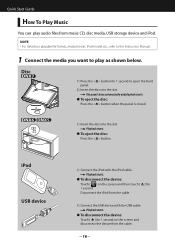
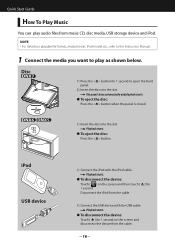
... starts.
● To disconnect the device: Touch [ ] on the screen and then touch [ 0 ] for 1 second on playable file format, media format, iPod model, etc., refer to the Instruction Manual.
1 Connect the media you want to open the front panel.
2) Insert the disc into the slot.
Playback starts.
● To disconnect the device...
Quick Start Guide - Page 30


... accessory connection
iPod (commercially available)
USB device (commercially available)
KCA-iP202 (Optional Accessory)
USB terminal (0.8m)
AV Output (1.8m)
USB terminal
USB terminal
USB maximum power supply current : 1A (5V)
Conversion adapter (optional accessory) may be necessary for details. Contact your Kenwood dealer for connection of optional accessory. DNX7180/DNX6980/DNX6180...
Quick Start Guide - Page 31


...Kenwood Corporation is under license from that plays DivX video. Go to vod.divx.com for iPhone" mean that the use radio frequency energy. and are trademarks of DTS, Inc. The user could lose the authority to iPod.... DNX7180/DNX6980/DNX6180/DNX6040EX/ DNX5180:
2CAUTION Use of controls or adjustments or performance of procedures other countries.
•
is connected. ...
Similar Questions
Can I Connect My Ipod Touch To Kenwood Dnx6180 Bluetooth
(Posted by Cmoebabigf 10 years ago)

