Kenwood DNX7100 Support Question
Find answers below for this question about Kenwood DNX7100 - Navigation System With DVD player.Need a Kenwood DNX7100 manual? We have 2 online manuals for this item!
Question posted by towdaddy1 on March 9th, 2016
Password Unlock Codes
I recently found a used Kenwood end 7100 and purchased it however when I it up it just played a security code consisting of four numbers of which I do not know any help and trying to reset this code will greatly I would really appreciate
Current Answers
There are currently no answers that have been posted for this question.
Be the first to post an answer! Remember that you can earn up to 1,100 points for every answer you submit. The better the quality of your answer, the better chance it has to be accepted.
Be the first to post an answer! Remember that you can earn up to 1,100 points for every answer you submit. The better the quality of your answer, the better chance it has to be accepted.
Related Kenwood DNX7100 Manual Pages
Instruction Manual - Page 2
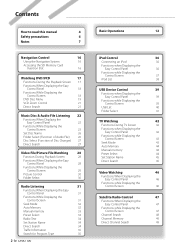
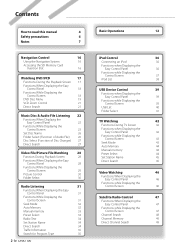
...Navigation Control
16
Using the Navigation System
16
Accessing the SD Memory Card
Insertion Slot
16
Watching DVD/VCD
17
Functions During the Playback Screen 17
Functions When Displaying the Easy
Control Panel
18
Functions While Displaying the
Control Screen
18
DVD... Type
35
2 DNX7100
Basic Operations
12
...List
38
USB Device Control
39
...Direct Search
45
Video Watching
46
...
Instruction Manual - Page 3
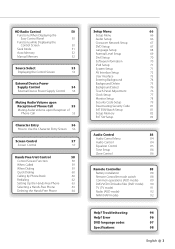
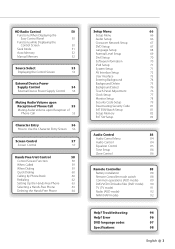
... DVD language codes Specifications
94 96 97 98
English 3 Troubleshooting Help? HD Radio Control
50
Functions When Displaying the
Easy Control Panel
50
Functions while Displaying the
Control Screen
50
Seek Mode
51
Auto Memory
52
Manual Memory
52
Source Select
53
Displaying the Control Screen
53
External Device Power
Supply Control
54
External Device...
Instruction Manual - Page 6


... you use a new fuse with its adapter into the unit, the adapter might separate from the CD and damage the unit.
6 DNX7100 Refer to this unit. Connecting unsupported disc changers/CD players to the catalog or consult your Kenwood dealer....sunlight or excessive heat or humidity. CDs in the CD slot
If you try to load a 3 in a spot exposed to a negative 12V DC
power supply. • Do not install ...
Instruction Manual - Page 7


...as well as charge it while playing music. The character set can be...USB device installed can supply power to your area.
• We recommend the use of ...video
iPod software 1.2
You must be controlled from the Apple Computer web site. The iPod software version is pressed. • Remove the USB device...KCA-iP300V), you purchase optional accessories, check with your Kenwood dealer to make ...
Instruction Manual - Page 8
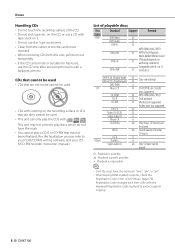
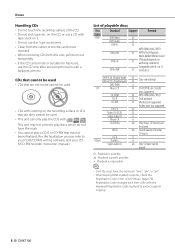
... (3 inch)
discs supported.
CDs that cannot be used • CDs that are dirty cannot be played.
This unit may not correctly play the CDs with .
HDCD
% Sound quality of playable discs
Disc
Standard
Support
types
DVD
DVD Video
‡
DVD Audio
×
DVD-R
‡
Remark
MP3/WMA/AAC/JPEG/
DVD-RW DVD+R
‡ MPEG/DivX Playback
Multi-border/Multisession/
‡...
Instruction Manual - Page 9
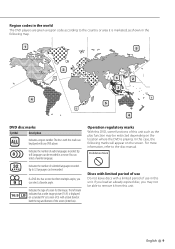
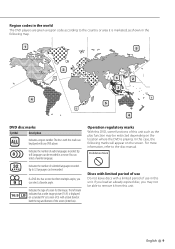
... a wide image picture (16:9) is playing.
For more information, refer to the disc manual.
Up
8
to 8 languages can select a favorite angle. Region codes in the world
The DVD players are given a region code according to the country or area it from multiple angles, you
9
can be recorded. Indicates the number of use Do not leave discs with...
Instruction Manual - Page 10


.../DVD±R/RW/USB device) Maximum number of directory levels: 8 Maximum number of folders: 254 Maximum number of files per folder: 255 Maximum number of files per playlist: 7000 (USB device)
• Playable USB device USB mass storage class, iPod with the standards listed above, the play maybe impossible depending on the types or conditions of media or device.
10 DNX7100...
Instruction Manual - Page 11


... Extensions Video files must have one surface containing DVD standard ...played may not be played normally depending on the operating conditions of the stored data. • No USB device comes with this unit. English 11 • Using an unsupported USB device can result in the place where it will not
prevent you use the USB device...Refer to purchase a commercially available USB device. The ...
Instruction Manual - Page 15
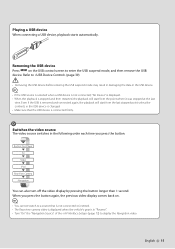
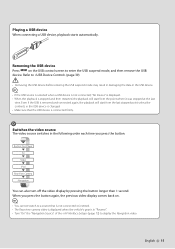
... result in damaging the data in Disc Player TV
Video iPod Rear View Camera Navigation
You can also turn off the video display by pressing the button longer than 1 second. Built-in the USB device.
⁄
• If the USB source is selected when a USB device is not connected, "No Device" is displayed. • When the playback...
Instruction Manual - Page 18
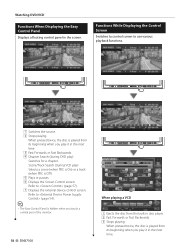
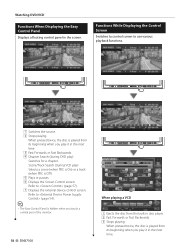
... the monitor.
18 DNX7100
NAV
10
11
12 13
14 1
2
2
3
4
5
4
6
6
7
8
9
15
16
When playing a VCD
17
9
1 Ejects the disc from its beginning when you play it in the next time.
Refer to use various playback functions. Watching DVD/VCD
Functions When Displaying the Easy Control Panel Displays a floating control panel in disc player. 2 Fast Forwards or...
Instruction Manual - Page 19


... VCD Ver 2.0 is off ) p Title Number Display (during DVD
play) 7 Switches the button display. 8 Switches the Repeat Play operations in use)
DVD Disc Menu Selects an option from the DVD Disc Menu. 1 Display the Disc Menu Control...8 Clears the Disc Menu Control.
18
i Displays the external device control screen. See (page 54). DVD: Title Repeat, Chapter Repeat, Repeat
Off VCD: Track Repeat,...
Instruction Manual - Page 27


...
O
DISP
V.SEL
POSITION
AUD •
DVD • TV•
During play on an external in disc player or disc changer
1 Enter a disc or track number
1
1
4GHI
Y
2ABC
5JKL
...;
Y
1
1
2ABC
ANGLE ZOOM
3 DEF
O
VOL
O
2 ZONE
⁄
• The operation ends automatically if you to select the disc to the original screen. English 27 Disc Select (Function of Disc Changer) Displays ...
Instruction Manual - Page 36


... played song is not a video content, "No iPod Video Signal" is displayed on the video screen.
• While connecting an iPod, "KENWOOD" appears on this unit when connecting an iPod with accessories attached.
• When you connect an iPod to this unit, playback starts from the song you touch a central part of the monitor.
36 DNX7100...
Instruction Manual - Page 68
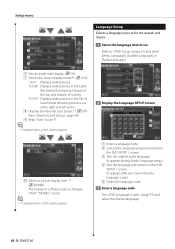
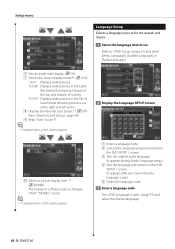
... (It appears after you have entered a language code.) 5 Clears the language code. 3 Enter a language code See (page 97) and select the desired language.
68 DNX7100 "Short", "Middle", "Long"
⁄
• *1 Disabled when a DVD is changed. Language Setup Selects a language you use .*1
⁄
• *1 Disabled when a DVD is being played.
Setup menu
6
7
8 9
6 Sets an angle mark display...
Instruction Manual - Page 72
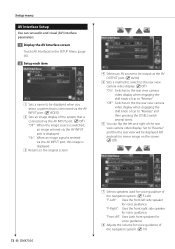
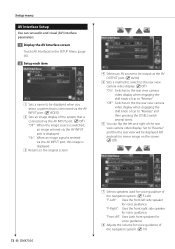
...DNX7100
4
5
6
4 Selects an AV source to be displayed when you select a system that is connected via the AV INPUT port. ( VIDEO... to the the rear view camera video display when engaging the shift knob of car to "Reverse" and then pressing ...Selects speakers used for voice guidance of the navigation system. ( F-Left) "F-Left": Uses the front left and right of the rear view camera video display....
Instruction Manual - Page 74


...DNX7100
"Manual": Information is displayed when you touch on -screen display of the navigation screen. ( Off ) "Auto": Information is displayed for 5 seconds when updated. "Off": Information is not displayed.
7 Sets an on -screen display of the DVD... User Interface screen
11
9 Sets an on -screen display of the video playback screen. ( Auto) "Auto": Information is displayed for 5 seconds...
Instruction Manual - Page 78


... "JUST", "ZOOM", "NORMAL"
9 Selects a screen mode of the VIDEO playback screen. "FULL", "JUST", "ZOOM", "NORMAL"
p Selects a screen mode of the DVD playback screen. You can select any of the following screen mode. "FULL", "JUST", ... a screen mode of the iPod Video playback screen.
"On": The display dims. "Off": The display doesn't dim. 5 Returns to the original screen.
78 DNX7100
Instruction Manual - Page 88
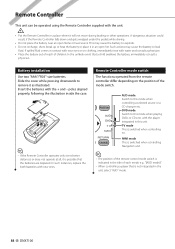
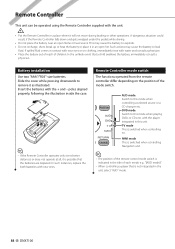
...player integrated in contact with your eyes or on the position of each mode, e.g., "(AUD mode)".
• When controlling a player...mode This is switched when controlling Navigation unit. Such actions may cause the...using the Remote Controller supplied with the unit.
¤
• Put the Remote Controller in a place where it in the unit, select "AUD" mode.
88 DNX7100 POSITION
AUD •
DVD...
Instruction Manual - Page 96


... disc, referring tot he section on .
96 DNX7100 Region code Error : The disc you may have data recorded that the unit can not support. ➡ Confirm that cannot be played with this unit. No Device (USB device)/Disconnected (iPod): The USB device/iPod is the latest version. Media was played that doesn't have occurred to the connected...
Instruction Manual - Page 98


... system
Number of Pixels : 336,960 (480H x 234V x RGB)
Effective Pixels : 99.99 %
Pixel Arrangement : RGB striped arrangement
Back Lighting : Cold Cathode Fluorescent Tube
DVD player section
...) : 98 dB (DVD-Video 96 kHz)
Dynamic Range : 98 dB (DVD-Video 96 kHz)
Disc Format : DVD-Video/ VIDEO-CD/ CD-DA
Sampling Frequency : 44.1/ 48/ 96 kHz
Quantifying Bit Number : 16/ 20/ 24... (1 kHz)
98 DNX7100
Similar Questions
How Can I Reset My Kenwood Dnx7100 Dvd/navigation System's Unlock Code?
(Posted by TessamillsTM 8 years ago)
How To Unlock The Password
(Posted by nonniebnice 9 years ago)
How To Get Dvd Player To Work On Kenwood Dnx7100
(Posted by hukeppel 10 years ago)

