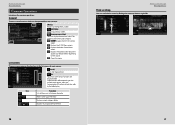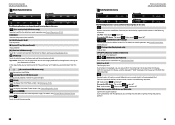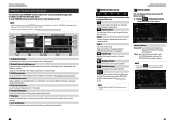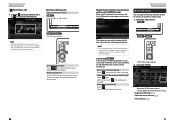Kenwood DNX6990HD Support Question
Find answers below for this question about Kenwood DNX6990HD.Need a Kenwood DNX6990HD manual? We have 2 online manuals for this item!
Question posted by Anonymous-163711 on November 26th, 2017
I Lost My Bt Icon On My Screen.
Current Answers
Answer #1: Posted by BusterDoogen on November 26th, 2017 1:32 PM
I hope this is helpful to you!
Please respond to my effort to provide you with the best possible solution by using the "Acceptable Solution" and/or the "Helpful" buttons when the answer has proven to be helpful. Please feel free to submit further info for your question, if a solution was not provided. I appreciate the opportunity to serve you!
Related Kenwood DNX6990HD Manual Pages
Similar Questions
Powers on but won't go further than the Kenwood main screen?
how can I get my movies/music videos on my iPhone to display video? I have the special cable with th...