Kenwood DNX6980 Support Question
Find answers below for this question about Kenwood DNX6980.Need a Kenwood DNX6980 manual? We have 4 online manuals for this item!
Question posted by andremp9 on August 7th, 2013
Problem Loading Gps Map From The Microsd Card
Hi, Im having trouble to load maps from the microSD slot from the DNX6980, do someone know exactly how should the folder addresses be?
thanks in advance
Current Answers
There are currently no answers that have been posted for this question.
Be the first to post an answer! Remember that you can earn up to 1,100 points for every answer you submit. The better the quality of your answer, the better chance it has to be accepted.
Be the first to post an answer! Remember that you can earn up to 1,100 points for every answer you submit. The better the quality of your answer, the better chance it has to be accepted.
Related Kenwood DNX6980 Manual Pages
Quick Start Guide - Page 1


...
SYSTÈME DE NAVIGATION GPS
Guide de démarrage rapide
SISTEMA DE NAVEGACIÓN GPS
Guía de inicio rápido
Take the time to the model and serial numbers whenever you obtain the best performance from your Kenwood dealer for information or service on the warranty card, and in the space...
Quick Start Guide - Page 2


... 20 Installation Procedure 20 Connection 22 System Connection 24 Optional Accessory Connection 25 Installing the GPS Antenna 26 Installing the Push-To-Talk Switch and
the Microphone Unit 26 Installing the ...specifications and so forth. To refer to the Instruction Manual contained in the CD-ROM, a PC loaded with Microsoft® Windows XP/Vista/7 or Mac OS X® 10.4 or later is subject ...
Quick Start Guide - Page 4


... amount of time spent viewing the screen of the ambient temperature. The government system is disconnected.
Using the navigation system for problems or accidents resulting from street signs, visual sightings, and maps. GPS satellite signals will soon be received, however, and the correct position will not display the correct current position of all...
Quick Start Guide - Page 16


....
16 | Quick Start Guide Using the Main Menu
1
2
3
4
5
1 GPS satellite strength. 2 Touch to find a destination. 3 Touch to view the map. 4 Touch to adjust the settings. 5 Touch to use the navigation system.
Adding ...different data field. 7 Touch to view the Trip Computer. Notes Touch and drag the map to your navigation system recalculates the route.
1
2
Help When You Need It 1...
Quick Start Guide - Page 17


.... 4 Touch [Avoid]. Go to view
other traffic delays on the map and change your navigation system acquires satellite signals while receiving traffic signals from manual.kenwood.com/edition/ im332/.
When a traffic message is received, you must have an SD card, an SD card reader, and an Internet connection. 1 Go to www.garmin.com...
dnx9980hd (pdf) - Page 10
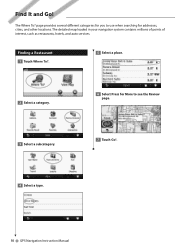
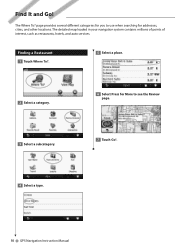
... a place.
2 Select a category.
6 Select Press for addresses, cities, and other locations. page provides several different categories for you to use when searching for More to see the Review page.
3 Select a subcategory.
7 Touch Go!.
4 Select a type.
10 GPS Navigation Instruction Manual The Where To? The detailed map loaded in your navigation system contains millions of...
dnx9980hd (pdf) - Page 12


... vary depending on the maps that are loaded on your navigation system. Go! Page Options
Touch an item in the search results list to rotate the viewing angle in the list, if necessary.
7 Touch the address, if necessary.
12 GPS Navigation Instruction Manual page.
➊
➋ ➌
➎➏ ➐
➍
➊ Touch to...
dnx9980hd (pdf) - Page 26


... shown on your destination.
26 GPS Navigation Instruction Manual Changing the Navigation...map. • Restore-restore the original map settings. To clear your position on the map. More detail may cause the map to redraw slower. • Map View-select a map perspective. • Vehicle-touch Change to change the units of the main map. • Map Info-view the maps loaded on the
map...
dnx9980hd (pdf) - Page 28


...map.
28 GPS Navigation Instruction Manual Updating the Map Data You can purchase updated map data from Garmin or ask your Kenwood dealer or Kenwood service center for details.
1 Go to www.garmin.com/Kenwood.
2 Select Order Map..., you must have a memory card, a memory card reader, and an Internet connection.
⁄
• The unit may restart when you insert a memory card.
1 Go to www.garmin.com...
dnx7180 (pdf) - Page 9


... the slot until it clicks.
● To eject the card: Push the card until it clicks and then remove your fingers.
8 The card pops up so that you use. Return to the Top page Basic Operations
DNX6980/DNX6180/DNX6040EX/DNX6480BT/DNX5180
178
9
2
3
DNX6480BT
4
5
6
10
DNX6480BT DNX6980
NOTE • The panels shown in the right.
2) Hold the microSD card...
dnx7180 (pdf) - Page 10
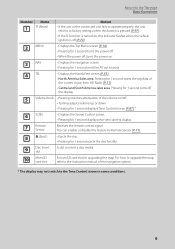
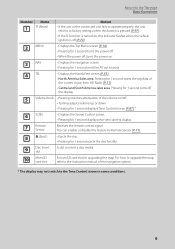
... the disc. • Pressing for 1 second ejects the disc forcibly.
9
Disc insert slot
A slot to insert a disc media.
10
MicroSD card slot
A microSD card slot for 1 second displays rear view camera display.
7
Remote Sensor
Receives the remote control signal.... • Pressing for upgrading the map. For how to upgrade the map, refer to the Tone Control screen in some conditions.
9
dnx7180 (pdf) - Page 56


...(Object Push Profile) PBAP (Phonebook Access Profile) SYNC (Synchronization Profile) Audio player: A2DP (Advanced Audio Distribution Profile) AVRCP (Audio/Video Remote Control Profile)
NOTE • For the cell-phones verified for compatibility...2 Touch [BT SETUP]. However, it may be used: listening to the audio file, making/receiving a call. Return to the Top page Bluetooth Operation
Registering...
dnx7180 (pdf) - Page 94
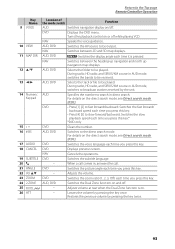
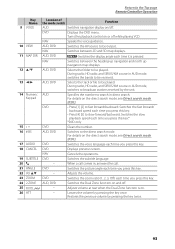
...to slow forward/backward.
NAV
Switches between 2D and 3D map displays.
NAV
Cancels the operations.
AUD
Specifies the number to... 9 VOICE
10 VIEW 11 MAP DIR
12 5/∞
13 2/3
14 Numeric Keypad
15 * + 16 # BS
17 AUDIO 18 CANCEL 19 SUBTITLE 20 ...NAV
Switches between the heading up navigation and north up
navigation map displays. Turns the playback control on or off .
−...
dnx7180 (pdf) - Page 95
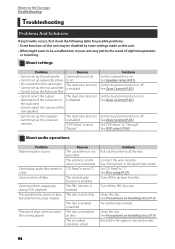
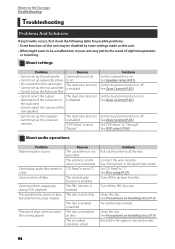
... output from the subwoofer. Cannot select a folder. The sound skips when an audio file is enabled. The PBC function is ... zone function to off the random function. About audio operations
Problem Radio reception is quite dirty. Cannot perform repeat... Troubleshooting
Troubleshooting
Problems And Solutions
If any trouble occurs, first check the following table for possible problems. •...
dnx7180 (pdf) - Page 96


... or more, the protection circuit is activated and you wanted to the Top page Troubleshooting
Problem
The Touch Sensor Tone doesn't sound. Hot Error
When the internal temperature of the failure... car chassis.
Eject the disc and try no iPod/Bluetooth audio player is
connected. Contact the Kenwood dealer if this unit.
Load the disc with the button (P.97). with this indicator continues...
dnx7180 (pdf) - Page 100


...(.png) • BMP (.bmp)
NOTE • BMP and PNG can be displayed. Root (1) ^ : Folder
¡!
¡ : Audio file
2 3 ¡"
¡# 4 ¡$
5 ¡%
¡P
99 On this online manual, ...8226; Joliet
• Romeo
• Long file name
About files
The following audio, video, and picture files are supported. ■■Audio files • AAC-LC (.m4a)
• MP3 (.mp3)
• ...
dnx7180 (pdf) - Page 104


...on a standard TV set screen (4:3) with any DVD player.
8
Indicates the number of audio languages recorded.
If you load an already expired disc, you can select a favorite angle. 16:9 LB Indicates the ...refer to 8 languages can be recorded.
9
If a DVD disc has scenes shot from this case, the following map.
1
5
2
1
4
2
■■DVD disc marks
ALL
Indicates a region number. Up to 32...
Quick Start Guide - Page 5


...you are driving for problems or accidents resulting from street signs, visual sightings, and maps. If you with ..., location, or topography. The Global Positioning System (GPS) is disconnected.
IMPORTANT INFORMATION
Vehicle Battery Preservation
This ... in death or serious injury. DNX7180/DNX7480BT/DNX6980/DNX6180/DNX6040EX/DNX6480BT/DNX5180
Safety Precautions and Important...
Quick Start Guide - Page 10
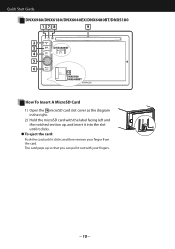
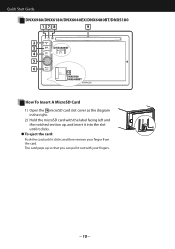
.../DNX6040EX/DNX6480BT/DNX5180
178
9
2
3
DNX6480BT
4
5
6
10
DNX6980 DNX6480BT
How To Insert A MicroSD Card
1) Open the 10 microSD card slot cover as the diagram in the right.
2) Hold the microSD card with your finger from the card. The card pops up so that you can pull it out with the label facing left and the notched section up, and insert it...
Quick Start Guide - Page 11


DNX7180/DNX7480BT/DNX6980/DNX6180/DNX6040EX/DNX6480BT/DNX5180
Number Name
1 fi (Reset)
Motion
•... may not switch to insert a disc media.
10
MicroSD card slot
A microSD card slot for 1 second ejects the disc forcibly.
9
Disc insert slot
A slot to the Tone Control screen in some conditions.
11 For how to upgrade the map, refer to the instruction manual of the volume on ...
Similar Questions
No Bluetooth Audio
how i can get audio using the bluetooth on this unit? I can make and receive calls but when i try tu...
how i can get audio using the bluetooth on this unit? I can make and receive calls but when i try tu...
(Posted by Padillawillians 4 years ago)
Navigation Set Up
I purchased this Kenwood unit DNX 890HD from USA and have it installed here in Malaysia. I need yr h...
I purchased this Kenwood unit DNX 890HD from USA and have it installed here in Malaysia. I need yr h...
(Posted by tftai 10 years ago)
Want Our 'favourites' To Show On Our Map
We have a Kenwood DNX 6980 in our Ford F350 truck. One of the (many) things that doesn't seem to wor...
We have a Kenwood DNX 6980 in our Ford F350 truck. One of the (many) things that doesn't seem to wor...
(Posted by taskakailo11 12 years ago)

