Kenwood DNX6980 Support Question
Find answers below for this question about Kenwood DNX6980.Need a Kenwood DNX6980 manual? We have 4 online manuals for this item!
Question posted by btran40 on June 17th, 2011
Does This Dnx Fit My Car?
Does the Kenwood6980 fit in my Mercedes Benz ML320? Thank you.
Current Answers
There are currently no answers that have been posted for this question.
Be the first to post an answer! Remember that you can earn up to 1,100 points for every answer you submit. The better the quality of your answer, the better chance it has to be accepted.
Be the first to post an answer! Remember that you can earn up to 1,100 points for every answer you submit. The better the quality of your answer, the better chance it has to be accepted.
Related Kenwood DNX6980 Manual Pages
Quick Start Guide - Page 3


... with a dry soft cloth such as thinner or alcohol may not allow discs to display menus, audio file tags, etc. Cleaning the Unit If the faceplate of the unit. For how to factory ...soft dry cloth. • Applying spray cleaner directly to evaporate. Lens Fogging When you turn on the car heater in the disc player of this unit is not supported by any metallic objects (such as coins...
Quick Start Guide - Page 7


...the default settings set is connected. For the adjustment method, refer to the rear view camera video display, press the [AUD] button for longer than 1 Second] beforehand. "OFF": Switches... method to switch to the rear view camera video display. (Preset: "OFF") "ON": Switches to the rear view camera video display when engaging the shift knob of car to "ON", the illumination color of high power...
Quick Start Guide - Page 11


... • Acceptable media: mass-storage-class USB device • Playable USB device file system: FAT16, FAT32 • Playable Audio files: AAC-LC (.m4a), MP3 (.mp3), WMA (.wma), Linear PCM (WAVE) (.wav) • Acceptable Video files: MPEG1 (.mpg, .mpeg, .m1v), MPEG2 (.mpg, .mpeg, .m2v), H.264/MPEG4 AVC (.mp4, .m4v), WMV 9 (.wmv, .m2ts)
3 sec...
Quick Start Guide - Page 25


... for connection of optional accessory. TV Tuner (Optional Accessory)
Connection cable (Included in the TV tuner)
When Connecting Two iPods
iPod (commercially available)
KCA-iP302 (Video / Audio supported) (Optional Accessory)
Visual Output (Yellow)
Audio Output (Black)
iPod2 5V 1A
USB terminal
KCA-iP102 (Audio supported) (Optional Accessory)
iPod1/USB 5V 1A
English | 25
dnx9980hd (pdf) - Page 4


... or leasing the Data or the Garmin products containing the Data to Garmin. Only those rental car companies that are valuable trade secrets of Garmin and that the Software in any form, for any... License Agreements
Software License Agreement
BY USING THE DNX9980HD / DNX7180 / DNX6980 / DNX6180 / DNX6040EX / DNX5180, YOU AGREE TO BE BOUND BY THE TERMS AND CONDITIONS OF THE FOLLOWING ...
dnx7180 (pdf) - Page 2


In this manual, you for purchasing the KENWOOD GPS NAVIGATION SYSTEM.
iPod
USB
VCD
Tuner HD Radio
Disc Media Music CD DVD VIDEO
XM
SIRIUS
BT Audio Pandora
1 With one-click, you want to the section of each media!
What Do You Want To Do? Click the icon of the system.
Thank you will learn various convenient functions of the media you can jump to play.
dnx7180 (pdf) - Page 3


... Control For DVD And VCD________ 24
DVD Setup 25
CD/Audio And Visual Files
/iPod Operation
28
Music/Video/Picture Basic Operation_ ___ 28
Search Operation 34
Movie Control ...
AV Output Interface Setup 80
External Device Control
_________ 80
Controlling Audio
81
Setting Audio 81
Controlling General Audio 84
Equalizer Control 85
Zone Control 87
Space Enhancer
88
Listening...
dnx7180 (pdf) - Page 5


... If the faceplate is not supported by any extended period.
• If you turn on the car heater in cold weather, dew or condensation may form on the lens may not allow discs to... display when you are dirty cannot be used . • This unit can select language to display menus, audio file tags, etc. Precautions on handling discs
• Do not touch the recording surface of the disc and...
dnx7180 (pdf) - Page 15


... [Menu] on any screen. Touch the icon of the desired source.
Function
Icon
Switch the audio source
etc.
Touch [NAV] or navigation information. Return to the Top page Basic Operations
Operating...by scrolling the screen left or right. Enter setup mode
Display navigation screen
Turn off all audio function
etc. From this screen, you can perform the following functions.
Touch [STANDBY].
...
dnx7180 (pdf) - Page 20


Return to the Top page Basic Operations
Touching this area displays the audio screen.
: Displays the navigation and control keys of the screen displays the full audio screen.
●●To return to the instructions in each time the viewing area is ...2 Touch [ ] or [ ] in the bottom of the current source.
: Displays the navigation and current video/picture playback display.
dnx7180 (pdf) - Page 29


... to this manual, "Music CD" will be referred to as the general CDs which includes audio, picture or video files.
• The screen shot below is necessary. It may be different from the source...).
28
Return to the Top page CD, Disc, iPod, USB device
CD/Audio And Visual Files/iPod Operation
Music/Video/Picture Basic Operation
Most functions can be controlled from the one for CD. See...
dnx7180 (pdf) - Page 56


... Bluetooth Standard Ver. 2.1 + EDR Profile Cell-phone: HFP (Hands Free Profile) OPP (Object Push Profile) PBAP (Phonebook Access Profile) SYNC (Synchronization Profile) Audio player: A2DP (Advanced Audio Distribution Profile) AVRCP (Audio/Video Remote Control Profile)
NOTE • For the cell-phones verified for compatibility,
access the following URL: http://www.kenwood.com/cs/ce...
dnx7180 (pdf) - Page 82


... follows.
In the "ON" position, the Equalizer is adjusted to get the best sound effects. Return to the Top page Audio Setting Up
• Set up speakers (P.81) • Set up your car type (DTA) (P.83) • Select DSP (P.84)
Speaker Select screen appears. • Set up speakers (P.81)
Speaker setup
You...
dnx7180 (pdf) - Page 84


... appears.
2 Select the speaker locations using
[3]. Rear Speaker Select the location from "Door"/ "On Dash"/ "Under Dash."
Car type (DTA) setup
You can setup the car type and speaker network, etc.
1 Touch [Car Type] in the Audio SETUP
screen. Return to have the highest surround effects. Front Speaker Select the location from "Door"/ "Rear...
dnx7180 (pdf) - Page 85
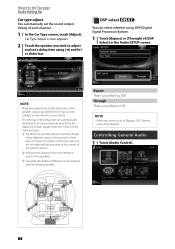
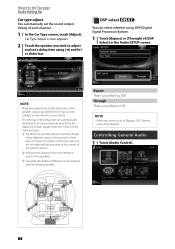
... select
You can manually set the sound output timing of each speaker from the reference point to adjust
and set to the Top page Audio Setting Up
Car type adjust You can select whether using [2] and [3] or slider bar. NOTE
• Make fine adjustment of the delay time of the speaker output...
dnx7180 (pdf) - Page 89


...
Listening Position
(P.85, 88, 88)
• DSP Bypass Control Type (DTA) Setup
/Speaker Setup/Car (P.84, 81, 83)
Space Enhancer 1 Touch [Space Enhancer].
Listening Position
You can store present setting...audio source that is output at the AV OUTPUT terminal is also switched to the same source.
• When the dual zone function is set to [All].
• Only the adjusted distance of car...
dnx7180 (pdf) - Page 90


... (position and position DTA values), and the total of the DTA position. Return to adjust
by Car type (DTA) setup (P.83) and the adjustment distance for position setup are indicated.
89
Position DTA...screen, touch [DTA]. 2 Select the speaker you wish to the Top page Audio Setting Up
3 Set DTA as follows.
[2], [3] Adjust the settings of the distance adjusted by touching speaker icon.
dnx7180 (pdf) - Page 100


...
• Joliet
• Romeo
• Long file name
About files
The following audio, video, and picture files are supported. ■■Audio files • AAC-LC (.m4a)
• MP3 (.mp3)
• WMA ...shown below, the files are played in this manual are provided. Return to the Top page Appendix
■■Video files
• MPEG1 (.mpg, .mpeg, .m1v) • MPEG2 (.mpg, .mpeg, .m2v) &#...
dnx7180 (pdf) - Page 106


... : FAT 16/ 32
Maximum Power Supply Current : 1A (5V)
D/A Converter : 24 Bit
Video Decoder : MPEG1/MPEG2/MPEG4/WMV/H.264
Audio Decoder : MP3/ WMA/ AAC/ WAV (Linear PCM)
■■Bluetooth section (Except DNX5180)
Technology DNX7180, DNX7480BT
: Bluetooth Ver.2.1 + EDR Certified DNX6980, DNX6180, DNX6040EX, DNX6480BT, DNX5180
: Bluetooth 2.1 Certified Frequency
: 2.402 - 2.480 GHz Output Power...
Quick Start Guide - Page 3


...with coloring on the unit's display when you turn on the car heater in your area.
• You can only play the...only after a while, consult your Kenwood dealer to display menus, audio file tags, etc.
on the disc, or use a disc...the disc. • Do not stick tape etc.
DNX7180/DNX7480BT/DNX6980/DNX6180/DNX6040EX/DNX6480BT/DNX5180
Precautions
2WARNING
To prevent injury or fire, ...
Similar Questions
Can Not Reset Dnx6980 After A Car Battery Change
can you help
can you help
(Posted by drichardson33990 5 years ago)
I Have A Ddx 790. How Can I Get My Videos On My Iphone To Display?
how can I get my movies/music videos on my iPhone to display video? I have the special cable with th...
how can I get my movies/music videos on my iPhone to display video? I have the special cable with th...
(Posted by Mikemastro28 11 years ago)

