Kenwood DNX6980 Support Question
Find answers below for this question about Kenwood DNX6980.Need a Kenwood DNX6980 manual? We have 4 online manuals for this item!
Question posted by rob2519 on July 28th, 2011
1.4.1 Software Update
I put the micro adapter in and go to software setup and the update button is not showing it sees the update.
Current Answers
There are currently no answers that have been posted for this question.
Be the first to post an answer! Remember that you can earn up to 1,100 points for every answer you submit. The better the quality of your answer, the better chance it has to be accepted.
Be the first to post an answer! Remember that you can earn up to 1,100 points for every answer you submit. The better the quality of your answer, the better chance it has to be accepted.
Related Kenwood DNX6980 Manual Pages
Quick Start Guide - Page 11


... • Acceptable media: mass-storage-class USB device • Playable USB device file system: FAT16, FAT32 • Playable Audio files: AAC-LC (.m4a), MP3 (.mp3), WMA (.wma), Linear PCM (WAVE) (.wav) • Acceptable Video files: MPEG1 (.mpg, .mpeg, .m1v), MPEG2 (.mpg, .mpeg, .m2v), H.264/MPEG4 AVC (.mp4, .m4v), WMV 9 (.wmv, .m2ts)
3 sec...
Quick Start Guide - Page 17


... traffic map shows color-coded traffic flow and delays on nearby roads. 1 From the map, touch [ ]. 2 Touch [Traffic Map] to view the traffic
incidents on the Web site to complete the installation of the instruction manual from manual.kenwood.com/edition/ im332/. Updating the Software To update the navigation system software, you can see the event...
Quick Start Guide - Page 30


...registration process and learn more information and software tools to meet Apple performance standards. Go to vod.divx.com with this code to play DivX Video-on-Demand (VOD) content.
is...are prohibited. The Bluetooth word mark and logos are trademarks of Apple Inc., registered in the device setup menu. Apple is a trademark of Adobe Systems Incorporated.
30 | Quick Start Guide and Foreign ...
dnx9980hd (pdf) - Page 3


... Navigation Settings
26
Adjusting the Display Settings
26
Route Preferences
26
Updating the Time Settings
27
Setting the Languages
27
Adding Security
27
Appendix
28
Updating the Software
28
Updating the Map Data
28
Custom POIs (Points of items. For example, if you see "touch Where To? > Favorites" you should touch a series of Interest)
29...
dnx9980hd (pdf) - Page 28


....
⁄
• The unit may restart when you insert a memory card.
1 Go to www.garmin.com/Kenwood.
2 Find your navigation system, such as how to update the software and map data.
Appendix
This appendix provides additional information about your model and select Software Updates > Download.
3 Read and accept the terms of the...
dnx9980hd (pdf) - Page 32
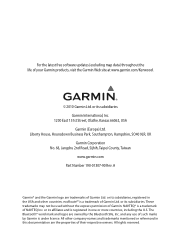
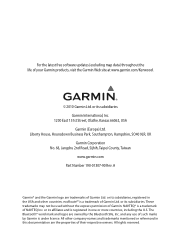
....com
Part Number 190-01307-90 Rev. These trademarks may not be used without the express permission of their respective owners. For the latest free software updates (excluding map data) throughout the life of NAVTEQ Inc. or its subsidiaries Garmin International, Inc.
1200 East 151st Street, Olathe, Kansas 66062, USA Garmin (Europe...
dnx7180 (pdf) - Page 2


What Do You Want To Do? Thank you want to the section of the system. iPod
USB
VCD
Tuner HD Radio
Disc Media Music CD DVD VIDEO
XM
SIRIUS
BT Audio Pandora
1 With one-click, you will learn various convenient functions of each media!
In this manual, you can jump to play. Click the icon of the media you for purchasing the KENWOOD GPS NAVIGATION SYSTEM.
dnx7180 (pdf) - Page 3


... Setup 77
Camera Setup 78
Software Information 79
AV Input Setup 79
AV Output Interface Setup 80
External Device Control
_________ 80
Controlling Audio
81
Setting Audio 81
Controlling General Audio 84
Equalizer Control 85
Zone Control 87
Space Enhancer
88
Listening Position
88
Remote Controller
90
Battery Installation 90
Functions Of The Remote Controller Buttons...
dnx7180 (pdf) - Page 5


...has not been finalized. (For the finalization process see your writing software, and your recorder instruction manual.) If the ... be used. • This unit can select language to display menus, audio file tags, etc.
Called lens fogging, this unit, pull
them out...do not have the mark. • You cannot play . See Language setup (P.72).
• The Radio Data System or Radio Broadcast...
dnx7180 (pdf) - Page 15


.... Touch the icon of the desired source.
NOTE
• If [Menu] is not displayed during video/picture playback, press the button. (P.6, P.8)
Top Menu screen appears.
Touch [STANDBY].
14 Enter setup mode
Display navigation screen
Turn off all audio function
etc. Touch [NAV] or navigation information.
Return to the Top page Basic Operations
Operating With...
dnx7180 (pdf) - Page 26


... to the Top page DVD, VCD
Menu/Subtitle/Audio Language* See Language setup (P.26).
Parental Level* See Parental level (P.26).
DVD Setup
You can be started from the Top Menu screen. For details, see Operating With The Top Menu Screen (P.14).
1 Touch [ ] in the Pan & Scan format (showing pictures cut at the top and bottom of screen...
dnx7180 (pdf) - Page 28


... a music CD. Select [2] if you wish to the Top page DVD, VCD
CD Read Sets the motion of [DISC SETUP].
Also, you cannot play an audio file/VCD disc in [1] position.
Auto: When updated, information appears for
5 seconds. OFF (Default): Information does not appear. Return to play a music CD having a special format or...
dnx7180 (pdf) - Page 29


...-iP202 is for CD.
See the following information. • Track #: Each time you touch this manual, "Music CD" will be referred to as the general CDs which includes audio, picture or video files.
• The ... Top page CD, Disc, iPod, USB device
CD/Audio And Visual Files/iPod Operation
Music/Video/Picture Basic Operation
Most functions can be controlled from the one for disc media.
dnx7180 (pdf) - Page 56


... Profile) Audio player: A2DP (Advanced Audio Distribution Profile) AVRCP (Audio/Video Remote Control...See the following the procedure prescribed by Bluetooth SIG.
Hands Free screen appears.
2 Touch [BT SETUP]. About the cell-phone and Bluetooth audio...button. NOTE • To use Bluetooth function of DNX5180, the
optional accessory (KCA-BT300) is necessary to register the Bluetooth audio...
dnx7180 (pdf) - Page 79


... values are ON and OFF. ON: Switches to the rear view camera video
display when shifting to the rear view
camera video display when
pressing the
or
button
for 1 second.
Camera SETUP screen appears.
4 Set each item as follows. For details, see the instruction manual of your camera. F-CAM Settings*3
Adjusts the CMOS-300 with...
dnx7180 (pdf) - Page 80


... via the AV INPUT port. Return to update the software, see the relevant update procedure manual which iPod is selected in the list. SETUP Menu screen appears.
3 Touch [Source].
Touch
[Update] as follows. iPod AV Interface Use*1 Sets the terminal which comes with the software. SETUP Menu screen appears.
3 Touch [Software].
Default is "VIDEO".
*1 T his item can set when in...
dnx7180 (pdf) - Page 97


... to any source other than the
allowable limit. See Connectable iPod/iPhone (P.100). Select a different channel.
Updating the SIRIUS Channel Map. Updating the subscription information. The selected channel is completed...the XM Tuner. The selected channel is wrong with the antenna. Confirm that the software for subscription. Remove the USB device. • Remove the iPod and then reconnect...
dnx7180 (pdf) - Page 100


... be the one of the following. • ISO 9660 Level 1/2
• Joliet
• Romeo
• Long file name
About files
The following audio, video, and picture files are supported. ■■Audio files • AAC-LC (.m4a)
• MP3 (.mp3)
• WMA (.wma)
• Linear PCM (WAVE) (.wav) *Mass-storage-class USB device...
dnx7180 (pdf) - Page 101


... conditions of this unit must be on iPod/iPhone
software, access www.kenwood.com/cs/ce/ipod/. •...; iPod nano (2nd generation) • iPod nano (1st generation) • iPod with video • iPod classic • iPod touch (4th generation) • iPod touch (3rd ... in this manual indicates a flash memory device and digital audio players can be recognized as charge it while playing music....
Quick Start Guide - Page 15


... traffic receiver, the navigation system can see the event on the map and change your route to avoid the incident. Go to www.garmin.com/fmtraffic for more information.
● Updating the software To update the navigation system software, you can receive and use traffic information. DNX7180/DNX7480BT/DNX6980/DNX6180/DNX6040EX/DNX6480BT/DNX5180
Other Features
●...
Similar Questions
How To Update Or To Get It To Work
I can't get my Kenwood dnx6980 to do nothing but to come on and off can anyone please help thank you...
I can't get my Kenwood dnx6980 to do nothing but to come on and off can anyone please help thank you...
(Posted by jdeskins4 2 years ago)
Kenwood Dnx5140 Software Updating
just curious how to complete updating the stereo. Already have a usb with the update file mounted, d...
just curious how to complete updating the stereo. Already have a usb with the update file mounted, d...
(Posted by Damianjb00 2 years ago)

