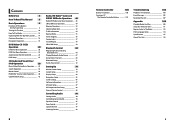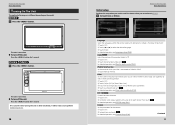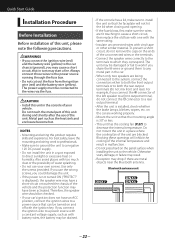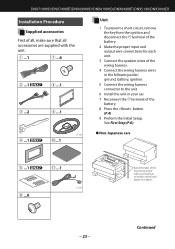Kenwood DNX6190HD Support Question
Find answers below for this question about Kenwood DNX6190HD.Need a Kenwood DNX6190HD manual? We have 3 online manuals for this item!
Question posted by aliisaksaari on January 21st, 2021
My Speakers Are No Longer Working After Installing A New Battery In My Truck. Th
The person who posted this question about this Kenwood product did not include a detailed explanation. Please use the "Request More Information" button to the right if more details would help you to answer this question.
Current Answers
Related Kenwood DNX6190HD Manual Pages
Similar Questions
Sub Won’t Work When On Bluetooth
battery died and now back speakers and sub doesn't work when using blue
battery died and now back speakers and sub doesn't work when using blue
(Posted by Sjette80 6 years ago)
Battery Was Disconnected Now Needs To Be Set Up Don't Work
battery was disconnected now don't work need reset u
battery was disconnected now don't work need reset u
(Posted by Jfitz40 7 years ago)
How To Download New Version Software To The Kewnwood Dnx6190hd
(Posted by io777Black 10 years ago)
Dnx6190hd Troubleshooting
I live in upper wisconsin and w in a cold snap, I hado jump my battery oneday and my kenwood dnx6190...
I live in upper wisconsin and w in a cold snap, I hado jump my battery oneday and my kenwood dnx6190...
(Posted by tomverran 10 years ago)