Kenwood DNX6190HD Support Question
Find answers below for this question about Kenwood DNX6190HD.Need a Kenwood DNX6190HD manual? We have 3 online manuals for this item!
Question posted by azaradsing on May 13th, 2014
How To Make Park Brake Bypass For Kenwood Dnx6190hd
The person who posted this question about this Kenwood product did not include a detailed explanation. Please use the "Request More Information" button to the right if more details would help you to answer this question.
Current Answers
There are currently no answers that have been posted for this question.
Be the first to post an answer! Remember that you can earn up to 1,100 points for every answer you submit. The better the quality of your answer, the better chance it has to be accepted.
Be the first to post an answer! Remember that you can earn up to 1,100 points for every answer you submit. The better the quality of your answer, the better chance it has to be accepted.
Related Kenwood DNX6190HD Manual Pages
Instruction Manual - Page 1


...with installation and operation procedures will learn various convenient functions of each media! Model DNX7190HD/ DNX7490BT/ DNX6990HD/ DNX6190HD/ DNX6490BT/ DNX5190/ DNX5060EX Serial number
US Residence Only
Register Online
Register your Kenwood dealer for purchasing the KENWOOD GPS NAVIGATION SYSTEM.
Thank you want to check the latest edition and the modified pages.
Click the icon...
Instruction Manual - Page 3


...Data System or Radio Broadcast Data System feature won't work with your model and in your Kenwood dealer to make sure that has not been finalized. (For the finalization process see "Direct search mode" ...never put or leave any broadcasting station. For details, see your writing software, and your Kenwood dealer.
The area or keys to hierarchy. For this unit is not supported by any ...
Instruction Manual - Page 33


However, it may be used: listening to the audio file, making/receiving a call.
Bluetooth SETUP screen appears.
Searched Device List screen appears. ...Hands Free Profile)
NOTE • For the cell-phones verified for compatibility,
access the following URL: http://www.kenwood.com/cs/ce/bt/. • The units supporting the Bluetooth function have been certified for conformity with your cell...
Instruction Manual - Page 40


... appears.
2 Adjust each item as follows.
Default is "ON". Language Select the language used for each item as follows. Once: Allows you have applied the parking brake.
• The image quality can be started from "Auto"/"Once"/"OFF". Drawer Close Sets whether to close the common menu (P.16) automatically.
Instruction Manual - Page 41


... language used for navigation. Outputs 500ms when "1" is displayed under each time the button on the EXT SW screen is selected, you have
applied the parking brake. • "Pulse": Generates a single power signal pulse.
• "Level": Continues output of [Language] in the User
Interface screen. GUI Language Select: Selects the display language...
Instruction Manual - Page 44


... of your camera.
*1 T hese settings become settable only when the parking brake is on.
*2 T his setting becomes settable only when the parking brake is on and the CMOS-300 series is selected.
*3 T his... Camera" is set to use.
Default is "VIDEO".
*1 T his setting becomes settable only when the parking brake is on any screen. 2 Touch [SETUP]. CMOS-3xx: When the CMOS-300 series with ID ...
Instruction Manual - Page 51


...recharge, short, break up or heat the battery or place it will not move during braking or other operations. Battery Installation
If the remote controller operates only over shorter distances or.... NOTE • This operation cannot be able to use this function with the unit. For DNX6190HD, DNX5190, and DNX5060EX, the remote controller is played.
101 Such actions may not be performed for...
Instruction Manual - Page 53


...105 Solution Pull out the antenna all the way. See "Connection" in your nearest Kenwood dealer.
Error Message
Cause
Solution
Protect
Protective circuit has been activated Wire or insulate ...the crossover
network.
The PBC function is poor.
Error Messages
When you wanted to "Bypass".
Connect an iPod/Bluetooth audio player, and change the source to USB again. Return...
Instruction Manual - Page 55


...a disc with 8 cm (3 inch) discs. *2 Available only for Central and South America sales
area. Make sure to read through the online manual as wallpaper.
■■Playing order of files
In the example of... of media or device.
• An online manual about audio files is put on the site, www.kenwood.com/cs/ce/audiofile/. Support
Remark
‡
×
×
‡ • MP3/WMA/AAC...
Instruction Manual - Page 60


...Top page Appendix
DNX7190HD/ DNX6990HD/ DNX6190HD/ DNX5190/ DNX5060EX:
■■IC (Industry Canada) Notice
Operation is subject to correct the interference by JVC KENWOOD Corporation is a trademark of this...is a trademark of such marks by one or more of the device. DNX7190HD/DNX6990HD/DNX6190HD/DNX5060EX/ DNX5190:
2CAUTION Use of controls or adjustments or performance of the IC radio ...
GPS Manual - Page 28


... are trademarks of your Garmin products, visit the Garmin Web site at www.garmin.com/Kenwood.
© 2011 Garmin Ltd.
ecoRoute™, myTrends™, and trafficTrends™ are...trademarks mentioned or referenced in one or more countries, including the U.S. Liberty House, Hounsdown Business Park, Southampton, Hampshire, SO40 9LR, UK Garmin Corporation
No. 68, Zhangshu 2nd Road, Xizhi ...
Quick Start Guide - Page 1


..., in the spaces designated on the product. For your Kenwood dealer for information or service on the warranty card, and in the space provided below. Model DNX7190HD/ DNX7490BT/ DNX6990HD/ DNX6190HD/ DNX6490BT/ DNX5190/ DNX5060EX Serial number
US Residence Only
Register Online
Register your new GPS Navigation System. Refer to read through this instruction manual...
Quick Start Guide - Page 2


...required in this reason, they may be different from http:// manual.kenwood.com/edition/ im345. DNX7190HD and DNX7490BT: DNX6990HD, DNX6190HD, and DNX6490BT: DNX5190 and DNX5060EX: If above icons are
examples... 18
How To Listen To The Radio/ HD
Radio™ tuner
19
How To Make A Phone Call 20
Installation Procedure
22
Before Installation 22
Installation Procedure 23
Removing Procedure...
Quick Start Guide - Page 3


...8226; If you experience problems during installation, consult your Kenwood dealer. Lens fogging
When you turn on the car heater...menus, audio file tags, etc. DNX7190HD/DNX7490BT/DNX6990HD/DNX6190HD/DNX6490BT/DNX5190/DNX5060EX
Precautions
2WARNING
To prevent injury or fire.... See Language setup (P.84) in original package until ready to make sure that are not round cannot be used.
• 8-cm...
Quick Start Guide - Page 5


.... DNX7190HD/DNX7490BT/DNX6990HD/DNX6190HD/DNX6490BT/DNX5190/DNX5060EX
Safety Precautions and Important Information
Read this information carefully before starting to operate the Kenwood Car Navigation System and...in injury or property damage. Virtually all driving conditions. The Global Positioning System (GPS) is operated by the United States government, which is available to use a...
Quick Start Guide - Page 13


... about using the navigation system from Help.
DNX7190HD/DNX7490BT/DNX6990HD/DNX6190HD/DNX6490BT/DNX5190/DNX5060EX
How To Use The Navigation System
1 Press the button to...Operate the desired function from manual.kenwood.com/edition/im345.
3 Enter your navigation system, download the latest version of the Owner's Manual from the Main Menu screen.
1
1 GPS satellite strength.
2
3
2...
Quick Start Guide - Page 15


.... • Garmin and Kenwood are not responsible for your Kenwood unit. 3) Follow the Web site instructions to update your map.
15 DNX7190HD/DNX7490BT/DNX6990HD/DNX6190HD/DNX6490BT/DNX5190/DNX5060EX
Other Features...must have a USB mass storage device and an internet connection. 1) Go to www.garmin.com/Kenwood. 2) Find your model and select [Software Updates] > [Download]. 3) Read and accept the ...
Quick Start Guide - Page 20
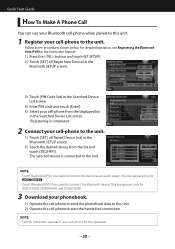
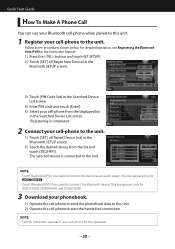
...you want to connect the device as the procedures shown below. This key appears only for
DNX7190HD, DNX6990HD, and DNX6190HD.
3 Download your cell-phone to the unit.
1) Touch [SET] of [Paired Device List] in the...
3) Touch [PIN Code Set] in the Searched Device List screen.
Quick Start Guide
How To Make A Phone Call
You can use your Bluetooth cell-phone when paired to this unit. 2) Operate the...
Quick Start Guide - Page 21


... [ ]. Call using call records 1 Touch [Incoming Calls], [Outgoing Calls], or [Missed Calls]. 2 Select the phone number from the list. 4 Touch [ ].
DNX7190HD/DNX7490BT/DNX6990HD/DNX6190HD/DNX6490BT/DNX5190/DNX5060EX
4 Make or receive a phone call using the phonebook 1 Touch [Phonebook]. 2 Select the name from the list. 3 Select the number from the list. 3 Touch [ ]. See the...
Quick Start Guide - Page 27


...
For best safety, be sure to the vehicle's parking brake detection switch harness.
Accessory 9
Cooling fan
Fuse (15A)
Cooling fan
Fuse (15A)
Connect to connect the parking
sensor.
Speaker impedance: 4-8 Ω
White/Black +
White
To front left speaker To rear right speaker
Accessory -: Bluetooth Microphone
Accessory 9: GPS Antenna
27 Accessory 9
Accessory - FM/AM antenna...
Similar Questions
How Do I Get My Kenwood Dnx6190hd To Operate Without The Parking Brake On
(Posted by ayliz 9 years ago)
Does The Kenwood Dnx 6180 Need Brake Bypass To Work?
(Posted by gguilAle 10 years ago)
Kenwood Dnx6190hd Where Is The Parking Brake Wire
(Posted by niter4f43 10 years ago)
How To Bypass Parking Brake Wire Kenwood Dnx6190hd
(Posted by longmayur 10 years ago)

