Kenwood DNX6190HD Support Question
Find answers below for this question about Kenwood DNX6190HD.Need a Kenwood DNX6190HD manual? We have 3 online manuals for this item!
Question posted by longmayur on December 21st, 2013
How To Bypass Parking Brake Wire Kenwood Dnx6190hd
The person who posted this question about this Kenwood product did not include a detailed explanation. Please use the "Request More Information" button to the right if more details would help you to answer this question.
Current Answers
There are currently no answers that have been posted for this question.
Be the first to post an answer! Remember that you can earn up to 1,100 points for every answer you submit. The better the quality of your answer, the better chance it has to be accepted.
Be the first to post an answer! Remember that you can earn up to 1,100 points for every answer you submit. The better the quality of your answer, the better chance it has to be accepted.
Related Kenwood DNX6190HD Manual Pages
Instruction Manual - Page 1


... latest edition
What Do You Want To Do?
DNX7190HD DNX7490BT DNX6990HD DNX6190HD DNX6490BT DNX5190 DNX5060EX
GPS NAVIGATION SYSTEM
INSTRUCTION MANUAL
Before reading this instruction manual.
Familiarity with ...the best performance from your Kenwood dealer for purchasing the KENWOOD GPS NAVIGATION SYSTEM. In this manual, you call upon your new GPS Navigation System.
Refer to the section...
Instruction Manual - Page 40


... Normal: Normal picture mode
NOTE • Adjusting items are different depending on the source control screen.
Default is "Auto". Once: Allows you have applied the parking brake.
• The image quality can be started from "Auto"/"Once"/"OFF".
Default is "ON". Animation Sets whether to scroll the text only once
automatically when...
Instruction Manual - Page 41


... text (song information).
3 Touch [Enter]. SW Name Sets the name of the external device. Also, the locked key mark is selected, you have
applied the parking brake. • "Pulse": Generates a single power signal pulse.
• "Level": Continues output of high power signal.
[Lock]/[Unlock]* Locks or unlocks the AV-IN SETUP, and...
Instruction Manual - Page 44


... how to the rear view
camera video display when
pressing the
or
button
for 1 second. Default is "VIDEO".
*1 T his setting becomes settable only when the parking brake is selected in the list. SETUP Menu screen appears.
3 Touch [Camera].
OFF (Default): Switches to update the software, see the instruction manual of your camera...
Instruction Manual - Page 51


... controller operates only over shorter distances or does not operate at all, it will not move during braking or other operations. AUD •
DVD • TV• •
NAV
AUD mode Switch...you can be operated using the numeric keypad.
3 For DVD or VCD, press the
button. For DNX6190HD, DNX5190, and DNX5060EX, the remote controller is played.
101
NOTE • This operation cannot be...
Instruction Manual - Page 53


... on handling discs (P.4). Cannot select a folder. The antenna control wire is enabled. The disc is severely scratched. The disc is quite...; What might seem to be a malfunction in your nearest Kenwood dealer.
Parental Level Error
The disc you fail to operate ...Bluetooth audio player is enabled. • Cannot set to "Bypass". is
connected. See Speaker setup (P.90). See Zone Control ...
Instruction Manual - Page 60


... limits are designed to this device does not Cause harmful interference. DNX7190HD/DNX6990HD/DNX6190HD/DNX5060EX/ DNX5190:
2CAUTION Use of controls or adjustments or performance of the following...technician for "Pandora" in and create an account with safety and regulatory standards.
JVC KENWOOD Corporation 2967-3, ISHIKAWA-MACHI, HACHIOJI-SHI, TOKYO, JAPAN
THIS PRODUCT COMPLIES WITH DHHS ...
GPS Manual - Page 28


...free software updates (excluding map data) throughout the life of Garmin. Liberty House, Hounsdown Business Park, Southampton, Hampshire, SO40 9LR, UK Garmin Corporation
No. 68, Zhangshu 2nd Road, Xizhi Dist...the express permission of your Garmin products, visit the Garmin Web site at www.garmin.com/Kenwood.
© 2011 Garmin Ltd. or its subsidiaries Garmin International, Inc.
1200 East 151st ...
Quick Start Guide - Page 1


Refer to read through this instruction manual. DNX7190HD DNX7490BT DNX6990HD DNX6190HD DNX6490BT DNX5190 DNX5060EX
GPS NAVIGATION SYSTEM
Quick Start Guide
Take the time to the model and serial numbers whenever you obtain the best performance from your Kenwood product at www.Kenwoodusa.com
© 2011 JVC KENWOOD Corporation
B59-2098-00/03 (K/K2/R) For your...
Quick Start Guide - Page 2


...of this unit. For this reason, they may be different from http:// manual.kenwood.com/edition/ im345. The Instruction Manual is subject to the unit you use...Installation Procedure 23
Removing Procedure 26
Connection 27
About This Unit 31
2 DNX7190HD and DNX7490BT: DNX6990HD, DNX6190HD, and DNX6490BT: DNX5190 and DNX5060EX: If above icons are
examples used to the Instruction Manual (PDF...
Quick Start Guide - Page 3


... burrs,
use a disc
with the same or equivalent type. DNX7190HD/DNX7490BT/DNX6990HD/DNX6190HD/DNX6490BT/DNX5190/DNX5060EX
Precautions
2WARNING
To prevent injury or fire, take the following precautions...by any extended period.
• If you experience problems during installation, consult your Kenwood dealer.
Precautions on using a ballpoint pen or similar tool with
. on handling discs...
Quick Start Guide - Page 5


..., any discrepancies or questions before attempting such operations. The Global Positioning System (GPS) is operated by the United States government, which we identify in product literature...DNX7190HD/DNX7490BT/DNX6990HD/DNX6190HD/DNX6490BT/DNX5190/DNX5060EX
Safety Precautions and Important Information
Read this information carefully before starting to operate the Kenwood Car Navigation ...
Quick Start Guide - Page 13


...latest version of the Owner's Manual from manual.kenwood.com/edition/im345.
3 Enter your destination ... category and a
subcategory. 4) Select a destination.
DNX7190HD/DNX7490BT/DNX6990HD/DNX6190HD/DNX6490BT/DNX5190/DNX5060EX
How To Use The Navigation System
1 Press the button... the Main Menu screen.
1
1 GPS satellite strength.
2
3
2 Finds a destination.
3 Views the map.
4
5
...
Quick Start Guide - Page 15


...the installation of the traffic
information. Go to www.garmin.com/fmtraffic for your Kenwood unit. 3) Follow the Web site instructions to update your map.
15 The .../Kenwood. 2) Select [Order Map Updates] for more information.
● Updating the software To update the navigation system software, you can receive and use traffic information. DNX7190HD/DNX7490BT/DNX6990HD/DNX6190HD/DNX6490BT...
Quick Start Guide - Page 22
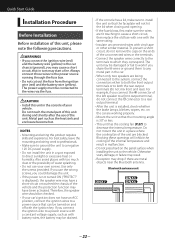
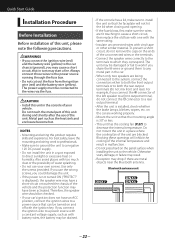
..., or failure may result.
• Reception may have an ACC position, connect the ignition wires to a power source that in a spot exposed to decrease the internal temperature. Do not touch...unit, please note the following precautions. Always connect those wires to a rear output terminal.
• After the unit is installed, check whether the brake lamps, blinkers, wipers, etc. To prevent a ...
Quick Start Guide - Page 23
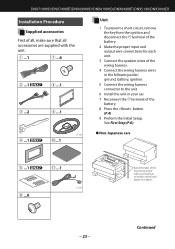
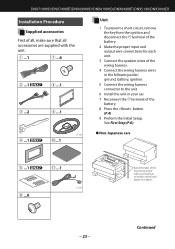
ground, battery, ignition.
5 Connect the wiring harness connector to the unit.
6 Install the unit in the following order; DNX7190HD/DNX7490BT/DNX6990HD/DNX6190HD/DNX6490BT/DNX5190/DNX5060EX
Installation Procedure
Supplied accessories
First of all, make sure that all accessories are supplied with the unit.
1 ...1
7 ...6
2 ...1
8 ...1
3 ...2
9 ...1
Unit
1 To prevent a short circuit, ...
Quick Start Guide - Page 25


...Wire the microphone cable up to
the unit with it secured at several positions using tape or other desired method.
-
Adjust the direction of the microphone to fix on the place shown above.
• Depending on the type of car, reception of the GPS...coated paper of the GPS satellite signals. DNX7190HD/DNX7490BT/DNX6990HD/DNX6190HD/DNX6490BT/DNX5190/DNX5060EX
GPS antenna
GPS antenna is spaced at...
Quick Start Guide - Page 27


...
Accessory -: Bluetooth Microphone
Accessory 9: GPS Antenna
27
Accessory 1
Light Green (Parking sensor wire)
PRK SW
For best safety, be sure to vehicle's reverse lamp harness when using the
optional rear view camera. DNX7190HD/DNX7490BT/DNX6990HD/DNX6190HD/DNX6490BT/DNX5190/DNX5060EX
Connection Connecting wires to the vehicle's parking brake detection switch harness. Accessory...
Quick Start Guide - Page 31


DNX7190HD/DNX7490BT/DNX6990HD/DNX6190HD/DNX6490BT/DNX5190/DNX5060EX
About This Unit
■■Copyrights
• The Bluetooth word mark ... an electronic accessory has been designed to connect specifically to iPod or iPhone, respectively, and has been certified by JVC KENWOOD Corporation is a trademark of Pandora Media, Inc., used in the U.S. and any use of this accessory with iPod or...
Quick Start Guide - Page 32


...with RSS-310 of the FCC Rules. This device complies with the instructions. DNX7190HD/ DNX6990HD/ DNX6190HD/ :
• Contains Transmitter Module FCC ID : RKXFC6000S • C ontains Transmitter Module ... ID : XQN-BTR60X • C ontains Transmitter Module IC: 9688A-BTR601
32 JVC KENWOOD Corporation 2967-3, ISHIKAWA-MACHI, HACHIOJI-SHI, TOKYO, JAPAN
THIS PRODUCT COMPLIES WITH DHHS RULES...
Similar Questions
How Do I Get My Kenwood Dnx6190hd To Operate Without The Parking Brake On
(Posted by ayliz 9 years ago)
How To Make Park Brake Bypass For Kenwood Dnx6190hd
(Posted by azaradsing 9 years ago)
How To Get The Dvd Player On The Dnx6190hd To Work Without Wiring To Parking
brake
brake
(Posted by ASKKAlucill 10 years ago)
Kenwood Dnx6190hd Where Is The Parking Brake Wire
(Posted by niter4f43 10 years ago)

