Kenwood DNX6190HD Support Question
Find answers below for this question about Kenwood DNX6190HD.Need a Kenwood DNX6190HD manual? We have 3 online manuals for this item!
Question posted by mibe on July 11th, 2014
How To Delete Paired Phones From A Kenwood Dnx6190hd
The person who posted this question about this Kenwood product did not include a detailed explanation. Please use the "Request More Information" button to the right if more details would help you to answer this question.
Current Answers
There are currently no answers that have been posted for this question.
Be the first to post an answer! Remember that you can earn up to 1,100 points for every answer you submit. The better the quality of your answer, the better chance it has to be accepted.
Be the first to post an answer! Remember that you can earn up to 1,100 points for every answer you submit. The better the quality of your answer, the better chance it has to be accepted.
Related Kenwood DNX6190HD Manual Pages
Instruction Manual - Page 1


... this manual, you will help you obtain the best performance from your Kenwood dealer for purchasing the KENWOOD GPS NAVIGATION SYSTEM. Click the icon of the media you can jump to read through this instruction manual. DNX7190HD DNX7490BT DNX6990HD DNX6190HD DNX6490BT DNX5190 DNX5060EX
GPS NAVIGATION SYSTEM
INSTRUCTION MANUAL
Before reading this manual, click the button...
Instruction Manual - Page 33


...URL: http://www.kenwood.com/cs/ce/bt...Bluetooth Operation
NOTE • Registering operation can be performed from the list.
Delete unnecessary registration. Bluetooth SETUP screen appears.
NOTE • If the unit ...appears.
65 About the cell-phone and Bluetooth audio player
This unit conforms to the following the procedure prescribed by normal register (pairing) operation, touch [SP DEV...
Instruction Manual - Page 59


...
Return to the Top page Appendix
■■Navigation section
Receiver : High-sensitivity GPS receiver
Reception Frequency : 1575.42 MHz (C/A code)
Acquisition Times Cold : 35 seconds... receiver with a clear view of sight approx. 10m (32.8 ft)
Profile DNX7190HD, DNX7490BT, DNX6990HD, DNX6190HD, DNX6490BT
• HFP (Hands Free Profile) • SPP (Serial Port Profile) • HSP ...
Instruction Manual - Page 60


...limits for a Class B digital device, pursuant to the Top page Appendix
DNX7190HD/ DNX6990HD/ DNX6190HD/ DNX5190/ DNX5060EX:
■■IC (Industry Canada) Notice
Operation is not responsible for the... are trademarks or registered trademarks of Pandora Media, Inc., used under license. JVC KENWOOD Corporation 2967-3, ISHIKAWA-MACHI, HACHIOJI-SHI, TOKYO, JAPAN
THIS PRODUCT COMPLIES WITH DHHS...
GPS Manual - Page 4


...copy this Agreement. End-User License Agreements
Software License Agreement
BY USING THE DNX7190HD / DNX6990HD, DNX6190HD / DNX5190 / DNX5060EX, YOU AGREE TO BE BOUND BY THE TERMS AND CONDITIONS OF THE ...or create any portion of this Data only as necessary for any other hand.
4 GPS Navigation Instruction Manual
IMPORTANT: READ THIS LICENCE CAREFULLY BEFORE USING THIS PRODUCT. The Software ...
GPS Manual - Page 10


... navigating, this manual are intended for product warnings and other important information.
⁄
• The screenshots shown in this displays Kenwood
audio. When using your phone manual for setup and pairing instructions.
10 GPS Navigation Instruction Manual DNX7190HD
➊
Help When You Need It Touch Tools > Help to get more information about a topic. 1 Touch...
GPS Manual - Page 16


... Delete.
16 GPS Navigation Instruction Manual
Deleting a Favorite 1 Touch Tools > My Data. 2 Touch Delete Favorite(s). 3 Select the Favorite to edit. • Change Name-enter a new name for the location
using the on-screen keyboard. • Change Map Symbol-touch a new symbol. • Change Phone Number-enter a phone number. • Change Categories-create or change the category...
GPS Manual - Page 18


... bars indicate the strength of the Map page to view the Next Turn page for that the GPS satellite is not available
on the map.
Next Turn Page
When you are navigating a route, the...the map and the distance and time left corner to view the entire route on the DNX6190HD, DNX5190HD, and DNX5060EX. GPS Info Page From the Nav Menu page, touch in which lane you are receiving.
Touch ...
Quick Start Guide - Page 1


... you call upon your Kenwood dealer for information or service on the warranty card, and in the space provided below. Model DNX7190HD/ DNX7490BT/ DNX6990HD/ DNX6190HD/ DNX6490BT/ DNX5190/ DNX5060EX... product. Refer to read through this instruction manual. DNX7190HD DNX7490BT DNX6990HD DNX6190HD DNX6490BT DNX5190 DNX5060EX
GPS NAVIGATION SYSTEM
Quick Start Guide
Take the time to the model and ...
Quick Start Guide - Page 2


...Manual". DNX7190HD and DNX7490BT: DNX6990HD, DNX6190HD, and DNX6490BT: DNX5190 and DNX5060EX: ... functions not covered in this reason, they may be different from http:// manual.kenwood.com/edition/ im345. Contents
Precautions
3
2WARNING 3
Cleaning The Unit 4
How...HD
Radio™ tuner
19
How To Make A Phone Call 20
Installation Procedure
22
Before Installation 22
Installation ...
Quick Start Guide - Page 3


... for any extended period.
• If you experience problems during installation, consult your Kenwood dealer. Dispose of the unit. A fire, explosion or excessive heat generation may result...of reach of the disc. • Do not stick tape etc.
DNX7190HD/DNX7490BT/DNX6990HD/DNX6190HD/DNX6490BT/DNX5190/DNX5060EX
Precautions
2WARNING
To prevent injury or fire, take the following precautions:
...
Quick Start Guide - Page 5


...problems or accidents resulting from street signs, visual sightings, and maps. Virtually all GPS equipment, including the navigation system. Neither Kenwood nor Garmin shall be received, however, and the correct position will not display...may cause accidents. DNX7190HD/DNX7490BT/DNX6990HD/DNX6190HD/DNX6490BT/DNX5190/DNX5060EX
Safety Precautions and Important Information
Read this manual.
Quick Start Guide - Page 13


...and then touch [Near].
5) Touch [Go!].
DNX7190HD/DNX7490BT/DNX6990HD/DNX6190HD/DNX6490BT/DNX5190/DNX5060EX
How To Use The Navigation System
1 Press the button to ... Operate the desired function from manual.kenwood.com/edition/im345.
3 Enter your navigation system, download the latest version of the Owner's Manual from the Main Menu screen.
1
1 GPS satellite strength.
2
3
2 Finds...
Quick Start Guide - Page 15


...on the Web site to complete the installation of the traffic
information. DNX7190HD/DNX7490BT/DNX6990HD/DNX6190HD/DNX6490BT/DNX5190/DNX5060EX
Other Features
● Manually avoiding traffic on your route 1) From ... must have a USB mass storage device and an internet connection. 1) Go to www.garmin.com/Kenwood. 2) Find your model and select [Software Updates] > [Download]. 3) Read and accept the ...
Quick Start Guide - Page 20
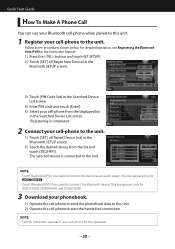
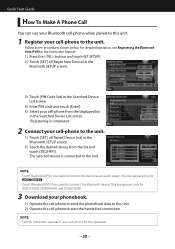
... Bluetooth Unit (P.69) in the Instruction Manual. 1) Press the button and touch [BT SETUP]. 2) Touch [SET] of [Paired Device List] in the Searched Device List screen. This key appears only for
DNX7190HD, DNX6990HD, and DNX6190HD.
3 Download your phonebook.
1) Operate the cell-phone to send the phonebook data to this unit.
1 Register your cell...
Quick Start Guide - Page 21


...using the preset number 1 Touch [Preset #] to display the previously called number. 2 Touch [ ]. Call by entering a phone number 1 Touch [Direct Number]. 2 Enter a phone number with number keys. 3 Touch [ ]. DNX7190HD/DNX7490BT/DNX6990HD/DNX6190HD/DNX6490BT/DNX5190/DNX5060EX
4 Make or receive a phone call records 1 Touch [Incoming Calls], [Outgoing Calls], or [Missed Calls]. 2 Select the...
Quick Start Guide - Page 25


...DNX6190HD/DNX6490BT/DNX5190/DNX5060EX
GPS antenna
GPS antenna is spaced at several positions using tape or other mounting surface.
You can bend the metal plate (accessory 0) to conform to a curved surface, if necessary.
4) Place the GPS... to the driver. Signals from cellular phone or other transmitting antennas. Adjust the direction of the GPS satellite signals.
It should be installed ...
Quick Start Guide - Page 27


.../DNX7490BT/DNX6990HD/DNX6190HD/DNX6490BT/DNX5190/DNX5060EX
Connection Connecting wires to connect the parking
sensor. Accessory 1
Light Green (Parking sensor wire)
PRK SW
For best safety, be sure to terminals (1)
Accessory -
Speaker impedance: 4-8 Ω
White/Black +
White
To front left speaker To rear right speaker
Accessory -: Bluetooth Microphone
Accessory 9: GPS Antenna
27...
Quick Start Guide - Page 31


... connect specifically to iPod or iPhone, respectively, and has been certified by JVC KENWOOD Corporation is an official DivX Certified® device that plays DivX video. Other ...marks and logos are trademarks of Adobe Systems Incorporated in the U.S. DNX7190HD/DNX7490BT/DNX6990HD/DNX6190HD/DNX6490BT/DNX5190/DNX5060EX
About This Unit
■■Copyrights
• The Bluetooth word ...
Quick Start Guide - Page 32


...specified herein may cause undesired operation of the device. Location: Top plate
DNX7190HD/ DNX6990HD/ DNX6190HD/ DNX5190/ DNX5060EX:
■■IC (Industry Canada) Notice
Operation is no guarantee ... frequency energy.
The user could lose the authority to laser product safety.
JVC KENWOOD Corporation 2967-3, ISHIKAWA-MACHI, HACHIOJI-SHI, TOKYO, JAPAN
THIS PRODUCT COMPLIES WITH DHHS...
Similar Questions
I Cant Pair Phone And Can Not Delet Any Phones That Are Already Paired
(Posted by Francesvalenzuela777 3 years ago)

