Kenwood DNX6180 Support Question
Find answers below for this question about Kenwood DNX6180.Need a Kenwood DNX6180 manual? We have 4 online manuals for this item!
Question posted by Anonymous-100231 on February 23rd, 2013
How Can You Manually Eject A Cd Without Being Installed In The Vehicle?
The person who posted this question about this Kenwood product did not include a detailed explanation. Please use the "Request More Information" button to the right if more details would help you to answer this question.
Current Answers
There are currently no answers that have been posted for this question.
Be the first to post an answer! Remember that you can earn up to 1,100 points for every answer you submit. The better the quality of your answer, the better chance it has to be accepted.
Be the first to post an answer! Remember that you can earn up to 1,100 points for every answer you submit. The better the quality of your answer, the better chance it has to be accepted.
Related Kenwood DNX6180 Manual Pages
Quick Start Guide - Page 1


Refer to read through this instruction manual.
For your Kenwood product at www.Kenwoodusa.com
© 2010 Kenwood Corporation All... the time to the model and serial numbers whenever you obtain the best performance from your new GPS Navigation System. Familiarity with installation and operation procedures will help you call upon your Kenwood dealer for information or service on the ...
Quick Start Guide - Page 2


... 20 Connection 22 System Connection 24 Optional Accessory Connection 25 Installing the GPS Antenna 26 Installing the Push-To-Talk Switch and
the Microphone Unit 26 Installing the Escutcheon 27 Installation for modification of specifications and so forth. To refer to the Instruction Manual contained in the CD-ROM, a PC loaded with Microsoft® Windows XP/Vista...
Quick Start Guide - Page 4


...of the navigation system while driving, and use voice prompts when possible.
IMPORTANT INFORMATION Vehicle Battery Preservation This navigation system can be used when the ignition key is disconnected. ...failure to observe the instructions in this manual.
Minimize the amount of time spent viewing the screen of the ambient temperature. GPS satellite signals will soon be received, ...
Quick Start Guide - Page 11


...disc is already inserted, it is ejected by touching [0] on the right,...Notes • Playable discs: DVD-Video, DVD±R/RW, DVD±DL, CD, CD-ROM/R/RW, Video CD • Playable disc file format: ISO 9660 Level 1/2, Joliet, Romeo, Long ...to close the front panel. Connect iPod2 to the instruction manual of the navigation system.
0
To disconnect the USB device, touch [0] on the ...
Quick Start Guide - Page 20


...Connect the wiring harness wires in your vehicle is first powered on DNX9980HD, you ... the battery wire (yellow). battery. 8. Acquiring GPS Signals The first time you turn may cause a...Perform the Initial Setup. (Refer to the
Instruction Manual.)
2WARNING
• If you connect the ignition...box or installing it will automatically move into the position (initial setting angle) Install the ...
dnx9980hd (pdf) - Page 4


... any products, systems, or applications installed or otherwise connected to or in communication...is licensed to rent out such products.
4 GPS Navigation Instruction Manual You agree not to export or re-export ...Data, including any country in accordance with vehicles, and which are capable of dispatch,...BY USING THE DNX9980HD / DNX7180 / DNX6980 / DNX6180 / DNX6040EX / DNX5180, YOU AGREE TO BE...
dnx9980hd (pdf) - Page 20


... the fuel price of the speed, acceleration, and braking score.
• Speed-gain points for driving at the optimal fuel economy for your vehicle.
20 GPS Navigation Instruction Manual
Taking the ecoChallenge
The ecoChallenge helps you are moving. The ecoChallenge collects data and calculates a score whenever you maximize your fuel economy by the...
dnx9980hd (pdf) - Page 22
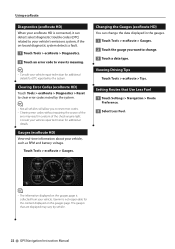
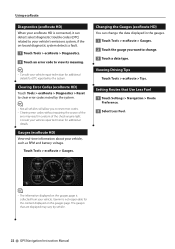
... > Reset to clear error codes noted by the system.
⁄
• Not all vehicles will allow you want to view its meaning.
⁄
• Consult your vehicle repair technician for additional details for DTC reported by vehicle.
22 GPS Navigation Instruction Manual
Changing the Gauges (ecoRoute HD) You can detect select diagnostic trouble codes (DTC...
dnx7180 (pdf) - Page 1


... installation and operation procedures will help you call upon your new GPS Navigation System. Refer to read through this manual,... click the button below . For your Kenwood product at www.Kenwoodusa.com
© 2010 Kenwood Corporation All Rights Reserved. 11DNXMid_IM324_Ref_K_En_00 (K/K2/R) Model DNX7180/ DNX7480BT/ DNX6980/ DNX6180...
dnx7180 (pdf) - Page 10
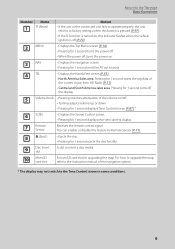
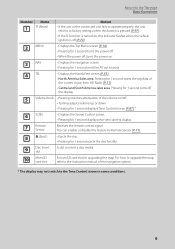
For how to upgrade the map, refer to the instruction manual of the volume on/off.
• Turning adjusts volume up or down.
&#...9 You can enable or disable this indicator flashes when the vehicle ignition is turned on, this feature by Remote Sensor (P.71).
8 0 (Eject)
• Ejects the disc. • Pressing for 1 second ejects the disc forcibly.
9
Disc insert slot
A slot to insert...
dnx7180 (pdf) - Page 29


...• Music CD (P.28)
• USB device (P.30)
• Disc media (P.28)
• iPod (P.30)
Music CD and disc media
NOTE • In this manual, "Music CD" will be referred to as the general CDs which includes audio... to switch the multi function menu. Return to the Top page CD, Disc, iPod, USB device
CD/Audio And Visual Files/iPod Operation
Music/Video/Picture Basic Operation
Most functions...
dnx7180 (pdf) - Page 100


... impossible depending on the site, www.kenwood.com/cs/ce/audiofile/. Files stored in disc media is inserted or ejected.
Return to the Top page Appendix
■■Video files
• MPEG1 (.mpg, .mpeg, .m1v) ...USB device can be set only as well. Since the music CD surface does not conform to read through the online manual as wallpaper.
■■Playing order of files
In the ...
Quick Start Guide - Page 1


Familiarity with installation and operation procedures will help you call upon your Kenwood dealer for information or service on the warranty card, and in the space provided below. DNX7180 DNX7480BT DNX6980 DNX6180 DNX6040EX DNX6480BT DNX5180
GPS NAVIGATION SYSTEM
Quick Start Guide
Take the time to the model and serial numbers whenever you obtain the...
Quick Start Guide - Page 2


...Manual contained in the CD...Manual (PDF file) contained in this reason, they may be different from www. The Instruction Manual...Installation Procedure
22
Before Installation 22
Installation Procedure 23
Removing Procedure 26
Connection 27
About This Unit 31
2 For functions not covered in the included CDROM "Instruction Manual... Manual from the actual panels. • In this manual,...
Quick Start Guide - Page 3


... unit
• When you experience problems during installation, consult your Kenwood dealer. If the unit ...explosion or excessive heat generation may not correctly play the CDs with your model and in the disc player of ...only after a while, consult your recorder instruction manual.)
3 DNX7180/DNX7480BT/DNX6980/DNX6180/DNX6040EX/DNX6480BT/DNX5180
Precautions
2WARNING
To prevent injury ...
Quick Start Guide - Page 5


...manual.
2WARNINGS
To prevent injury or fire, take the following potentially hazardous situations could affect the accuracy and performance of the navigation system controls while driving. DNX7180/DNX7480BT/DNX6980/DNX6180...any functions requiring prolonged use of all GPS equipment, including the navigation system. IMPORTANT INFORMATION
Vehicle Battery Preservation
This navigation system can be...
Quick Start Guide - Page 9


...vehicle ignition is off (Instruction Manual P.72).
2 ATT
• Switches attenuation of the volume on/off.
• North America Sales area: Pressing for 1 second stores the tag data of the current music from HD Radio (Instruction Manual...manual of the navigation system.
* T he display may not switch to 25. DNX7180/DNX7480BT/DNX6980/DNX6180... pressing for 3 seconds ejects the disc forcibly.
&#...
Quick Start Guide - Page 11


.... • Pressing for upgrading the map. You can enable or disable this indicator flashes when the vehicle ignition is turned on, this feature by Remote Sensor (Instruction Manual P.71).
8 0 (Eject)
• Ejects the disc. • Pressing for 1 second ejects the disc forcibly.
9
Disc insert slot
A slot to insert a disc media.
10
MicroSD card slot
A microSD...
Quick Start Guide - Page 16
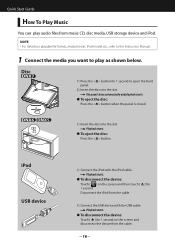
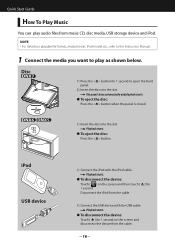
... on playable file format, media format, iPod model, etc., refer to the Instruction Manual.
1 Connect the media you want to open the front panel.
2) Insert the...Touch [ 0 ] for 1 second.
Playback starts.
● To eject the disc: Press the button. NOTE • For details on the ... button for 1 second to play audio files from music CD, disc media, USB storage device and iPod. Quick Start...
Quick Start Guide - Page 25


... =).
2) Remove oil and other dirt from the installation surface.
3) Install the microphone. 4) Wire the microphone cable up to
the unit with it secured at least 12 inch (30 cm) from the GPS satellite may cause a drop in performance. DNX7180/DNX7480BT/DNX6980/DNX6180/DNX6040EX/DNX6480BT/DNX5180
GPS antenna
GPS antenna is spaced at several positions using tape...
Similar Questions
How To Install A Kenwood Gps Navigation System Dnx6190hd
(Posted by ArcheP360 9 years ago)

