Kenwood DNX6180 Support Question
Find answers below for this question about Kenwood DNX6180.Need a Kenwood DNX6180 manual? We have 4 online manuals for this item!
Question posted by mlcounts on January 5th, 2013
Telephone
My dnx6180 will not display the phonebook from my bluetooth registered and direct number or voice dial cannot be accessed. The quick start guide read to refer to instruction manual but the dvd for it as well as previously searched pdfs came up as file damaged and could not be repaired. I need a valid pdf file for this instruction manual.
Current Answers
There are currently no answers that have been posted for this question.
Be the first to post an answer! Remember that you can earn up to 1,100 points for every answer you submit. The better the quality of your answer, the better chance it has to be accepted.
Be the first to post an answer! Remember that you can earn up to 1,100 points for every answer you submit. The better the quality of your answer, the better chance it has to be accepted.
Related Kenwood DNX6180 Manual Pages
Quick Start Guide - Page 1


Model DNX9980HD Serial number
US Residents Only
Register Online
Register your Kenwood product at www.Kenwoodusa.com
&#...Refer to read through this instruction manual. DNX9980HD
GPS NAVIGATION SYSTEM
Quick Start Guide
SYSTÈME DE NAVIGATION GPS
Guide de démarrage rapide
SISTEMA DE NAVEGACIÓN GPS
Guía de inicio rápido
Take the time to the model and serial numbers...
Quick Start Guide - Page 2


.../Player Unit 29
About the Quick Start Guide
This Quick Start Guide explains the basic functions of this Guide, refer to the Instruction Manual (PDF file) contained in ...GPS Antenna 26 Installing the Push-To-Talk Switch and
the Microphone Unit 26 Installing the Escutcheon 27 Installation for modification of the Instruction Manual from manual.kenwood.com/edition/im332/.
2 | Quick Start Guide...
Quick Start Guide - Page 4


... viewing the screen of all driving conditions. Do not become unsafe.
GPS satellite signals will soon be received, however, and the correct position will not display the correct current position of the vehicle the first time it should be displayed.
4 | Quick Start Guide
Be careful of direction, distance, location, or topography. Using the navigation system at a low...
Quick Start Guide - Page 6


...previous screen.
6 | Quick Start Guide Off Position
Stores the current monitor angle as the angle during power off. "Disabled": Voice...Voice control is deactivated. When [ASR] is only necessary when you use the unit for the first time after purchase, and when you reset the unit. 1 Turns the power On.
2 Touch the corresponding key and set to "Disabled"
GUI Language Select
Selects the display...
Quick Start Guide - Page 8


... watching the navigation screen
Picture in series up
to display the Source Control screen.
Touch [
] on Source Control screen.
8 | Quick Start Guide How to Display the Source Control Screen
Press [SRC] to the source control screen by one.
In case of visual sources, the playback screen is displayed, press [SRC]. Touch [Menu] on common menu bar...
Quick Start Guide - Page 10
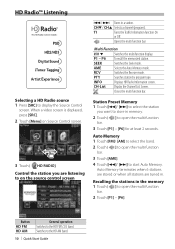
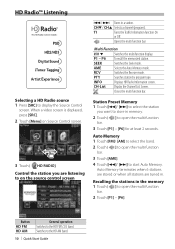
...band. TI
Turns the Traffic Information function On
or Off.
INFO
Displays HD Radio Information screen. Station Preset Memory 1 Touch [4]/ [&#...Quick Start Guide Control the station you want to store in the memory 1 Touch [ ] to open the multi function
bar.
2 Touch [P1] - [P6]. Opens the multi function bar
Multi Function
#/# ∞
Switches the multi function display.
CH-List Display...
Quick Start Guide - Page 12


... previous/next content.
1 / ¡ Fast forwards or Fast backwards.
/
Slow Forwards or Backwards.
/
Selects a folder. INFO
Displays music information. iPod Touch [ bar.
] to
CD
DVD media
1 Start List Search
DVD ...Music]: Displays the list of music category. [Video]: Displays the list of the iPod. (When two iPods are connected, iPod2 cannot be selected.)
12 | Quick Start Guide
PBC
...
Quick Start Guide - Page 14
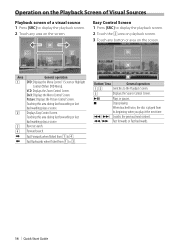
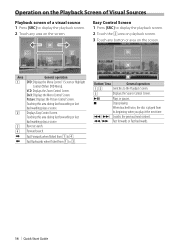
... from
its beginning when you play it the next time.
4 / ¢ Searchs the previous/next content.
1 / ¡ Fast forwards or Fast backwards.
14 | Quick Start Guide
Touching this area during fast forwarding or fast
backwarding plays a source.
2 Displays Easy Control Screen. DivX: Displays the Menu Control Screen.
When touched twice, the disc is played from 1 to...
Quick Start Guide - Page 16


...display a different data field. 7 Touch to view the Trip Computer.
As you travel on the map, and directions... is marked with voice prompts, arrows on...GPS satellite strength. 2 Touch to find a destination. 3 Touch to view the map. 4 Touch to adjust the settings. 5 Touch to use the navigation system. A speed limit icon could appear as you to your final destination.
16 | Quick Start Guide...
Quick Start Guide - Page 20


...quickly each unit.
3. Make the proper input and output wire connections for the first time. Connect the wiring harness connector to several minutes. battery. 8. Perform the Initial Setup. (Refer to the
Instruction Manual...
3 m..........1
..........1 8
..........6
20 | Quick Start Guide
Installation Procedure
1. Acquiring GPS Signals The first time you must be positioned...
Quick Start Guide - Page 22
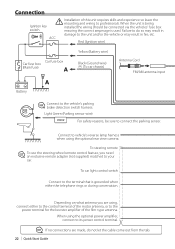
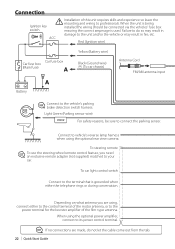
...not let the cable come out from the tab.
22 | Quick Start Guide
Connection
Ignition key switch
¤ Installation of this unit requires skills...you need an exclusive remote adapter (not supplied) matched to vehicle's reverse lamp harness when using , connect either the telephone rings or during conversation.
ACC
Red (Ignition wire)
Car fuse box Car fuse box
(Main fuse)
A
Yellow (...
Quick Start Guide - Page 26
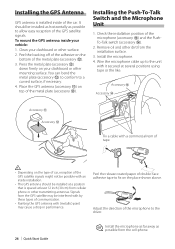
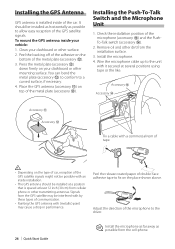
...Quick Start Guide
⁄ Install the microphone as far away as possible to a curved surface, if necessary. 4.
Press the metal plate (accessory @)
down firmly on your vehicle: 1. Check the installation position of the car. Accessory #
Accessory $
Accessory ! Adjust the direction...accessory @). 3. Install the microphone. 4.
Place the GPS antenna (accessory !) on the
bottom of tape....
dnx9980hd (pdf) - Page 9


... instructions.
• DNX5180 does not have Bluetooth functionality.
See the other Kenwood system manuals. Touch a category to view information about using audio, this displays Kenwood
audio.
English 9 WARNING
See "Safety Precautions and Important Information" in the Quick Start Guide for a keyword, touch Search. DNX9980HD
➊
➋
➌
➊ Touch to access...
dnx7180 (pdf) - Page 63


... telephone using a commercial telephone accessory.
The system resumes playing automatically when the call Touch [ ]. Call waiting If you receive a call during another call, you can register PIN...is paused.
See "Connection" (P.27) in Quick Start Guide. Hands Free screen appears.
2 Touch [BT SETUP].
Return to the Top page Bluetooth Operation
Muting Audio Volume upon Reception of Phone...
Quick Start Guide - Page 1


...
Quick Start Guide
Take the time to the model and serial numbers whenever you obtain the best performance from your Kenwood dealer for information or service on the warranty card, and in the space provided below. Familiarity with installation and operation procedures will help you call upon your new GPS Navigation System. Refer to read through this instruction manual...
Quick Start Guide - Page 2


... may be different from www. For functions not covered in this guide, refer to Adobe® Reader™ 7.1 or Adobe® Acrobat® 7.1 or later. NOTE • The panels shown in the included CDROM "Instruction Manual". kenwood.com/cs/ce/. Contents
About The Quick Start Guide 2
Contents
2
Precautions
3
2WARNING 3
Cleaning The Unit 4
How To Reset Your Unit...
Quick Start Guide - Page 10
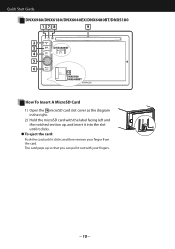
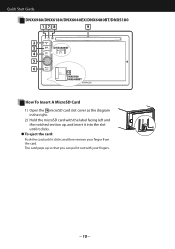
... it out with the label facing left and the notched section up so that you can pull it clicks and then remove your fingers.
10 Quick Start Guide
DNX6980/DNX6180/DNX6040EX/DNX6480BT/DNX5180
178
9
2
3
DNX6480BT
4
5
6
10
DNX6980 DNX6480BT
How To Insert A MicroSD Card
1) Open the 10 microSD card slot cover as the diagram in...
Quick Start Guide - Page 20


... is necessary.
1 Register your cell-phone to the unit.
This key appears only for the operation.
20 NOTE • See the instruction manual of DNX5180, the optional accessory (KCA-BT300) is connected to the unit. Quick Start Guide
How To Make A Phone Call
You can use Bluetooth function of your cell-phone for
.
3 Download your phonebook.
1) Operate the...
Quick Start Guide - Page 30


Contact your Kenwood dealer for connection of optional accessory.
DNX7180/DNX6980/DNX6180/DNX6040EX/DNX5180 only
SIRIUS Satellite Radio tuner/XM Satellite Radio tuner/ HD Radio tuner(Optional Accessory)
DNX5180 only
KCA-BT300 (Optional Accessory)
30 Quick Start Guide Optional accessory connection
iPod (commercially available)
USB device (commercially available)
KCA-iP202 (Optional ...
Quick Start Guide - Page 32


...number only signifies that may cause undesired operation of the device. special handling may apply. DNX7180:
• C ontains Transmitter Module FCC ID : RKXCK5050NEW • Contains Transmitter Module IC: 5119A-CK5050NEW
DNX6980//DNX6180...Coin Cell Lithium Battery which contains Perchlorate Material -
Quick Start Guide
DNX7180/DNX6980/DNX6180/DNX6040EX:
■■IC (Industry Canada) ...
Similar Questions
Bluetooth Issues
What can be done to fix the bluetooth feature to allow my phonebook to synch, send and receive text ...
What can be done to fix the bluetooth feature to allow my phonebook to synch, send and receive text ...
(Posted by christopherwelsh1 12 years ago)

