Kenwood DNX6180 Support Question
Find answers below for this question about Kenwood DNX6180.Need a Kenwood DNX6180 manual? We have 4 online manuals for this item!
Question posted by beggRic on March 8th, 2014
How To Operate Kenwood 6180 Remote
The person who posted this question about this Kenwood product did not include a detailed explanation. Please use the "Request More Information" button to the right if more details would help you to answer this question.
Current Answers
There are currently no answers that have been posted for this question.
Be the first to post an answer! Remember that you can earn up to 1,100 points for every answer you submit. The better the quality of your answer, the better chance it has to be accepted.
Be the first to post an answer! Remember that you can earn up to 1,100 points for every answer you submit. The better the quality of your answer, the better chance it has to be accepted.
Related Kenwood DNX6180 Manual Pages
Quick Start Guide - Page 1


... Serial number
US Residents Only
Register Online
Register your new GPS Navigation System.
B59-2041-00/00 (KW) For your Kenwood dealer for information or service on the warranty card, and in the spaces designated on the product. Familiarity with installation and operation procedures will help you call upon your records
Record the...
Quick Start Guide - Page 2


... the Playback Screen of
Visual Sources 14 Hands-free phoning 15 Navigation System 16 Basic Operations of Remote Control..........18 Accessories 20 Installation Procedure 20 Connection 22 System Connection 24 Optional Accessory Connection 25 Installing the GPS Antenna 26 Installing the Push-To-Talk Switch and
the Microphone Unit 26 Installing the Escutcheon...
Quick Start Guide - Page 4


...disconnected. When navigating, carefully compare information displayed on the navigation system to all GPS equipment, including the navigation system.
Do not become unsafe. Using the navigation system.... Safety Precautions and Important Information
Read this information carefully before starting to operate the Kenwood Car Navigation System and follow the instructions in this manual. Do not...
dnx9980hd (pdf) - Page 4


...; (2) Garmin INTERNATIONAL, INC. You agree not to rent out such products.
4 GPS Navigation Instruction Manual
The third-party map data embedded in or accompanying your Garmin product ...Data in any country in the normal operation of vehicles. End-User License Agreements
Software License Agreement
BY USING THE DNX9980HD / DNX7180 / DNX6980 / DNX6180 / DNX6040EX / DNX5180, YOU AGREE...
dnx7180 (pdf) - Page 1


....Kenwoodusa.com
© 2010 Kenwood Corporation All Rights Reserved. 11DNXMid_IM324_Ref_K_En_00 (K/K2/R) Refer to read through this manual, click the button below . Familiarity with installation and operation procedures will help you call upon your new GPS Navigation System.
DNX7180 DNX7480BT DNX6980 DNX6180 DNX6040EX DNX6480BT DNX5180
GPS NAVIGATION SYSTEM
INSTRUCTION MANUAL
Before...
dnx7180 (pdf) - Page 9


... are showed, read the article applicable to provide clear explanations of the operations. DNX6980, DNX6180, DNX6040EX, and DNX6480BT: DNX5180: If above icons are examples used to...the card until it clicks and then remove your fingers.
8
Return to the Top page Basic Operations
DNX6980/DNX6180/DNX6040EX/DNX6480BT/DNX5180
178
9
2
3
DNX6480BT
4
5
6
10
DNX6480BT DNX6980
NOTE • ...
dnx7180 (pdf) - Page 56


... conforms to 5 Bluetooth unit.
1 Press the button. Return to the Top page Bluetooth Operation
Registering And Connecting Bluetooth Unit
It is necessary. Hands Free screen appears.
2 Touch [BT...Audio Distribution Profile) AVRCP (Audio/Video Remote Control Profile)
NOTE • For the cell-phones verified for compatibility,
access the following URL: http://www.kenwood.com/cs/ce/bt/. • ...
dnx7180 (pdf) - Page 91


For DNX6180, DNX6040EX, and DNX5180, the remote controller is the optional accessory (RCDV331).
2CAUTION • Put the remote controller in a place where it... to the Top page Remote Controller Operation
Remote Controller
This unit can be operated using the remote controller. Battery Installation
If the remote controller operates only over shorter distances or does not operate at all, it is...
dnx7180 (pdf) - Page 92
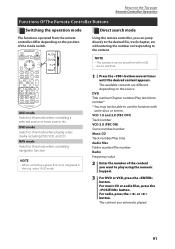
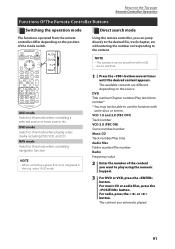
... is not integrated in
the unit, select "AUD" mode. NOTE • This operation cannot be able to use this mode when controlling a selected source or tuner source,.... Return to the Top page Remote Controller Operation
Functions Of The Remote Controller Buttons
Switching the operation mode
Direct search mode
The functions operated from the remote controller differ depending on the source...
dnx7180 (pdf) - Page 108


...x 163.0 mm 7-2/16 x 4-6/16 x 6-7/16 inch DNX6980, DNX6180, DNX6040EX, DNX6480BT, DNX5180 : 182.0 x 112.0 x 159.3 mm 7-2/16 x 4-6/16 x 6-4/16 inch Operational Temperature Range : -10 °C - +60 °C Storage... : High-sensitivity GPS receiver
Reception Frequency : 1575.42 MHz (C/A code)
Acquisition Times Cold : DNX5180: < 38 seconds DNX7180, DNX7480BT, DNX6980, DNX6180, DNX6040EX, DNX6480BT:...
dnx7180 (pdf) - Page 110


..., following two conditions: (1)This device may cause undesired operation of a weaker class.
Kenwood Corporation 2967-3, ISHIKAWA-MACHI, HACHIOJI-SHI TOKYO, JAPAN
KENWOOD CORP. The user could lose the authority to the following are of the device. DNX7180/DNX6980/DNX6180/DNX6040EX:
■■IC (Industry Canada) Notice
Operation is utilizing laser beams that are reproductions of...
Quick Start Guide - Page 1


...-00_00 (K/K2/R) DNX7180 DNX7480BT DNX6980 DNX6180 DNX6040EX DNX6480BT DNX5180
GPS NAVIGATION SYSTEM
Quick Start Guide
Take the time to the model and serial numbers whenever you obtain the best performance from your Kenwood product at www.Kenwoodusa.com
© 2010 Kenwood Corporation All Rights Reserved. Familiarity with installation and operation procedures will help you call...
Quick Start Guide - Page 2


...
Connection 27
About This Unit 31
2 For functions not covered in this guide are showed, read the article applicable to provide clear explanations of the operations. For this unit. DNX7180 and DNX7480BT: DNX6980, DNX6180, DNX6040EX, and DNX6480BT: DNX5180: If above icons are
examples used to the unit you use. • In...
Quick Start Guide - Page 3


...process see your writing software, and your Kenwood dealer to make sure that are driving for...can only play . If the unit still does not operate normally after removing the burrs with the sharp tip. ... the same or equivalent type. DNX7180/DNX7480BT/DNX6980/DNX6180/DNX6040EX/DNX6480BT/DNX5180
Precautions
2WARNING
To prevent injury or...not set the remote control in hot places such as coins or metal ...
Quick Start Guide - Page 5


...System (GPS) is operated by water getting inside the unit. • Do not watch or fix your vehicle in a safe and legal manner before starting to operate the Kenwood Car.... DNX7180/DNX7480BT/DNX6980/DNX6180/DNX6040EX/DNX6480BT/DNX5180
Safety Precautions and Important Information
Read this information carefully before attempting such operations. Always operate the vehicle in death or serious...
Quick Start Guide - Page 7


...the terminal which your iPod is "American English (en)". Language Select the language used for the camera. DNX7180/DNX7480BT/DNX6980/DNX6180/DNX6040EX/DNX6480BT/DNX5180
1 Touch the corresponding key and set the value.
2 Touch [Finish]. For details, refer to ... color scan and adjust scanning color. NOTE
• For details on operations of the monitor. After setting, touch [ ]
7
Quick Start Guide - Page 9


... 25. DNX7180/DNX7480BT/DNX6980/DNX6180/DNX6040EX/DNX6480BT/DNX5180
Number Name
1 fi (Reset)
Motion
• If the unit or the connected unit fails to operate properly, the unit returns ...3 seconds fully opens the panel to the location of the SD card slot.
9
Remote Sensor
Receives the remote control signal. You can enable or disable this indicator flashes when the vehicle ignition is...
Quick Start Guide - Page 11


...display.
5
Volume Knob • Pressing switches attenuation of the volume on , this feature by Remote Sensor (Instruction Manual P.71).
8 0 (Eject)
• Ejects the disc. • ...Remote Sensor
Receives the remote control signal. DNX7180/DNX7480BT/DNX6980/DNX6180/DNX6040EX/DNX6480BT/DNX5180
Number Name
1 fi (Reset)
Motion
• If the unit or the connected unit fails to operate...
Quick Start Guide - Page 13


...DNX6180/DNX6040EX/DNX6480BT/DNX5180
How To Use The Navigation System
1 Press the button to display the navigation screen.
2 Operate the desired function from manual.kenwood....com/edition/im324.
3 Enter your navigation system, download the latest version of the Owner's Manual from the Main Menu screen.
1
1 GPS satellite strength.
...
Quick Start Guide - Page 31


... This DivX Certified® device must be determined by Kenwood Corporation is a trademark of the FCC Rules. DNX7180/DNX6980/DNX6180/DNX6040EX/ DNX5180:
2CAUTION Use of controls or adjustments or...Apple Inc., registered in a residential installation. The user could lose the authority to operate this equipment does cause harmful interference to complete your registration.
• DivX®, ...
Similar Questions
Where Do Igo To Get Gps Updates For My Dnx6180
looking to update maps for USA and Canada
looking to update maps for USA and Canada
(Posted by arsenio5 11 years ago)

