Kenwood DNX6180 Support Question
Find answers below for this question about Kenwood DNX6180.Need a Kenwood DNX6180 manual? We have 4 online manuals for this item!
Question posted by lnminvestments on January 7th, 2013
Install Xm Radio
wanted to purchase subscription of sirius xm do i need a cord of some type or does my kenwood dnx6180 come xm ready
Current Answers
There are currently no answers that have been posted for this question.
Be the first to post an answer! Remember that you can earn up to 1,100 points for every answer you submit. The better the quality of your answer, the better chance it has to be accepted.
Be the first to post an answer! Remember that you can earn up to 1,100 points for every answer you submit. The better the quality of your answer, the better chance it has to be accepted.
Related Kenwood DNX6180 Manual Pages
Quick Start Guide - Page 2


...Instruction Manual from manual.kenwood.com/edition/im332/.
...Installing the GPS Antenna 26 Installing the Push-To-Talk Switch and
the Microphone Unit 26 Installing the Escutcheon 27 Installation for modification of specifications and so forth. Contents
About the Quick Start Guide 2 Precautions 3 Safety Precautions and Important
Information 4 Getting Started 6 Basic Operation 8 HD Radio...
dnx9980hd (pdf) - Page 4


...PURCHASED THIS PRODUCT; (2) Garmin INTERNATIONAL, INC.
You agree not to by Garmin Ltd. In addition, you may copy this device (the "Software") in binary executable form in any products, systems, or applications installed...to rent out such products.
4 GPS Navigation Instruction Manual
You further acknowledge ... / DNX6180 / DNX6040EX / DNX5180, YOU AGREE TO BE ...
dnx9980hd (pdf) - Page 22
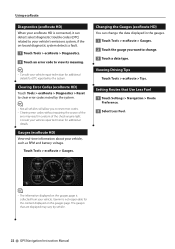
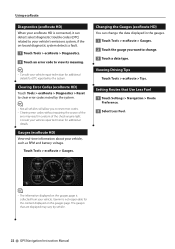
... noted by the system.
⁄
• Not all vehicles will allow you want to change the data displayed in the gauges. 1 Touch Tools > ecoRoute >..., it can change . 3 Touch a data type. Touch Tools > ecoRoute > Gauges. Setting Routes that are displayed may...in a return of the
erro may vary by vehicle.
22 GPS Navigation Instruction Manual
Viewing Driving Tips Touch Tools > ecoRoute > Tips...
dnx7180 (pdf) - Page 1


...obtain the best performance from your Kenwood dealer for information or service on the warranty card, and in the spaces designated on the product. For your Kenwood product at www.Kenwoodusa.com
© 2010 Kenwood Corporation All Rights Reserved. 11DNXMid_IM324_Ref_K_En_00 (K/K2/R) DNX7180 DNX7480BT DNX6980 DNX6180 DNX6040EX DNX6480BT DNX5180
GPS NAVIGATION SYSTEM
INSTRUCTION MANUAL
Before...
dnx7180 (pdf) - Page 2


Click the icon of the media you can jump to play.
With one-click, you want to the section of the system. iPod
USB
VCD
Tuner HD Radio
Disc Media Music CD DVD VIDEO
XM
SIRIUS
BT Audio Pandora
1 In this manual, you for purchasing the KENWOOD GPS NAVIGATION SYSTEM.
Thank you will learn various convenient functions of each media! What Do You Want To Do?
dnx7180 (pdf) - Page 3


... 34
Movie Control 39
PANDORA® internet radio Operation_____ 40
USB/iPod/DivX Setup 42
Radio, HD Radio™ And
Satellite Radio Operation
44
Radio/HD Radio Basic Operation________ 44
SIRIUS/XM Basic Operation 46
Memory Operation 48
Selecting Operation...Listening Position
88
Remote Controller
90
Battery Installation 90
Functions Of The Remote Controller Buttons 91
2
dnx7180 (pdf) - Page 45


... operation
mode (P.91). • Ready to receive HD Radio™ broadcasts when connected to the KTC-HR300/KTC-HR200, sold separately. • HD Radio is for North American sales area...from the source control screen. Return to the Top page Radio, HD Radio, SIRIUS, XM
Radio, HD Radio™ And Satellite Radio Operation
Radio/HD Radio Basic Operation
Most functions can be performed by using keys ...
dnx7180 (pdf) - Page 49


... • Auto memory terminates when 6 stations are
stored or when all stations are tuned in. • The operation ends automatically if you want
to the Top page Radio, HD Radio, SIRIUS, XM
Memory Operation Auto memory
You can store the current receiving station or channel in memory.
1 Select a station or channel you wish
to store...
dnx7180 (pdf) - Page 54
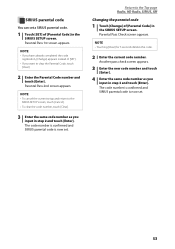
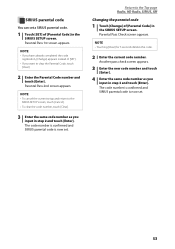
...
touch [Enter].
NOTE • To cancel the current setup and return to the
SIRIUS SETUP screen, touch [Cancel]. • To clear the code number, touch [Clear].
3 Enter the same code number as you want to the Top page Radio, HD Radio, SIRIUS, XM
Changing the parental code
1 Touch [Change] of [Parental Code] in step 2 and touch...
dnx7180 (pdf) - Page 108


... Through Slope: -6/-12/-18/-24 dB/Oct. RMS
Position Method : GPS
Antenna : External GPS antenna
Return to change without notice.
107 Time alignment Front/ Rear/ ...- 16 V allowable)
Maximum Current Consumption : 15 A
Installation Dimensions (W x H x D) DNX7180, DNX7480BT
: 182.0 x 112.0 x 163.0 mm 7-2/16 x 4-6/16 x 6-7/16 inch DNX6980, DNX6180, DNX6040EX, DNX6480BT, DNX5180 : 182.0 x 112.0 x...
dnx7180 (pdf) - Page 110


...; Consult the dealer or an experienced radio/TV technician for a Class B digital device, pursuant to the Top page Appendix
DNX7180/DNX6980/DNX6180/DNX6040EX/ DNX5180: 2CAUTION Use of controls... is not installed and used in a residential installation. Kenwood Corporation 2967-3, ISHIKAWA-MACHI, HACHIOJI-SHI TOKYO, JAPAN
KENWOOD CORP. special handling may generate or use radio frequency energy...
Quick Start Guide - Page 1


...Online
Register your Kenwood dealer for information or service on the warranty card, and in the space provided below. DNX7180 DNX7480BT DNX6980 DNX6180 DNX6040EX DNX6480BT DNX5180
GPS NAVIGATION SYSTEM
...product. Familiarity with installation and operation procedures will help you call upon your Kenwood product at www.Kenwoodusa.com
© 2010 Kenwood Corporation All Rights Reserved.
For...
Quick Start Guide - Page 2


... panel buttons. [ ]: indicates the name of touch keys. DNX7180 and DNX7480BT: DNX6980, DNX6180, DNX6040EX, and DNX6480BT: DNX5180: If above icons are
examples used to provide clear explanations ...The Radio 19
How To Make A Phone Call 20
Installation Procedure
22
Before Installation 22
Installation Procedure 23
Removing Procedure 26
Connection 27
About This Unit 31
2 kenwood.com...
Quick Start Guide - Page 3


... your Kenwood dealer. Called lens fogging, this unit
• When you purchase optional accessories, check with the same or equivalent type. In...ready to evaporate. Precautions on handling discs
• Do not touch the recording surface of explosion if Lithium battery is not supported by any extended period.
• If you experience problems during installation, consult your Kenwood...
Quick Start Guide - Page 5


... skills and experience. The Global Positioning System (GPS) is operated by the navigation system while driving...purchase, or if the vehicle battery is turned to observe the instructions in death or serious injury. DNX7180/DNX7480BT/DNX6980/DNX6180/DNX6040EX/DNX6480BT/DNX5180
Safety Precautions and Important Information
Read this information carefully before starting to operate the Kenwood...
Quick Start Guide - Page 9


...North America Sales area: Pressing for 1 second stores the tag data of the current music from HD Radio (Instruction Manual P.51).
• Central and South America sales area: Pressing for 1 second turns ...map. Holding down a key turns up the volume in some conditions.
9 DNX7180/DNX7480BT/DNX6980/DNX6180/DNX6040EX/DNX6480BT/DNX5180
Number Name
1 fi (Reset)
Motion
• If the unit ...
Quick Start Guide - Page 11


...8226; Displays the Screen Control screen. • Pressing for upgrading the map. DNX7180/DNX7480BT/DNX6980/DNX6180/DNX6040EX/DNX6480BT/DNX5180
Number Name
1 fi (Reset)
Motion
• If the unit or ...America Sales area: Pressing for 1 second stores the tag data of the current music from HD Radio (Instruction Manual P.51).
• Central and South America sales area: Pressing for 1 second...
Quick Start Guide - Page 25


...DNX6180/DNX6040EX/DNX6480BT/DNX5180
GPS antenna
GPS antenna is spaced at several positions using tape or other transmitting antennas. To mount the GPS antenna inside installation.
• The GPS antenna should be installed at a position that is installed...to a curved surface, if necessary.
4) Place the GPS antenna (accessory 0) on the type of car, reception of the metal plate (accessory ...
Quick Start Guide - Page 30


DNX7180/DNX6980/DNX6180/DNX6040EX/DNX5180 only
SIRIUS Satellite Radio tuner/XM Satellite Radio tuner/ HD Radio tuner(Optional Accessory)
DNX5180 only
KCA-BT300 (Optional Accessory)
30 Contact your Kenwood dealer for connection of optional accessory. Quick Start Guide Optional accessory connection
iPod (commercially available)
USB device (commercially available)
KCA-iP202 (Optional Accessory)...
Quick Start Guide - Page 31


... found to play purchased DivX Video-on ...are prohibited.
• Ready to receive HD Radio™ broadcasts when ...U.S. Apple is not installed and used under U.S....KENWOOD CORP. Visit divx.com for iPhone" mean that is a digital video format created by the developer to this equipment if an unauthorized change or modification is a trademark of the FCC Rules. DNX7180/DNX6980/DNX6180...
Similar Questions
What Do I Need For Satellite Radio For Kenwood Dnx6180
(Posted by okibaha 10 years ago)

