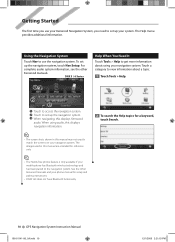Kenwood DNX6160 Support Question
Find answers below for this question about Kenwood DNX6160.Need a Kenwood DNX6160 manual? We have 1 online manual for this item!
Question posted by Gaber72 on September 6th, 2011
People That Call Me On My Dnx6160's Bluetooth Complain Of The Background Noise..
I have Bluetooth set up on my DNX6160 and can receive/send calls OK. However, people are complaining about the background noise when they call me. Is there a setting that I need to choose to "squelch" the signal? I thought this unit had a noise canceling microphone.
Current Answers
Related Kenwood DNX6160 Manual Pages
Similar Questions
Does The Dnx6160 Play Music Form My Phone Through Bluetooth ?
Dose the kenwood dnx6160 play music from my phone through Bluetooth ? Or is this Bluetooth only for ...
Dose the kenwood dnx6160 play music from my phone through Bluetooth ? Or is this Bluetooth only for ...
(Posted by Onthewater1994 8 months ago)
Bluetooth Setting
How do I set my Bluetooth setting for this unit. I have it in a 2003 Chevy Avalanche.
How do I set my Bluetooth setting for this unit. I have it in a 2003 Chevy Avalanche.
(Posted by walkerjb4013 9 years ago)
How To Bluetooth Settings On Kenwood Kdc-mp242
(Posted by rsssl 10 years ago)
How To Use Bluetooth Music Streaming On Kenwood Dnx6160
(Posted by Ray96HOH 10 years ago)