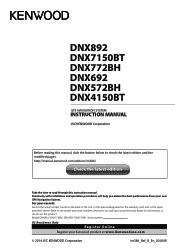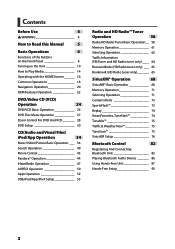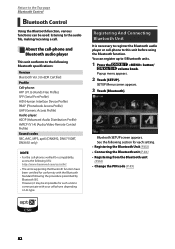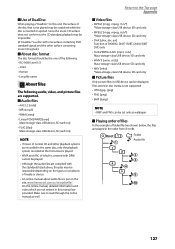Kenwood DNX572BH Support Question
Find answers below for this question about Kenwood DNX572BH.Need a Kenwood DNX572BH manual? We have 3 online manuals for this item!
Question posted by davidpatience on June 10th, 2015
My Unit Is Brand New And I Can't Read It In Sunlight And Very Poor In Regular
daylight, I have adjust the screen lighting to max 20 and contrast etc. I can read it well at nightand it's ok when in the garage, but if the sun is bright (and I live in Los Angeles) I can't read anything on the screen at all. The unit is in a 2000 Porsche 911 Are there any fixes? I was thinking of a screen but thing even that won't do, What do you recommend?
Current Answers
Answer #1: Posted by TechSupport101 on June 11th, 2015 4:36 AM
Being brand new, it must then be a manufacturer fault cover under warranty. Speaker to your dealer or retailer to learn of your options.
Related Kenwood DNX572BH Manual Pages
Similar Questions
Frozen
When I turn on my dnx572bh it freezes on the home loading screen is there any way to fix this
When I turn on my dnx572bh it freezes on the home loading screen is there any way to fix this
(Posted by Richbrown2 2 years ago)
Help, No Sound Will Come Out Of Speakers
I just purchased a 2004 mazda rx 8, it has a kenwood KDC BT 645U system. It appears to be working. D...
I just purchased a 2004 mazda rx 8, it has a kenwood KDC BT 645U system. It appears to be working. D...
(Posted by jodiott 7 years ago)
Kenwood Dnx572bh Screen Is Washed Out And Unreadable -- Normal??
I had a Kenwood DNX572BH installed in my 2008 Solara convertible and the screen is washed out to the...
I had a Kenwood DNX572BH installed in my 2008 Solara convertible and the screen is washed out to the...
(Posted by fredgosain 9 years ago)