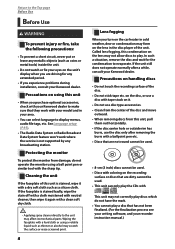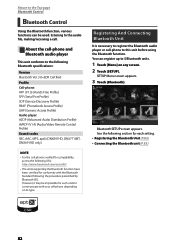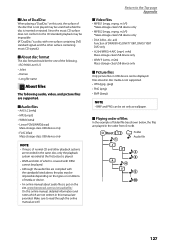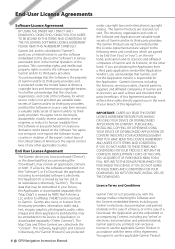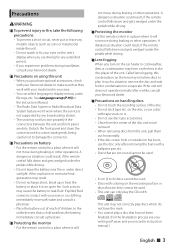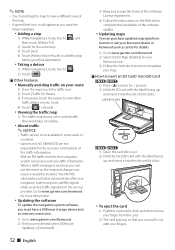Kenwood DNX571HD Support Question
Find answers below for this question about Kenwood DNX571HD.Need a Kenwood DNX571HD manual? We have 3 online manuals for this item!
Question posted by rogernancy2579 on October 13th, 2020
I'mreplacing A Kenwood Dnx571hd Unit That Died With A Kenwood Ddx376bt. Is There
is there an adaptor i can purchase or even a wire diagram so i can match the wires properly? Also do you foresee any other problems with the compatability of the 2 units?
Current Answers
Answer #1: Posted by INIMITABLE on October 15th, 2020 12:24 AM
here is an explanatory video on wiring
I hope this is helpful? PLEASE "ACCEPT" and mark it "HELPFUL" to complement my little effort. Hope to bring you more detailed answers
-INIMITABLE
Related Kenwood DNX571HD Manual Pages
Similar Questions
Trying To Hard Reset My Dnx571hd! All The Videos I've Watched Like Pushing Eject
pushing eject and volume then hitting the reset doesn't bring up the initialize all options
pushing eject and volume then hitting the reset doesn't bring up the initialize all options
(Posted by Tornes6 11 months ago)
Dnx571hd Does Not Connect To Mic Automatically
When I receive a call on my cell phone, my Kenwood DNX571HD does not automatically connect the Kenwo...
When I receive a call on my cell phone, my Kenwood DNX571HD does not automatically connect the Kenwo...
(Posted by frankwsweet 4 years ago)
Kenwood Dnx571hd Makes Speakers Crackle When Turned Up To 20
I bought this head unit used installed it with the aftermarket adapter to go into the stock plug eve...
I bought this head unit used installed it with the aftermarket adapter to go into the stock plug eve...
(Posted by Paulackerman 6 years ago)
I Have A Ddx 790. How Can I Get My Videos On My Iphone To Display?
how can I get my movies/music videos on my iPhone to display video? I have the special cable with th...
how can I get my movies/music videos on my iPhone to display video? I have the special cable with th...
(Posted by Mikemastro28 11 years ago)