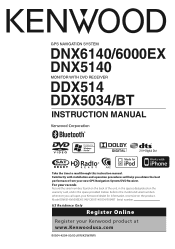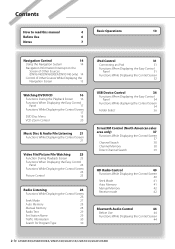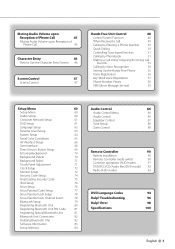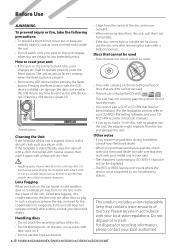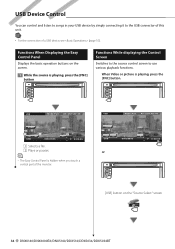Kenwood DNX5140 Support Question
Find answers below for this question about Kenwood DNX5140 - Wide Double-DIN In-Dash Nagivation.Need a Kenwood DNX5140 manual? We have 1 online manual for this item!
Question posted by alejandronolasco69 on November 3rd, 2012
Hello, I Have A Kenwood Ddx5034bt Monitor Problem.
Hello, i have a kenwood DDX5034BT DVD player with monitor but i have a problem with the dvd reader, every i put a dvd the image doesnt appear but you can hear the music playing. what you recommend me to do? thank you
Current Answers
Related Kenwood DNX5140 Manual Pages
Similar Questions
Car Stereo Kenwood Dpx308u Double Din
Hi I have a KENWOOD DPX308U DOUBLE DIN DECK that I have hooked up to my Matrix, along with speakers ...
Hi I have a KENWOOD DPX308U DOUBLE DIN DECK that I have hooked up to my Matrix, along with speakers ...
(Posted by Sikwitit 4 years ago)
How Do I Reset The Code On The In Dash That Is In The Car I Bought?
code reset without remote?
code reset without remote?
(Posted by Anonymous-158737 8 years ago)
How To Update Maps On Kenwood Dnx5140
(Posted by rickjmoney 10 years ago)
Dnx5140 Kenwood In Dash Stereo
The navigation system screen went black will not show any map's on the screen, any help. It will not...
The navigation system screen went black will not show any map's on the screen, any help. It will not...
(Posted by Troylittle15 11 years ago)
Problem For Hear Music
Hi , when i turn on the radio i cant hear the music , an have a message in the display and its say ,...
Hi , when i turn on the radio i cant hear the music , an have a message in the display and its say ,...
(Posted by mariel2009pr 12 years ago)