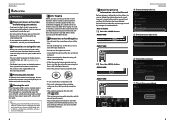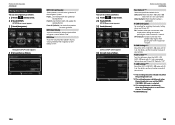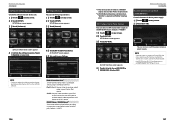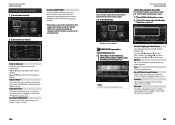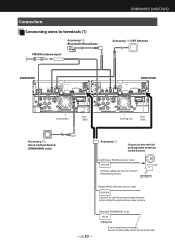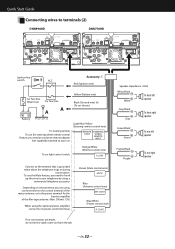Kenwood DNN990HD Support Question
Find answers below for this question about Kenwood DNN990HD.Need a Kenwood DNN990HD manual? We have 4 online manuals for this item!
Question posted by weslok45 on July 27th, 2016
Dc Offset Error
went into protection mode what causes and how to fix
Current Answers
Answer #1: Posted by TommyKervz on July 27th, 2016 11:11 PM
See the video here https://www.youtube.com/watch?v=IZYHNqRsD2g
Related Kenwood DNN990HD Manual Pages
Similar Questions
Log In User
I bought the stereo 2nd hand but I guess the owner had his account on it did a factory reset and wou...
I bought the stereo 2nd hand but I guess the owner had his account on it did a factory reset and wou...
(Posted by strangerloco3 1 year ago)
My Dnn990hd
My double din turns on and loads but it tells me the launcher has stopped and the Client isn't worki...
My double din turns on and loads but it tells me the launcher has stopped and the Client isn't worki...
(Posted by rosenstielchris44 2 years ago)
Set Owner Account
I have created User Account on DNN990HD. Every time to set an Owner Account, gives me Authorization ...
I have created User Account on DNN990HD. Every time to set an Owner Account, gives me Authorization ...
(Posted by jeff24447 2 years ago)
Kenwood Ddx470 Miswiring Dc Offset Error
My Kenwood DDX470 keeps setting the Miswiring DC Offset Error. When I reset the unit the error goes ...
My Kenwood DDX470 keeps setting the Miswiring DC Offset Error. When I reset the unit the error goes ...
(Posted by kkillerclown 4 years ago)
Warning Miswiring Dc Offset Error
Kenwood ddx419 with warning dc offset error
Kenwood ddx419 with warning dc offset error
(Posted by jawal183 4 years ago)