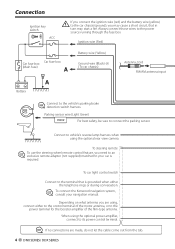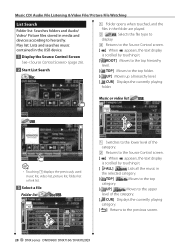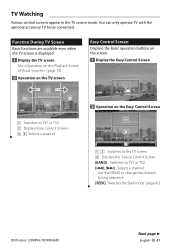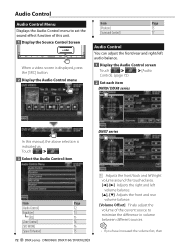Kenwood DDX8046BT Support Question
Find answers below for this question about Kenwood DDX8046BT.Need a Kenwood DDX8046BT manual? We have 2 online manuals for this item!
Question posted by jfreeman0843 on December 19th, 2021
What Kenwood Automotive Entertainment System Has Replace:ddx8046bt ??
MY DDX8046BT has lost all its sound after years of good service. I want to replace it with a KENWOOD or similar with the same functionalities to include TV , CD, DVD, BT, SWC, FM, AM, power antenna, GPS Navigation (this is optional) and in general the same functionalities of the DDX8046BT. Thank you very much....
Current Answers
Answer #1: Posted by SonuKumar on December 20th, 2021 7:36 AM
http://synqy.jdainc.com/kenwood/excelon/
https://www.synqy.jdainc.com/kenwood/ddxsp-2019/
Please respond to my effort to provide you with the best possible solution by using the "Acceptable Solution" and/or the "Helpful" buttons when the answer has proven to be helpful.
Regards,
Sonu
Your search handyman for all e-support needs!!
Related Kenwood DDX8046BT Manual Pages
Similar Questions
How Can I Replace The Face Plate Varying Case (soft, Like A Sock)?
how can I replace the carrying sock for the face plate?
how can I replace the carrying sock for the face plate?
(Posted by dgoyeau 8 years ago)
Rear Audio Failure
I cannot get the rear speakers to work other than getting the audio from the front speakers when pla...
I cannot get the rear speakers to work other than getting the audio from the front speakers when pla...
(Posted by tftai 10 years ago)
I Have A Ddx 790. How Can I Get My Videos On My Iphone To Display?
how can I get my movies/music videos on my iPhone to display video? I have the special cable with th...
how can I get my movies/music videos on my iPhone to display video? I have the special cable with th...
(Posted by Mikemastro28 11 years ago)
No Audio
I am trying to install in my cadillac cts, i hve eveything working except for the audio when pluggin...
I am trying to install in my cadillac cts, i hve eveything working except for the audio when pluggin...
(Posted by damgall 12 years ago)