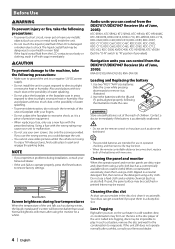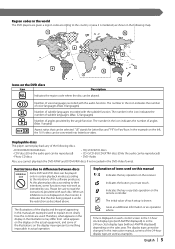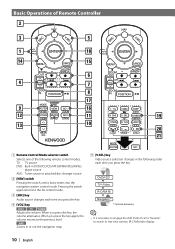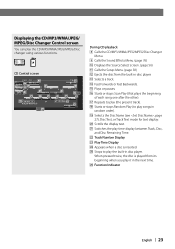Kenwood DDX7017 Support Question
Find answers below for this question about Kenwood DDX7017 - DVD Player / LCD Monitor.Need a Kenwood DDX7017 manual? We have 1 online manual for this item!
Question posted by garyhiner on March 13th, 2012
Disc Problems
When I play a cd or DVD it will take it an sy it's loading andrafter a little bit it will say disc error and the cd/DVD are hot
Current Answers
Related Kenwood DDX7017 Manual Pages
Similar Questions
Kenwood Ddx7017 Will Not Eject Cd Disc [email protected]
I put a CD into my Kenwood 7017 disc player. I've been able to make the disc play audio. But I canno...
I put a CD into my Kenwood 7017 disc player. I've been able to make the disc play audio. But I canno...
(Posted by Jonnysoco7 6 years ago)
No Sound Playing Dvd Reset Now No Sound When Playing Dvd
changed the battery in my truck now there's no audio when playing DVD
changed the battery in my truck now there's no audio when playing DVD
(Posted by eugenedunn222 7 years ago)
What Is The Wire Code For A Kenwood Ddx7017 Dvd/cd Player
(Posted by gatha 9 years ago)
Problems With My Kenwood Kvt-817dvd
My Kenwood kvt-817dvd started giving me problems. 1st it stopped playing CDs I have a 10 cd changer ...
My Kenwood kvt-817dvd started giving me problems. 1st it stopped playing CDs I have a 10 cd changer ...
(Posted by tatayayacami 10 years ago)
How Much Does A Kenwood Ddx 512 Dvd Player With Lcd Monitor Cost
(Posted by Anonymous-18622 13 years ago)