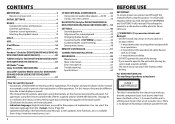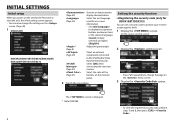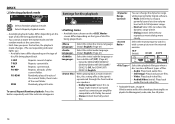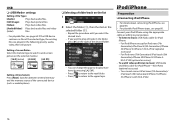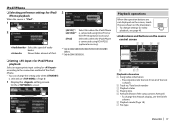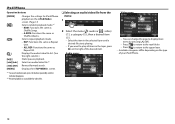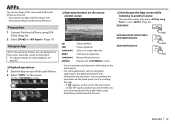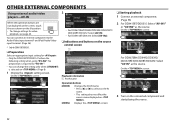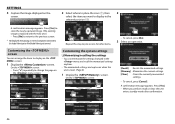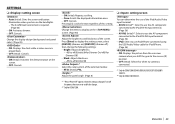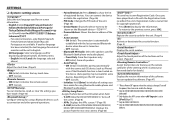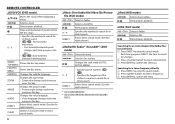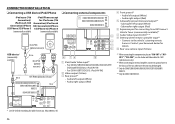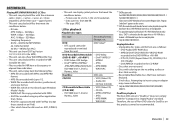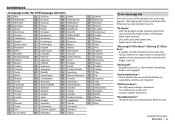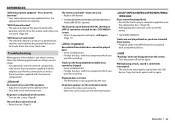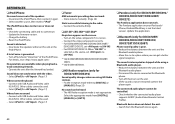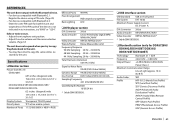Kenwood DDX672BH Support Question
Find answers below for this question about Kenwood DDX672BH.Need a Kenwood DDX672BH manual? We have 1 online manual for this item!
Question posted by Jncsjc2 on August 2nd, 2015
Need To Know How To Work Apps.
How do you connect to get apps downloaded on the kenwood ddx672bh? We push the app button but nothing is there, it's like it won't connect to the iPhone 6.
Current Answers
Answer #1: Posted by TechSupport101 on August 2nd, 2015 8:00 PM
Please see the manual here https://www.helpowl.com/manuals/Kenwood/DDX672BH/236451 for the most accurate guide. If that fails, then the unit will be defect.
Related Kenwood DDX672BH Manual Pages
Similar Questions
My Xm Does Not Work Thedispsy States Check Xm Tuner. What Wire Is Needed To Work
(Posted by billjew1 1 year ago)
Kenwood Ddx672bh Hd Tuner
Cannot get the radio part of the head unit to work....no radio stations come in...any suggestions?
Cannot get the radio part of the head unit to work....no radio stations come in...any suggestions?
(Posted by fgrss8 8 years ago)
Highpass Filter
the highpass filter on the ddx672bh does it work with out an amp or does it work strictly through th...
the highpass filter on the ddx672bh does it work with out an amp or does it work strictly through th...
(Posted by kcurry1954 8 years ago)
How To Upload Picture Backgrounds Onto The Ddx672bh
so I have been through the manual, talked to kenwood support, yet I still can't upload jpegs to my h...
so I have been through the manual, talked to kenwood support, yet I still can't upload jpegs to my h...
(Posted by millse42 8 years ago)