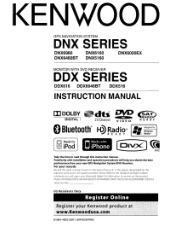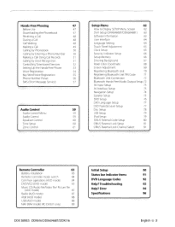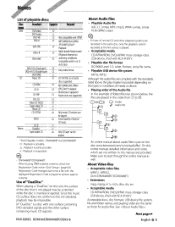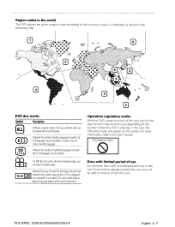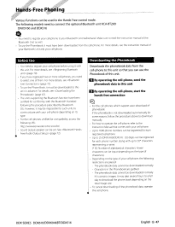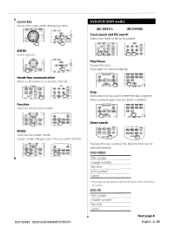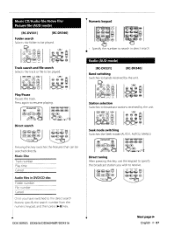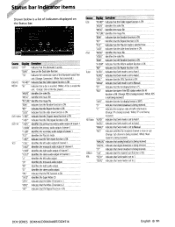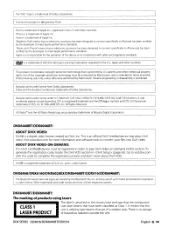Kenwood DDX616 Support Question
Find answers below for this question about Kenwood DDX616.Need a Kenwood DDX616 manual? We have 1 online manual for this item!
Question posted by roadceles on June 6th, 2014
How Wire Kenwood Ddx616
The person who posted this question about this Kenwood product did not include a detailed explanation. Please use the "Request More Information" button to the right if more details would help you to answer this question.
Current Answers
Related Kenwood DDX616 Manual Pages
Similar Questions
How Can I Replace The Face Plate Varying Case (soft, Like A Sock)?
how can I replace the carrying sock for the face plate?
how can I replace the carrying sock for the face plate?
(Posted by dgoyeau 8 years ago)
I Have A Ddx 790. How Can I Get My Videos On My Iphone To Display?
how can I get my movies/music videos on my iPhone to display video? I have the special cable with th...
how can I get my movies/music videos on my iPhone to display video? I have the special cable with th...
(Posted by Mikemastro28 10 years ago)
Wrong Album Artwork On The Ddx616 Screen When Playing Ipod
Just started to have a problem - when i use my iPod (hard-wired into ddx616), the wrong album artwor...
Just started to have a problem - when i use my iPod (hard-wired into ddx616), the wrong album artwor...
(Posted by baldguy 12 years ago)