Kenwood DDX616 Support Question
Find answers below for this question about Kenwood DDX616.Need a Kenwood DDX616 manual? We have 1 online manual for this item!
Question posted by ramonriveravalenzuela on August 6th, 2014
How Tomturnf Off The Testo Mode ?
The person who posted this question about this Kenwood product did not include a detailed explanation. Please use the "Request More Information" button to the right if more details would help you to answer this question.
Current Answers
There are currently no answers that have been posted for this question.
Be the first to post an answer! Remember that you can earn up to 1,100 points for every answer you submit. The better the quality of your answer, the better chance it has to be accepted.
Be the first to post an answer! Remember that you can earn up to 1,100 points for every answer you submit. The better the quality of your answer, the better chance it has to be accepted.
Related Kenwood DDX616 Manual Pages
Instruction Manual - Page 2


...
1~
Source Control Screen
19
DVD-VIDEO Disc Menu
20
DVD-VR Menu Control
21
Video CD Zoom Control
22
Music DiscI Audio File Listening &
Video Filel Picture File Watching
23
Source... Screen
40
Auto Memory
41
Manual Memory
41
Receive mode
42
Direct Search
42
iTunes Tagging (HD Radio™Tagging)
43
Bluetooth Audio Control
(DNX5160/DDX516)
44
~fu~U~
~
Source Control...
Instruction Manual - Page 3
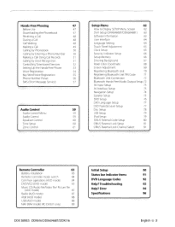
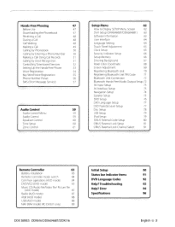
Hands-Free Phoning
47
Before Use
47
Downloading the Phonebook
47
Receiving a Call
48
During a Call
48
Call Waiting
48
iViaking a Caii
49
Calling by Phonebook
50
Calling by Entering a Phone Number
50
Making a Call Using Call Records
51
Calling by Voice Recognition
51
Controlling Tone-based Services
52
Setting Up the Hands-Free Phone
53
Voice Registration
54
Key Word ...
Instruction Manual - Page 5
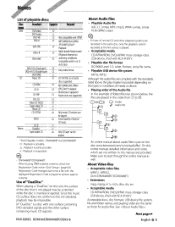
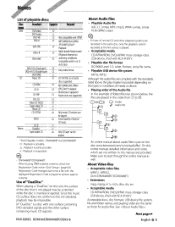
... setout is played to read through the online manual as those for audio files. About Video files
• Acceptable video files MPEG1, MPEG2, DivX (DNX6460BT/DDX6046BT)
• Extensions mpg,... surface of normal CD and other surface containing music CD signals.)
DDX SERIES DDX616/DDX6046BT/DDX516
About Audio files
• Playable Audio file AAC-LC (.m4a), MP3 (.mp3), WMA (.wma), Linear PCM (...
Instruction Manual - Page 7
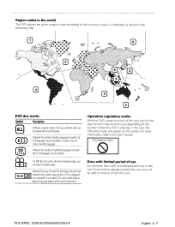
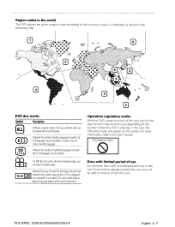
...use
Do not leave discs with any DVD player.
0))
®
Indicates the number of audio languages recorded. Up to 32 languages can select afavorite angle. fB
If aDVD disc has ... In this unit. For more information, refer to 8languages can select afavorite language. DDX SERIES DDX616/DDX6046BT/DDX516
English 7
Indicates the number of screen for the image. Operation regulatory marks
With ...
Instruction Manual - Page 15


... Free SETUP screen.
(page 53) [ s .
The icon of the selected source. DDX SERIES DDX616/DDX6046BT/DDX516
English lS
You can enter source operation screen as well as various setup menu from this ...screen of this screen.
SRC SELECT] Displays Source Select
screen. (page 12) [ . ] Displays Audio Control Menu screen. (page
59) [Ii] Changes the screen skin each time it is the entrance...
Instruction Manual - Page 19


...following sequence. Title (''T''), remaining titles ("R")
[PLST] Switches between the original mode and Play list mode.
6VideoCD
[REP] Switches the Repeat Play operations in the following sequence....Scene"l "Track" ScenefTrack Number
Display
DDX SERIES DDX616/DDX6046BT/DDXS16
"~" Play Mode Display "T"I "C"I "R"I "P" Play Time Display
Use the [TIME] to change play...
Instruction Manual - Page 21


...
[Zoom] Displays the Zoom Control screen. [SUB] Switches the subtitle language. [Audio] Switches the voice language. [Exit] Exits the Menu Control screen.
D Display the Menu Control screen
...I I Operation on the Zoom Control screen
DDX SERIES DDX616/DDX6046BT/DDX516
[Zoom] Changes the zoom ratio at 4 levels (2 times, 3 times, 4 times, ...
Instruction Manual - Page 23


...stops Random Play (to play
music in the
folder and the file number display "~" Play Mode Display "P"I ####" Total number of file in random order). [TIME] Switches the play it ...Function
~y~ ~~ ~~ ~'t~ ~1 .-
. . file.
[1:1], [b] JillIQ;fIeJBald, ;.~B~i
Selects a folder. DDX SERIES DDX616/DDX6046BT/DDX516
T [List] ~., ~,.~eI(j; If you play list. (page 24) L~] Switches to use various playback...
Instruction Manual - Page 25


...a USB device
[] Selects a device or partition. [1' UP] Returns to the selected initial. DDX SERIES DDX616/DDX6046BT/DDX516
English 25
Scrolls to the Device Selection screen. [ -] When -
Scrolls to the Source Control...Lists all the music in ~ USB
[] Switches to the Source Control screen. Play list e:iI.Audio File in the selected
category.
[t,. I~ ~ ~1~'f~'~ ~
If! ,. iii enid., c i....
Instruction Manual - Page 27


D Display the Easy Control Screen
See Easy Control Screen
.
(Video file, Picture file)
Displays the basic operation buttons on the screen.
Instruction Manual - Page 29


... Control Screen
Displays the basic operation buttons on the Easy Control Screen
[TI, W Selects the music/video.
[l] Not effective
rn Displays/ Clears Source Information screen.
~ ~ • The information display is... video content, "No Video Signal" is updated. • Remove all accessories such as headphone before connecting an iPod. R Operation on the screen.
DDX SERIES DDX616/DDX6046BT...
Instruction Manual - Page 33


... Source Control Screen
See (page 32).
IJ Start Auto Memory
Auto Memory terminates when 6 stations are ~tored or when all stations are displayed. DDX SERIES DDX616/DDX6046BT/DDX516
English 33
D Display the Source Control Screen
See (page 32).
1.1 Select a band you do not operate within 10 seconds.
Touch to the Source...
Instruction Manual - Page 35


... automatically remembered, so that from the previously adjusted and remembered level.
D Display the Source Control Screen
See (page 32). DDX SERIES DDX616/DDX6046BT/DDX516
.i English 35
I I Set the Traffic information mode
Idgevlew F!0~a_d___
99999.99 "
D Enter the name
See (page 45) for information on how to a station. The Traffic Information screen appears...
Instruction Manual - Page 64


... for the control screen and setting items. (page 64)
[Scroll] Allows scrolling of the audio/video files. (~ "American English")
[GUI Language Select] Selects the language used for more than ... rear view.
[Animation] Sets whether to display animation. (~ "ON")
[Select Model Selects language select mode. (DNX series only) (~ "Easy") "Easy" : Language to close the function bar automatically. (~...
Instruction Manual - Page 69


...
~ ~ • In this Screen Adjust screen, you can perform setups for videos such as DVD can adjust the screen mode of the monitor. Ridgeview Ro-a-d - - _ . Setups for
the menu screen... the (page 46)
DDX SERIES DDX616/DDX6046BT/DDX516
English 69 AO -
99999
[Bright] Brightness Control
[Contrast] Contrast Control
[Black] Black Level Adjustment
[Dimmer] Dimmer Mode Setup "ON": The display dims,...
Instruction Manual - Page 73


... to switch to the rear view camera video display. (I~ "OFF") "ON": Switches to the rear camera video display when "Reverse" gear is selected...AV-IN name is displayed when "iPod" is engaged. DDX SERIES DDX616/DDX6046BT/DDX516
English 73 i Touch [Ga AV-IN SETUP] (page... touch on -screen display of car to the rear view camera video display even when engaging the shift knob of the AV-IN playback...
Instruction Manual - Page 75


D Display the Speaker Select screen
Touch [8 Audio SETUP] >
[Speaker Select]. (page 62)
I I Display .... "Standard"/ "Wide"/ "Middle"/ "Narrow"
~ ~ • Speaker cannot be setup when in Speaker Setup)
DDX SERIES DDX616/DDX6046BT/DDX516
English 7S Crossover Network Setup You can select a speaker type and its size to "Reverse".
IT] Front speaker ...] is set to "ON" in STANDBY source
mode.
Instruction Manual - Page 85
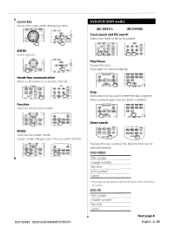
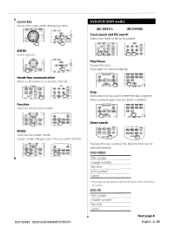
...~
Direct search
Pressing this key switches the features that can be searched directly_ DVD-VIDEO Title number Chapter number Play time Item number* Cancel
* You may not be played... Memorizes the last point where the disc stopped. Screen mode changes each time you press this function with some discs or scenes. DDX SERIES DDX616/DDX6046BT/DDX516
Play/Pause Pauses the track.
ENTER Enters options...
Instruction Manual - Page 87
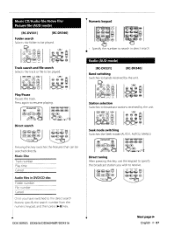
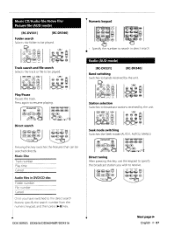
KENWOOD D~P
~
~
I ,',@-. '=Q-..).. Press again to be played. Music CD/Audio file/Video file/
,
Picture file (AUD mode)
[RC-DV331]
[RC-DV340J
Folder search Selects the folder to resume playing.
D_ __ ,~~~~AN~l-~£ ,
~.'" I ~~~~ ~ ~Z=M~ ~
~.~.).'.' Fl
Play/Pause Pauses the track. lI,t\z?27'a.0
lI0i&#...
Instruction Manual - Page 91
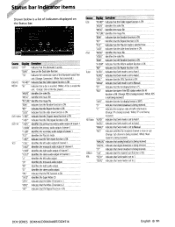
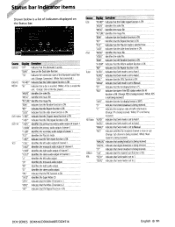
... that the Folder repeat function is ON_.
_
"MOYIE" Identifies the video file.
USB ''FO-REP'' Indicates that Seek mode is set to L
DDX SERIES DDX616/DDX6046BT/DDXS16
English ,'91
IDE"-
"PS" Indicates that the slide show function is ON.
------
"1 MAIN" Identifies the primary audio output of channell. Indicates that the list display format is...
Similar Questions
How Can I Replace The Face Plate Varying Case (soft, Like A Sock)?
how can I replace the carrying sock for the face plate?
how can I replace the carrying sock for the face plate?
(Posted by dgoyeau 8 years ago)
I Have A Ddx 790. How Can I Get My Videos On My Iphone To Display?
how can I get my movies/music videos on my iPhone to display video? I have the special cable with th...
how can I get my movies/music videos on my iPhone to display video? I have the special cable with th...
(Posted by Mikemastro28 10 years ago)

