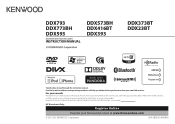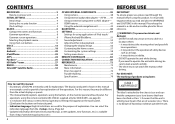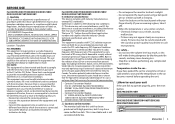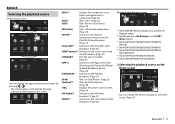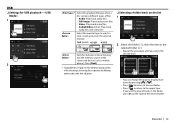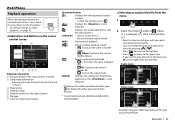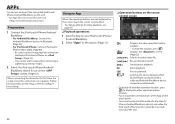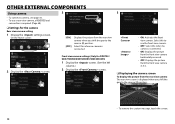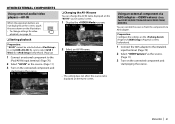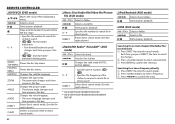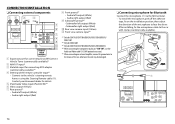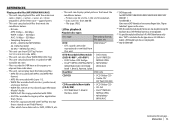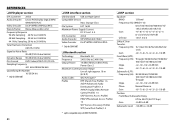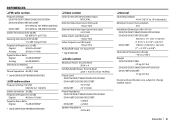Kenwood DDX573BH Support Question
Find answers below for this question about Kenwood DDX573BH.Need a Kenwood DDX573BH manual? We have 1 online manual for this item!
Question posted by Kxjake8 on November 19th, 2018
Kenwood Ddx793
it's all wired in but it won't turn on, all I get is the red light blinking in the bottom left corner. I've checked all the fuses an the wiring but still it won't turn on, any help would be greatly ap
Current Answers
Related Kenwood DDX573BH Manual Pages
Similar Questions
Bluetooth Audio Streaming?
Is there any way to achieve Bluetooth audio streaming. Perhaps a firmware update? Kenwood kdc-bt948h...
Is there any way to achieve Bluetooth audio streaming. Perhaps a firmware update? Kenwood kdc-bt948h...
(Posted by jimj2000sb 3 years ago)
No Bluetooth Audio
how i can get audio using the bluetooth on this unit? I can make and receive calls but when i try tu...
how i can get audio using the bluetooth on this unit? I can make and receive calls but when i try tu...
(Posted by Padillawillians 4 years ago)
Problems With Blue Tooth On The Kenwood Car Audio Bt Mm 6u2
I have a Kenwood audio BT MM 6U2 factory installed in my car. I am able to pair my Samsung mobile an...
I have a Kenwood audio BT MM 6U2 factory installed in my car. I am able to pair my Samsung mobile an...
(Posted by kadayamsri 10 years ago)
I Have A Ddx 790. How Can I Get My Videos On My Iphone To Display?
how can I get my movies/music videos on my iPhone to display video? I have the special cable with th...
how can I get my movies/music videos on my iPhone to display video? I have the special cable with th...
(Posted by Mikemastro28 11 years ago)