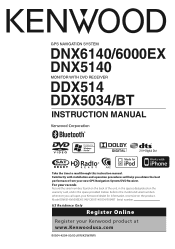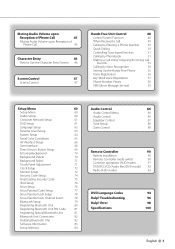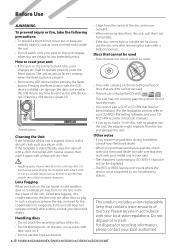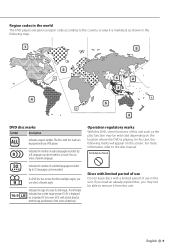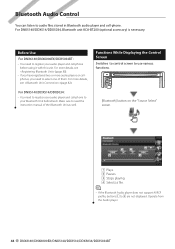Kenwood DDX514 Support Question
Find answers below for this question about Kenwood DDX514 - Wide In-Dash Monitor.Need a Kenwood DDX514 manual? We have 1 online manual for this item!
Question posted by benjemiN on February 22nd, 2011
Kenwood Ddx5032 Cant Play My Ipod
Hi, I'm using a Kenwood DDX5032 for my car system. However, when I plugged in my ipod via the USB cable, the ipod starts playing, but there is no sound coming out from the speakers.
Can I find out if anyone knows how to resolve this? Thanks
Current Answers
Related Kenwood DDX514 Manual Pages
Similar Questions
When I Plug In My Ipod It Sets Up And Says It's Playing But No Sound Comes Out??
How can I fix this or wat could b the problem
How can I fix this or wat could b the problem
(Posted by tripout5150 2 years ago)
Ipod Audio Won't Play Through Car Speakers When Plugged In Usb
(Posted by angajhowe 9 years ago)
Ipod Not Playing Sound When Connected
Hey, I have a kenwood ddx4031, when my iPod is connected it comes up with everything on the screen b...
Hey, I have a kenwood ddx4031, when my iPod is connected it comes up with everything on the screen b...
(Posted by abevan95 10 years ago)
Ipod Has No Sound Through My Deck.
I have a Kenwood DDX470. It recognizes my Ipod via the usb cable but no sound comes through during p...
I have a Kenwood DDX470. It recognizes my Ipod via the usb cable but no sound comes through during p...
(Posted by TawnyPorter 10 years ago)
Code Set - Ddx5032
After I changed my battery, my DVD doesn't work, and it display a "Code Set", so what can i do?
After I changed my battery, my DVD doesn't work, and it display a "Code Set", so what can i do?
(Posted by stellama 13 years ago)