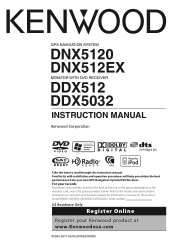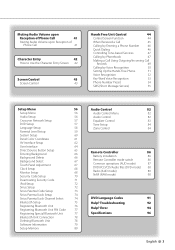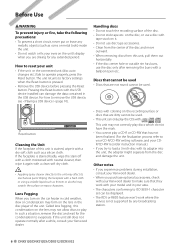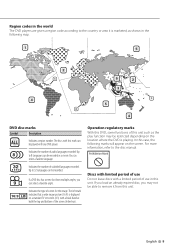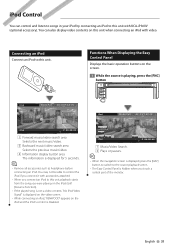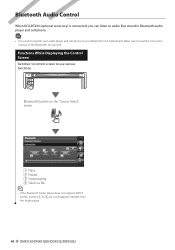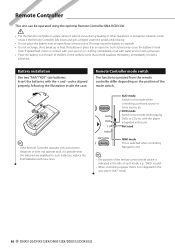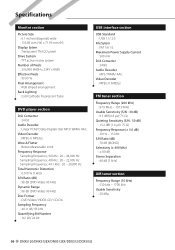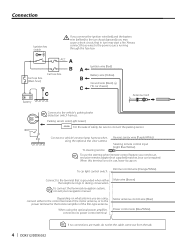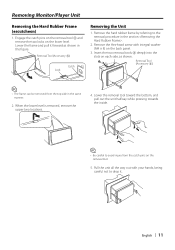Kenwood DDX-512 Support Question
Find answers below for this question about Kenwood DDX-512 - DVD Player With LCD monitor.Need a Kenwood DDX-512 manual? We have 2 online manuals for this item!
Question posted by RWATEtoroj on October 31st, 2013
How To Wire A Kenwood Kvt 512 Head Unit
The person who posted this question about this Kenwood product did not include a detailed explanation. Please use the "Request More Information" button to the right if more details would help you to answer this question.
Current Answers
Related Kenwood DDX-512 Manual Pages
Similar Questions
Kenwood Kvt-512 Bluetooth Set Uo
hi i have the kenwood kvt-512 and i dont know how to set up the bluetooth it has the option of bluet...
hi i have the kenwood kvt-512 and i dont know how to set up the bluetooth it has the option of bluet...
(Posted by biama92 7 years ago)
Where Can I Get The Software To Update My Kenwood Kvt 512
(Posted by Casormar 10 years ago)
Kenwood Kvt-512 No Longer Has Menu To Pair With The Bluetooth After Reset
I have the Kenwood KVT-512 and had it professionally installed. For the most part I've been very hap...
I have the Kenwood KVT-512 and had it professionally installed. For the most part I've been very hap...
(Posted by docbozwell 11 years ago)
I Can't See Video In My Car Dvd Player For Model Ddx5032. Send Me The Tips To
re-set
re-set
(Posted by man1829 11 years ago)
How Much Does A Kenwood Ddx 512 Dvd Player With Lcd Monitor Cost
(Posted by Anonymous-18622 13 years ago)