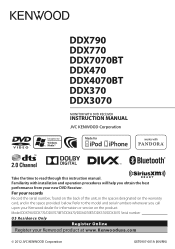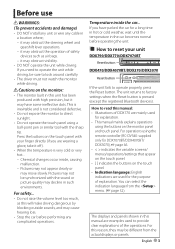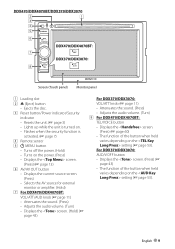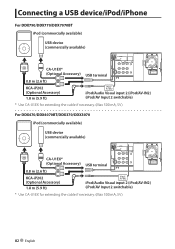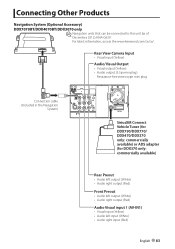Kenwood DDX470 Support Question
Find answers below for this question about Kenwood DDX470.Need a Kenwood DDX470 manual? We have 1 online manual for this item!
Question posted by Keashapage on February 27th, 2017
Volume Issues
Can someone please tell me how to fix the volume on my DDX470, for some reason this morning I had no sound. Thank you.
Current Answers
Answer #1: Posted by Odin on February 27th, 2017 7:51 AM
Check the cords and connections. If the error persists, consult your dealer or Kenwood. (For the latter, use the contact information here--https://www.contacthelp.com/kenwood/customer-service.)
Hope this is useful. Please don't forget to click the Accept This Answer button if you do accept it. My aim is to provide reliable helpful answers, not just a lot of them. See https://www.helpowl.com/profile/Odin.
Related Kenwood DDX470 Manual Pages
Similar Questions
When My Phone Call Ends, The Ddx470 Doesn't Continue Playing Pandora?
Before, I could make a phone call while listening to Pandora and when the call ends, the DDX470 auto...
Before, I could make a phone call while listening to Pandora and when the call ends, the DDX470 auto...
(Posted by StLFanMan 10 years ago)
Mp3 Tag Issue With Kenwood Ddx470
i have a kenwood ddx470 car media system. while connected to my phone through bluetooth the mp3 tags...
i have a kenwood ddx470 car media system. while connected to my phone through bluetooth the mp3 tags...
(Posted by tobiasu1 10 years ago)
Kenwood Ddx470 Radio Reads Ipad And Uploads Info On Music
Kenwood ddx470 radio reads iPad and uploads info on music and iPad is playing music but no sound is ...
Kenwood ddx470 radio reads iPad and uploads info on music and iPad is playing music but no sound is ...
(Posted by Buzz73 10 years ago)
I Have A Ddx 790. How Can I Get My Videos On My Iphone To Display?
how can I get my movies/music videos on my iPhone to display video? I have the special cable with th...
how can I get my movies/music videos on my iPhone to display video? I have the special cable with th...
(Posted by Mikemastro28 11 years ago)