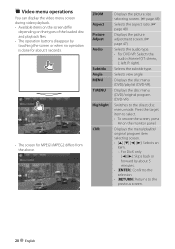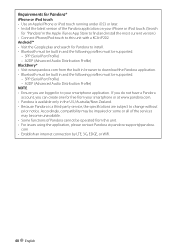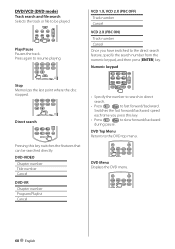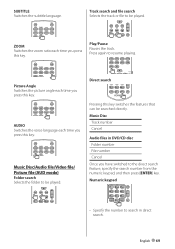Kenwood DDX470 Support Question
Find answers below for this question about Kenwood DDX470.Need a Kenwood DDX470 manual? We have 1 online manual for this item!
Question posted by Importdoll94 on September 13th, 2021
How Do I Download The File On My Macbook I'm Running Mac Os Mojave
Current Answers
Answer #1: Posted by SonuKumar on September 13th, 2021 9:17 AM
Go to System Preferences > Security & Privacy > General. At the bottom of the window, you'll see multiple options under Allow apps to be downloaded from. Select Anywhere to allow your Mac to download any and all apps.
Please respond to my effort to provide you with the best possible solution by using the "Acceptable Solution" and/or the "Helpful" buttons when the answer has proven to be helpful.
Regards,
Sonu
Your search handyman for all e-support needs!!
Related Kenwood DDX470 Manual Pages
Similar Questions
Hello I have the Kenwood DDX470. I need in layman's terms how to
My LG Stylo2 is paired with my Kenwood KDC-X597 / KDC-BT555U / KDC-BT355U car stereo. Pandora plays,...
When listening to Pandora, the screen suddenly stops-shows nothing. Why? I shouldn't have to manuall...