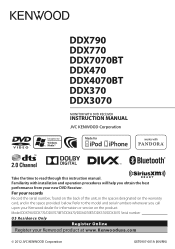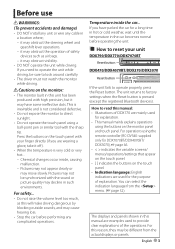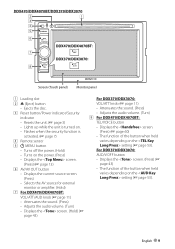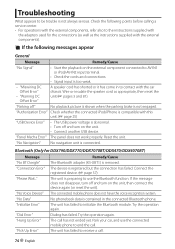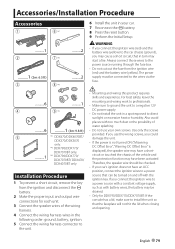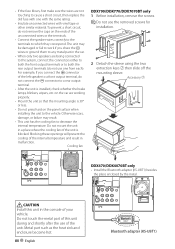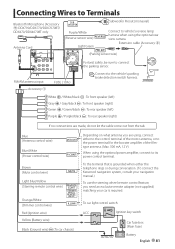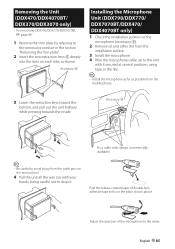Kenwood DDX470 Support Question
Find answers below for this question about Kenwood DDX470.Need a Kenwood DDX470 manual? We have 1 online manual for this item!
Question posted by Anonymous-173617 on February 13th, 2023
Dvd Wire
Current Answers
Answer #1: Posted by SonuKumar on February 13th, 2023 6:49 PM
Please respond to my effort to provide you with the best possible solution by using the "Acceptable Solution" and/or the "Helpful" buttons when the answer has proven to be helpful.
Regards,
Sonu
Your search handyman for all e-support needs!!
Answer #2: Posted by SNJ456 on February 14th, 2023 2:07 AM
To connect the parking brake wire, you will need to refer to the wiring diagram included in the instruction manual. The parking brake wire is usually labeled as "P. CONT" or "PARK BRAKE" on the wiring diagram.
It's important to note that many states have laws prohibiting the use of video displays while driving, so it is recommended to follow all local laws and regulations related to this topic.
Related Kenwood DDX470 Manual Pages
Similar Questions
Powers On But Will Light Up Says Kenwood, Then It Will Go To A Screen That Has Language And Color Ad...