Kenwood DDX419 Support Question
Find answers below for this question about Kenwood DDX419.Need a Kenwood DDX419 manual? We have 1 online manual for this item!
Question posted by tpewonde on September 14th, 2013
How To Wire Video To Work Not In Park Kenwood Ddx419
The person who posted this question about this Kenwood product did not include a detailed explanation. Please use the "Request More Information" button to the right if more details would help you to answer this question.
Current Answers
There are currently no answers that have been posted for this question.
Be the first to post an answer! Remember that you can earn up to 1,100 points for every answer you submit. The better the quality of your answer, the better chance it has to be accepted.
Be the first to post an answer! Remember that you can earn up to 1,100 points for every answer you submit. The better the quality of your answer, the better chance it has to be accepted.
Related Kenwood DDX419 Manual Pages
Instruction Manual - Page 2
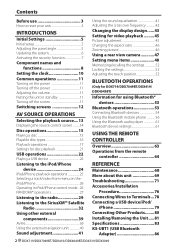
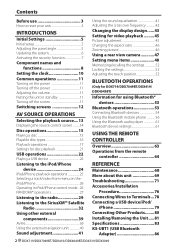
...Changing the display design......43 Setting for video playback .........45 Picture adjustment 45 Changing... OPERATIONS
(Only for DDX719/DDX7049BT/DDX419/ DDX4049BT)
Information for using Bluetooth®... phone 56 Using the Bluetooth audio player 61 Bluetooth device settings 61...Troubleshooting 71 Accessories/Installation
Procedure 76 Connecting Wires to Terminals...78 Connecting a USB device...
Instruction Manual - Page 3
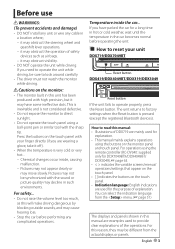
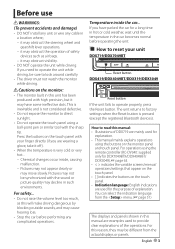
...) • DO NOT install any unit or wire any complicated operations. This is inevitable and is ...-point pen or similar tool with high precision, but it may have parked the car for a long time in hot or cold weather, wait until... or
may not be synchronized with your unit
DDX719/DDX7049BT
Reset button DDX419/DDX4049BT/DDX319/DDX3049
Reset button If the unit fails to factory settings when...
Instruction Manual - Page 16
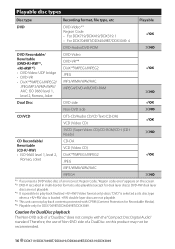
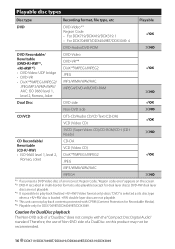
...) discs. Playable disc types
Disc type
Recording format, file type, etc
Playable
DVD
DVD-Video *1
Region Code:
• For DDX719/DDX419/DDX319: 1
• For DDX7049BT/DDX4049BT/DDX3049: 4
DVD-Audio/DVD-ROM
DVD Recordable/ Rewritable (DVD-R/-RW *2, +R/+RW *3) • DVD Video: UDF bridge • DVD-VR • DivX *5/MPEG1/MPEG2/
JPEG/MP3/WMA/WAV/ AAC...
Instruction Manual - Page 21
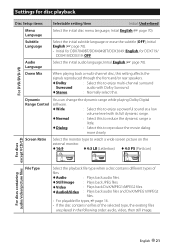
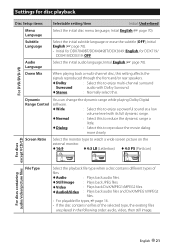
... the
external monitor.
♦ 16:9
♦ 4:3 LB (Letterbox) ♦ 4:3 PS (PanScan)
audio/video/picture files except VCD/CD
For discs
For discs containing
File Type
Select the playback file type when a ...: Underlined
Select the initial disc menu language; Settings for DDX719/
DDX419/DDX319: OFF
Select the initial audio language;
For DVD/DVD-VR
Down Mix
When playing back a ...
Instruction Manual - Page 22


... avoid deformation or damage to the device.
22 DDX719/DDX7049BT/DDX419/DDX4049BT/DDX319/DDX3049 In this case, disconnect the USB device... the USB device. • Operation and power supply may not work as intended for : - USB operations
Playing a USB device
&#...connect a USB mass storage class device such as a USB memory, Digital Audio Player etc. File names : 50 characters • Avoid using a ...
Instruction Manual - Page 24


... iPod playback When the source is in standby.
1 On :
2
3
24 DDX719/DDX7049BT/DDX419/DDX4049BT/DDX319/DDX3049
iPod with video - iPod nano (6th Generation) - iPod nano (1st Generation) - iPod touch (1st ...) - iPod touch (3rd Generation) - Listening to the music (analog): USB Audio and Video cable for iPod/iPhone-KCA-iP22F/KCAiP202 (optional accessory) - iPod nano (2nd Generation)...
Instruction Manual - Page 26


...appears. Music menu:
Switches between Music ( ) and Video ( )
Audio: Video:
Returns to the previous layer Returns to the top layer
Video menu: Switches between Music ( ) and Video ( )
• When you are not the ...same.
• To return to the normal mode, press [APP].
26 DDX719/DDX7049BT/DDX419/DDX4049BT...
Instruction Manual - Page 50
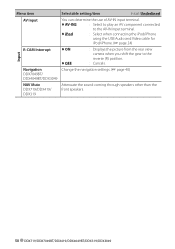
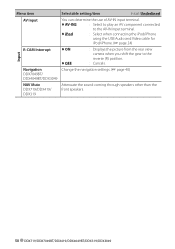
.../DDX419/DDX4049BT/DDX319/DDX3049 Menu item
Selectable setting/item
Initial: Underlined
AV Input
You can determine the use of AV-IN input terminal.
♦ AV-IN2
: Select to play an AV component connected
to the AV-IN input terminal.
♦ iPod
: Select when connecting the iPod/iPhone
using the USB Audio and Video...
Instruction Manual - Page 62
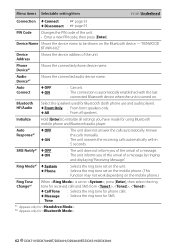
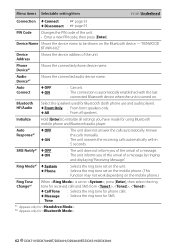
.../DDX419/DDX4049BT/DDX319/DDX3049
SMS Notify*1 ♦ OFF ♦ ON
: The unit does not inform you of the arrival of a message. : The unit informs you have made for Bluetooth (both phone use and audio player...the unit. : Selects the ring tone set on the mobile phone. (This
function may not work depending on the mobile phone.)
Ring Tone Change*1
When is turned on the Bluetooth device -...
Instruction Manual - Page 66


... Music Disc/Audio file/Video file/ Picture file (AUD mode) Folder search Selects the folder to resume playing. Music Disc
Track number Cancel
Audio files in direct search.
66 DDX719/DDX7049BT/DDX419/DDX4049BT/DDX319/...disc Folder number File number Cancel Once you press this key. AUDIO Switches Voice Language. SUBTITLE Switches the subtitle language. Track search and file search Selects the ...
Instruction Manual - Page 71
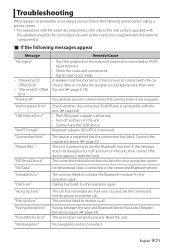
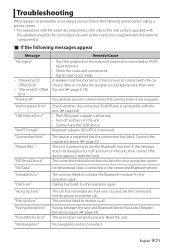
..."Miswiring DC Offset Error"
• "Warning DC Offset Error"
"Parking off"
Remedy/Cause
• Start the playback on the external component.... "No Navigation"
No navigation unit is removed. Wire or insulate the speaker cord as the instructions supplied ...device again. (☞ page 54)
The panel does not work properly.
Troubleshooting
What appears to the instructions supplied with
the...
Instruction Manual - Page 73


... . • Connect the video component correctly.
* For DDX719/DDX419/DDX319, purchase KNA-RCDV331 separately.
Disc cannot be played back.
• Record the tracks using other players. English 73 Turn on the appropriate discs. (☞ page 16)
• Add appropriate extension codes to the radio.
The unit does not work .
Disc in general
DivX...
Instruction Manual - Page 74
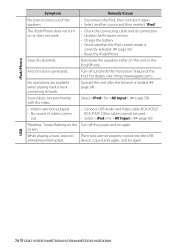
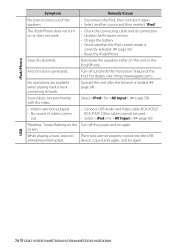
...is generated.
A lot of videos comes
out.
• Connect USB Audio and Video cable KCA-iP202/
KCA-iP22F. No operations are not properly copied into the USB
sometimes interrupted.
Deactivate the equalizer either on or does not work.
• Check the .... • Select another source and then reselect "iPod".
USB
74 DDX719/DDX7049BT/DDX419/DDX4049BT/DDX319/DDX3049
Instruction Manual - Page 75


...-UBT1) is poor.
• Reduce the distance between the unit and the Bluetooth audio player.
• Disconnect the device connected for Bluetooth phone.
• Turn off,... microphone unit position.
Check whether the connected audio player supports AVRCP (Audio Video Remote Control Profile). Bluetooth (only for DDX719/DDX7049BT/DDX419/DDX4049BT)
Symptom
Remedy/Cause
Phone sound quality is...
Instruction Manual - Page 76
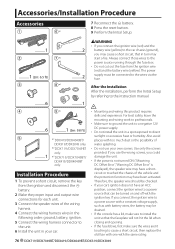
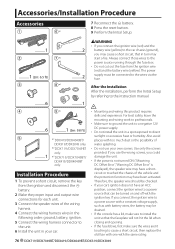
...prevent a short circuit, remove the key from the ignition wire (red) and the battery wire (yellow). For best safety, leave the mounting and wiring work to professionals.
• Make sure to ground the unit... same rating.
76 DDX719/DDX7049BT/DDX419/DDX4049BT/DDX319/DDX3049 After the Installation After the installation, perform the Initial Setup by referring to the wires via the fuse.
Use only ...
Instruction Manual - Page 77


... connect the - Accessory 7
Cooling fan
DDX419/ DDX4049BT only • Install the Bluetooth... blocked. Otherwise scars, damage, or failure may be damaged or fail to work if you connect the + connector of the left speaker to which they correspond...heat sink and enclosure become hot.
. For example, if you share the wires or ground them to any metal part in the console of your vehicle. DDX719...
Instruction Manual - Page 78
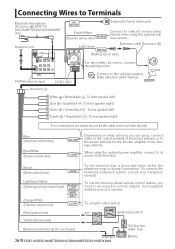
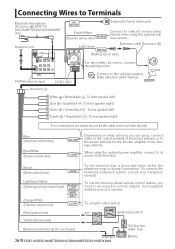
... to Terminals
Bluetooth Microphone (Accessory 9) DDX719/ DDX7049BT/DDX419/DDX4049BT only
Purple/White (Reverse sensor wire)
Antenna Cord
Light Green
Subwoofer Preout (monaural)
Connect to vehicle's reverse lamp harness when using the optional power amplifier, connect to its power control terminal. Extension cable (Accessory 2)
(Parking sensor wire)
For best safety, be sure to the vehicle...
Instruction Manual - Page 80


.... (As of December, 2011): • KNA-G610 • KNA-G630 For latest information, access the www.kenwood.com/cs/ce/. Rear View Camera Input • Visual input (Yellow) Audio/Visual Output • Visual output (Yellow) • Audio output (3.5φ mini plug) Resistance-free stereo type mini plug
Connection cable (Included in the Navigation...
Instruction Manual - Page 83


... : USB 2.0 Full Speed
File System : FAT 16/32
Maximum Power Supply Current : DC 5 V 1 A
D/A Converter : 24 Bit
Video Decoder : MPEG1/MPEG2/ DivX (DDX7049BT/DDX4049BT/DDX3049)
Audio Decoder : MP3/WMA/AAC/WAV (Linear PCM)
Bluetooth section (DDX719/ DDX7049BT/DDX419/DDX4049BT)
Technology : Bluetooth 2.0 Certified
Frequency : 2.402 - 2.480 GHz
Output Power : +4dBm (MAX), 0dBm (AVE), Power Class2...
Instruction Manual - Page 84


...Video section
Color System of External Video Input : NTSC/PAL
External Video Input Level (RCA/mini jack) : 1 Vp-p/ 75 Ω
External Audio Max Input Level (RCA/ mini jack)
: 2 V/ 25 kΩ Video Output Level (RCA jack)
: 1 Vp-p/ 75 Ω Audio...× 163 mm 7-3/16 × 4-7/16 × 6-7/16 inch (DDX419/DDX4049BT/DDX319/ DDX3049)
Operational Temperature Range : -10°C - +60°C
Storage Temperature ...
Similar Questions
Where Do You Connect The Green Parking Sensor Wire For The Kenwood Ddx419
(Posted by cjurdeberi 9 years ago)
Volume Control Not Working On Ddx419
Volume controls not working on new ddx419. I have a metra universal steering wheel volume control mo...
Volume controls not working on new ddx419. I have a metra universal steering wheel volume control mo...
(Posted by Dmockett2 12 years ago)

