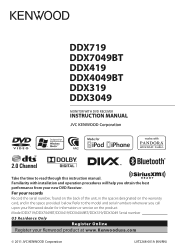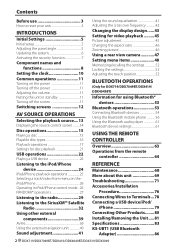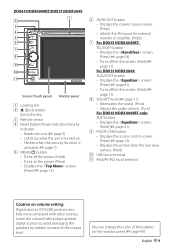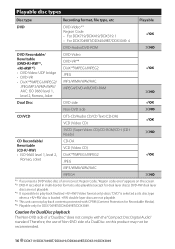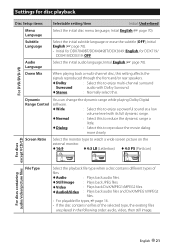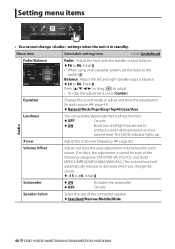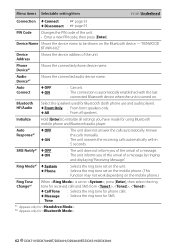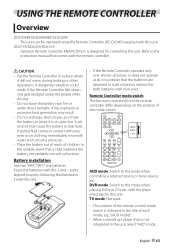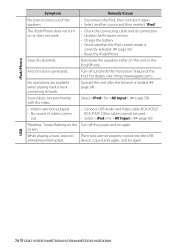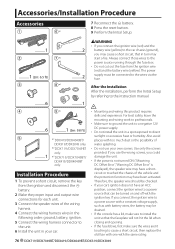Kenwood DDX419 Support Question
Find answers below for this question about Kenwood DDX419.Need a Kenwood DDX419 manual? We have 1 online manual for this item!
Question posted by Jeffreyriley19882 on December 23rd, 2013
I Put In A New Battery In My Suv And Now The Cd/dvd Sterio Will Not Turn On, Or
The person who posted this question about this Kenwood product did not include a detailed explanation. Please use the "Request More Information" button to the right if more details would help you to answer this question.
Current Answers
Answer #1: Posted by TexasDeviL on December 23rd, 2013 6:18 PM
Check the fuse behind the radio and the factory one under the dash in the fuse block
If you agree that the answer I provided is correct please remember to "accept" and/or mark it as "helpful" so I know I'm doing a good job. Thank you, I would really appreciate it.
[automotive mechanic and phone modding enthusiast]
Related Kenwood DDX419 Manual Pages
Similar Questions
Why Dose It Say No By Dongle? I Thought It Was Built Into The Unit?
(Posted by mhomuth 8 months ago)
My Kenwood Stereo Keeps Turning On And Off By Itself Without Playing Anything. H
(Posted by clancy1801 3 years ago)
I Need The Security Code To Turn My Unit Back On, I Put In A New Car Battery
(Posted by Jeffreyriley19882 10 years ago)
Problem Syncing My Iphone 4s With My Kenwood Cd/dvd Player
I have a kenwood ddx516 player. I'm trying to sync my iPhone 4s to it using Bluetooth. It keeps sayi...
I have a kenwood ddx516 player. I'm trying to sync my iPhone 4s to it using Bluetooth. It keeps sayi...
(Posted by bpaisley04 10 years ago)