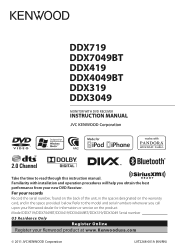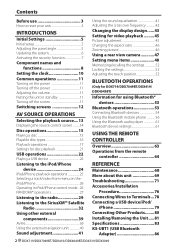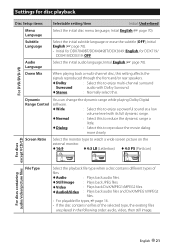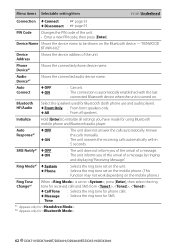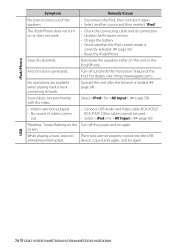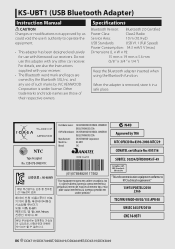Kenwood DDX419 Support Question
Find answers below for this question about Kenwood DDX419.Need a Kenwood DDX419 manual? We have 1 online manual for this item!
Question posted by Tylersharpe12 on December 1st, 2013
Kenwood Kenwood Bt Mm 6u2
I have 2 problems. 1. When my iPhone is connected to the USB it allows me to play pandora. The stereo reads that it is playing but doesn't play and sound. Pandora works fine through the Bluetooth but I would like to play it through my pandora app. 2. I can ear people loud an clear during phone calls through my Bluetooth they just can't. Hear me very well. I've tried talking closer to the speaker but it doesn't work
Current Answers
Related Kenwood DDX419 Manual Pages
Similar Questions
No Audio On Phone Calls
i'm having problems with phone calls , there is no audio coming out of my speakers, but the caller c...
i'm having problems with phone calls , there is no audio coming out of my speakers, but the caller c...
(Posted by camacho174 8 years ago)
When My Phone Call Ends, The Ddx470 Doesn't Continue Playing Pandora?
Before, I could make a phone call while listening to Pandora and when the call ends, the DDX470 auto...
Before, I could make a phone call while listening to Pandora and when the call ends, the DDX470 auto...
(Posted by StLFanMan 10 years ago)
Problems With Blue Tooth On The Kenwood Car Audio Bt Mm 6u2
I have a Kenwood audio BT MM 6U2 factory installed in my car. I am able to pair my Samsung mobile an...
I have a Kenwood audio BT MM 6U2 factory installed in my car. I am able to pair my Samsung mobile an...
(Posted by kadayamsri 10 years ago)