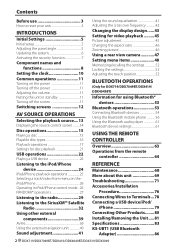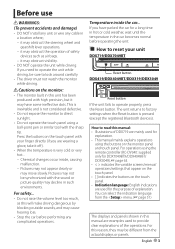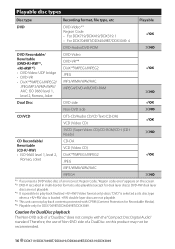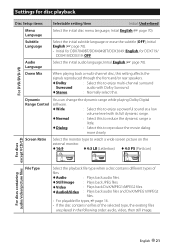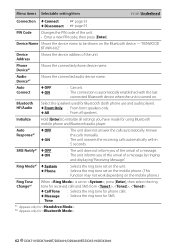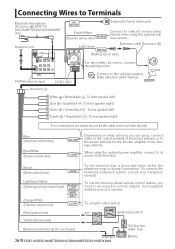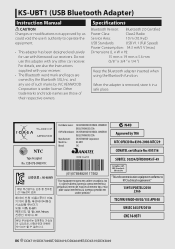Kenwood DDX419 Support Question
Find answers below for this question about Kenwood DDX419.Need a Kenwood DDX419 manual? We have 1 online manual for this item!
Question posted by Jay6gunpow on October 28th, 2013
Kenwood Ddx419 How To Make Bluetooth Problems
The person who posted this question about this Kenwood product did not include a detailed explanation. Please use the "Request More Information" button to the right if more details would help you to answer this question.
Current Answers
Related Kenwood DDX419 Manual Pages
Similar Questions
Bluetooth And Usb Audio Problems
When I go to play music through either bluetooth or usb, it plays through on the speakers super stat...
When I go to play music through either bluetooth or usb, it plays through on the speakers super stat...
(Posted by thomaszandstra 6 years ago)
I Have A Ddx 790. How Can I Get My Videos On My Iphone To Display?
how can I get my movies/music videos on my iPhone to display video? I have the special cable with th...
how can I get my movies/music videos on my iPhone to display video? I have the special cable with th...
(Posted by Mikemastro28 11 years ago)
Bluetooth Problem
When I atempt to listen to music from pandora or my playlist, the songs skip at a constant pace. But...
When I atempt to listen to music from pandora or my playlist, the songs skip at a constant pace. But...
(Posted by kylertieszen 12 years ago)