Kenwood DDX419 Support Question
Find answers below for this question about Kenwood DDX419.Need a Kenwood DDX419 manual? We have 1 online manual for this item!
Question posted by Dusty98521 on December 22nd, 2012
When My Ddx419 Downloads Sms It Says No Data Alto I Know There Are Mess There
My ddx419 will not download SMS it just puts no data on screen after you down load it
Current Answers
There are currently no answers that have been posted for this question.
Be the first to post an answer! Remember that you can earn up to 1,100 points for every answer you submit. The better the quality of your answer, the better chance it has to be accepted.
Be the first to post an answer! Remember that you can earn up to 1,100 points for every answer you submit. The better the quality of your answer, the better chance it has to be accepted.
Related Kenwood DDX419 Manual Pages
Instruction Manual - Page 1
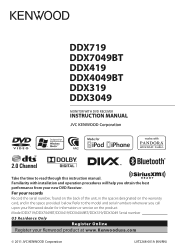
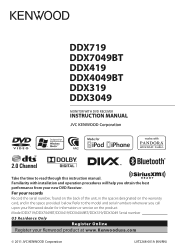
.../DDX319/DDX3049 Serial number
US Residence Only Register Online
Register your new DVD Receiver. DDX719 DDX7049BT DDX419 DDX4049BT DDX319 DDX3049
MONITOR WITH DVD RECEIVER
INSTRUCTION MANUAL
Take the time to the model and serial numbers whenever you obtain the best performance from ...
Instruction Manual - Page 2
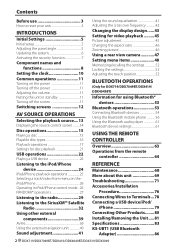
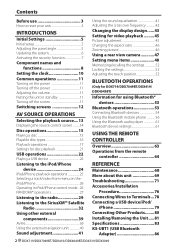
...Putting the unit in standby 11 Turning off the screen 11 Switching screens 12
AV SOURCE OPERATIONS
Selecting the playback source....13 Displaying the source control screen...the display design......43 Setting for video playback .........45 Picture adjustment 45...
(Only for DDX719/DDX7049BT/DDX419/ DDX4049BT)
Information for using Bluetooth... 56 Using the Bluetooth audio player 61 Bluetooth device ...
Instruction Manual - Page 3
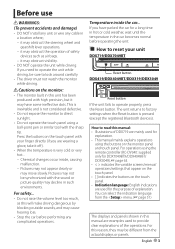
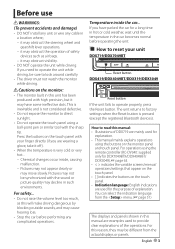
... on the touch panel with your unit
DDX719/DDX7049BT
Reset button DDX419/DDX4049BT/DDX319/DDX3049
Reset button If the unit fails to factory ... controller (RC-DV340: supplied only for DDX7049BTX/DDX4049BT/ DDX3049), ☞ page 63. • < > indicates the variable screens/menus/ operations/settings that appear on the touch panel. • [ ] indicates the buttons on the touch panel. •...
Instruction Manual - Page 4


...Rules. It means that the unit is attached to the chassis/case and says that the component uses laser beams that are expressly approved in hazardous radiation ..., pursuant to provide reasonable protection against harmful interference in a safe place.
4 DDX719/DDX7049BT/DDX419/DDX4049BT/DDX319/DDX3049
FCC NOTE This equipment has been tested and found to comply with Federal Regulations...
Instruction Manual - Page 6


....
1 Create an update file, copy it
to a USB device, and connect it to the unit. The update will be performed from the beginning.
3
6 DDX719/DDX7049BT/DDX419/DDX4049BT/DDX319/DDX3049
Instruction Manual - Page 10


... the minute to "00." Example: 3:00 - 3:29 = 3:00 3:30 - 3:59 = 4:00
5 Finish the procedure.
* Appears only when the navigation unit is connected.
10 DDX719/DDX7049BT/DDX419/DDX4049BT/DDX319/DDX3049 time with the connected navigation unit.
Setting the clock
1 Display screen.
4 Set the clock time.
2 Display screen. 3
*
Synchronizes the clock time with FM RBDS.
Instruction Manual - Page 11


...DDX719/ DDX7049BT
DDX419/ DDX4049BT/ DDX319/DDX3049
Putting the unit in standby
Turning off the power
DDX719/ DDX7049BT
DDX419/ DDX4049BT/ ...DDX419/DDX4049BT/DDX319/ DDX3049) again.
(Hold)
(Hold)
The screen is turned off the screen
DDX719/DDX7049BT
DDX419/DDX4049BT/DDX319/DDX3049
Decrease
Increase
(Hold) DDX419/DDX4049BT DDX319/DDX3049
To attenuate the sound
DDX719/ DDX7049BT
DDX419...
Instruction Manual - Page 18


For CD/MP3/WMA/WAV/AAC
Track/file information • Pressing [
To display the source control screen, ☞ page 14.
Instruction Manual - Page 21
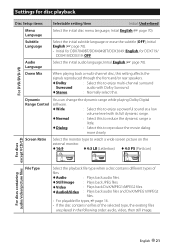
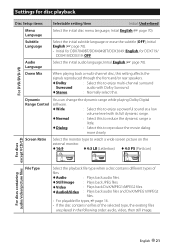
...Normally select this to watch a wide screen picture on the
external monitor.
♦ 16:9
♦ 4:3 LB (Letterbox) ♦ 4:3 PS (PanScan)
audio/video/picture files except VCD/CD
For discs
...following order: audio, video, then still image. Initial English (☞ page 70). Initial English (☞ page 70). Settings for DDX719/
DDX419/DDX319: OFF
Select the initial audio language;
...
Instruction Manual - Page 22


...or
portable HDD to the device.
22 DDX719/DDX7049BT/DDX419/DDX4049BT/DDX319/DDX3049 Folder names : 50 characters -
Connecting a USB ... storage class device such as a USB memory, Digital Audio Player etc.
Cautions: • This unit may not...data security functions cannot be used with the unit. • Do not use a USB device with 2 or more partitions. • Depending on the screen...
Instruction Manual - Page 23


While playing, the jacket picture is shown if the file has the tag data
including the jacket picture. Track/file information (for MP3/WMA/WAV/ AAC) • Pressing [ To display the source control screen, ☞ page 14.
Instruction Manual - Page 26


...the item in iPod/iPhone control mode
You can play back the audio/video using Garmin StreetPilot® Onboard, the screen appears. For Garmin StreetPilot® Onboard for iPhone, visit the ...Music menu:
Switches between Music ( ) and Video ( )
Audio: Video:
Returns to the previous layer Returns to the top layer
Video menu: Switches between Music ( ) and Video ( )
• When you are using ...
Instruction Manual - Page 27


Only playing, pausing, and skipping
are available. • Install the latest version of the PANDORA® application on your iPhone.
The picture data is displayed if
available from the current content. Song information • Pressing [ PANDORA® operations
(Only for DDX719/DDX419/DDX319) • You can operate PANDORA using the remote controller.
Instruction Manual - Page 36


...DDX719/DDX7049BT/DDX419/DDX4049BT/DDX319/DDX3049 This display shows you how many minutes into a recording that are being played back. • Example: -5:00
You are listening to the data of 5...to the previous track if pressed within 2 seconds from the current time, and replay the recorded data. • If you have been replayed. Entering the Instant Replay mode
Time code
Progress bar
Playback...
Instruction Manual - Page 46
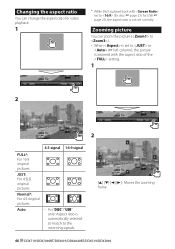
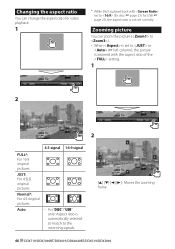
...back with the aspect ratio of the setting.
1
2
2
FULL*: For 16:9 original pictures
JUST: For 4:3LB original pictures
Normal*: For 4:3 original pictures
Auto:
4:3 signal 16:9 signal
•...9758; page 21/ for video playback.
1
* While DivX is not set to the incoming signals.
[5] [∞] [2] [3] : Moves the zooming frame.
46 DDX719/DDX7049BT/DDX419/DDX4049BT/DDX319/DDX3049 Changing the ...
Instruction Manual - Page 56


.../earpiece, use the volume knob on the monitor panel. Checking SMS reception
If the mobile phone is compatible with SMS (Short Message Service), the unit tells you press the button,...mode
While talking...
To read , edit, or send a message
through the unit.
56 DDX719/DDX7049BT/DDX419/DDX4049BT/DDX319/DDX3049
Using the Bluetooth mobile phone
Receiving a call
When a call comes in a safe...
Instruction Manual - Page 60


... is connected. • Phonebook: up to 5 000 entries • Dialled calls, received calls, and missed
calls: up to 50 entries each
• You cannot delete data when is selected.
3 Select the item you want to
delete.
Deleting the phone number entries in the selected item
A confirmation message appears. Press [Yes].
60...
Instruction Manual - Page 62
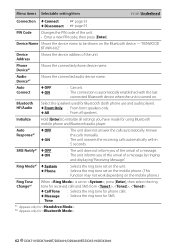
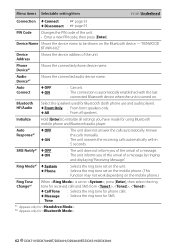
...calls. ♦ Message : Selects the ring tone for SMS.
Tone
*1 Appears only for . *2 Appears only for Bluetooth (both phone use and audio player).
♦ Front Only : From front speakers only... for using Bluetooth mobile phone and Bluetooth audio player.
Bluetooth HF/Audio
Select the speakers used for .
62 DDX719/DDX7049BT/DDX419/DDX4049BT/DDX319/DDX3049 Menu items Selectable setting/item...
Instruction Manual - Page 75


...UBT1) is not yet restored) connect the
player again.
Check whether the connected audio player supports AVRCP (Audio Video Remote Control Profile).
target device. If the PIN code of the device is ... not respond when You may have tried to the unit. Bluetooth (only for DDX719/DDX7049BT/DDX419/DDX4049BT)
Symptom
Remedy/Cause
Phone sound quality is not
indicated on the unit. • ...
Instruction Manual - Page 83


... (DDX719/ DDX7049BT/DDX419/DDX4049BT)
Technology : Bluetooth 2.0 Certified
Frequency : 2.402 - 2.480 GHz
Output Power : +4dBm (MAX), 0dBm (AVE), Power Class2
Maximum Communication range : Line of sight approx. 10m (32.8 ft)
Profile HFP (Hands Free Profile), OPP (Object Push Profile), PBAP (Phonebook Access Profile), A2DP (Advanced Audio Distribution Profile), AVRCP (Audio/Video Remote Control...
Similar Questions
Don't Know That Code To My Cd Player Just Got The Car It Say Code Set
(Posted by Tarverrashard 3 years ago)
It Says Park Off When Trying To Play Dvd In Kenwood Ddx419
(Posted by sajtlyons 9 years ago)
My Kenwood Ddx419 Keeps Saying Call Interrupted When Start My Car
(Posted by robjdk 10 years ago)
Ddx419 Blue Tooth Question
I just put the DDX419 in my 2009 Altima. The bluetooth connects fine but when I make a phone call, I...
I just put the DDX419 in my 2009 Altima. The bluetooth connects fine but when I make a phone call, I...
(Posted by djsmittynj1 11 years ago)

