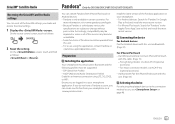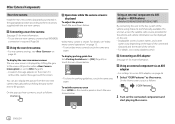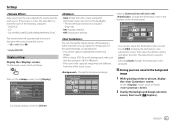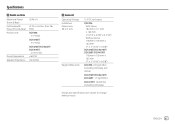Kenwood DDX376BT Support Question
Find answers below for this question about Kenwood DDX376BT.Need a Kenwood DDX376BT manual? We have 1 online manual for this item!
Question posted by 05Fast25Back79King on September 11th, 2022
Mustang Mounting Kit
Install mounting kit for 07 mustang had shaker 500 system unit
Current Answers
Answer #1: Posted by SonuKumar on September 11th, 2022 8:04 AM
https://www.manualslib.com/manual/616223/Ford-Mustang.html?page=22
follow - Table of content
Please respond to my effort to provide you with the best possible solution by using the "Acceptable Solution" and/or the "Helpful" buttons when the answer has proven to be helpful.
Regards,
Sonu
Your search handyman for all e-support needs!!
Related Kenwood DDX376BT Manual Pages
Similar Questions
Have To Disable Demo Mode Every Time Car Starts
When starting the car all settings have been saved into an including the downloaded phone book to th...
When starting the car all settings have been saved into an including the downloaded phone book to th...
(Posted by ICITALL2 5 months ago)
Hello, I Have An Odd Problem With My Kenwood Ddx376bt Head Unit. When I Perfor
When I performed the initial install, I had access to the crossover menu, to set the curves on my su...
When I performed the initial install, I had access to the crossover menu, to set the curves on my su...
(Posted by Gwolske24 2 years ago)
Book On Kenwood Radio.
how do i get my own manual for my kenwood radio/audio/video reciever, Model Kenwood KDC-HD545U.
how do i get my own manual for my kenwood radio/audio/video reciever, Model Kenwood KDC-HD545U.
(Posted by blndprsn12 9 years ago)
I Have A Ddx 790. How Can I Get My Videos On My Iphone To Display?
how can I get my movies/music videos on my iPhone to display video? I have the special cable with th...
how can I get my movies/music videos on my iPhone to display video? I have the special cable with th...
(Posted by Mikemastro28 11 years ago)