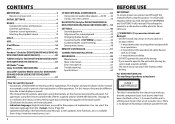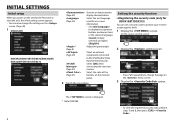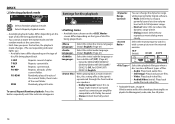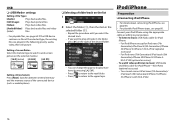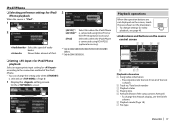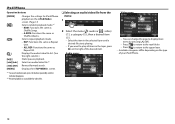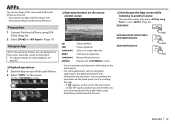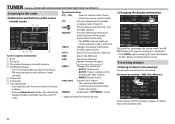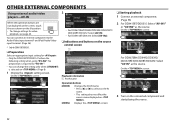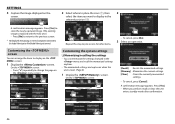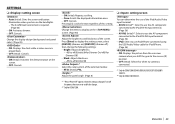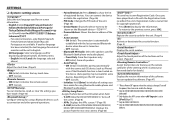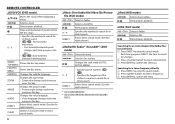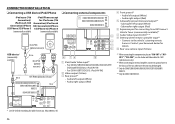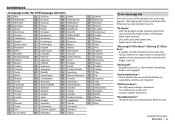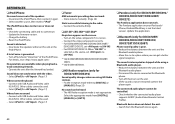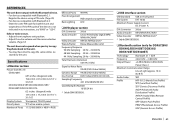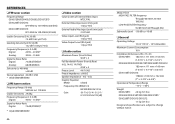Kenwood DDX372BT Support Question
Find answers below for this question about Kenwood DDX372BT.Need a Kenwood DDX372BT manual? We have 1 online manual for this item!
Question posted by ogletreeadam on July 19th, 2019
Radio Not Working.
My AM FM radio will not work, the Bluetooth works fine but radio signal will not. Anyone had this problem?
Current Answers
Answer #1: Posted by Odin on July 19th, 2019 8:55 AM
Adjust the volume. Check the cords and connections. The HD Radio reception mode may not be appropriate; select the appropriate mode from [DIGITAL],[ANALOG], or [AUTO]. If the issue persists or if you require further advice, you'll have to consult Kenwood: use the contact information at https://www.contacthelp.com/kenwood/customer-service.
Hope this is useful. Please don't forget to click the Accept This Answer button if you do accept it. My aim is to provide reliable helpful answers, not just a lot of them. See https://www.helpowl.com/profile/Odin.
Related Kenwood DDX372BT Manual Pages
Similar Questions
Is There Any Updates For This Model Or A Reset Button Can't Hear Radio
(Posted by jah82977 3 years ago)
Why ?
I installed my Kenwood ddx372bt and when I plug it in all it does is eject the CD and the little tri...
I installed my Kenwood ddx372bt and when I plug it in all it does is eject the CD and the little tri...
(Posted by BNasty060515 5 years ago)
Own A Kenwood Kdc Bt948hd Head Unit And It Had Been Working Fine. Has Power But
Now does not turn on. Even after turning vehicle off and thenback on.....any ideas????
Now does not turn on. Even after turning vehicle off and thenback on.....any ideas????
(Posted by Ffmedic14 12 years ago)