Kenwood DDX370 Support Question
Find answers below for this question about Kenwood DDX370.Need a Kenwood DDX370 manual? We have 1 online manual for this item!
Question posted by Anonymous-165271 on February 1st, 2019
Anten
My stock antenna wire, plug is to small for the deck
Current Answers
There are currently no answers that have been posted for this question.
Be the first to post an answer! Remember that you can earn up to 1,100 points for every answer you submit. The better the quality of your answer, the better chance it has to be accepted.
Be the first to post an answer! Remember that you can earn up to 1,100 points for every answer you submit. The better the quality of your answer, the better chance it has to be accepted.
Related Kenwood DDX370 Manual Pages
Instruction Manual - Page 1
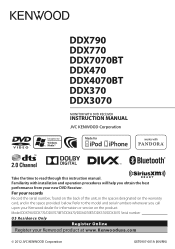
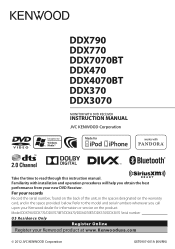
...169; 2012 JVC KENWOOD Corporation
GET0907-001A (KN/RN) DDX790 DDX770 DDX7070BT DDX470 DDX4070BT DDX370 DDX3070
MONITOR WITH DVD RECEIVER
INSTRUCTION MANUAL
Take the time to the model and serial...warranty card, and in the space provided below. Model DDX790/DDX770/DDX7070BT/DDX470/DDX4070BT/DDX370/DDX3070 Serial number
US Residence Only Register Online
Register your records Record the serial ...
Instruction Manual - Page 2


...iPod/iPhone
device 25 iPod/iPhone playback operations from the unit 26 Selecting an audio/video file from the menu 27 Controlling playback from the iPod/ iPhone 27 Listening ...
Maintenance 71 More about this unit 72 Troubleshooting 74 Accessories/Installation
Procedure 79 Connecting Wires to Terminals...... 81 Connecting a USB device/iPod/
iPhone 82 Connecting Other Products..............
Instruction Manual - Page 3
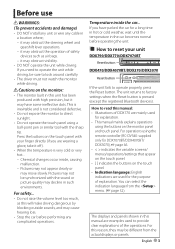
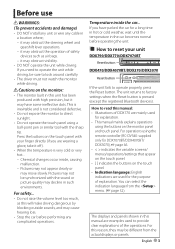
... in this unit has been
produced with your unit
DDX790/DDX770/DDX7070BT
Reset button
DDX470/DDX4070BT/DDX370/DDX3070
Reset button
If the unit fails to operate the unit while driving, be synchronized with... use
WARNINGS: (To prevent accidents and damage) • DO NOT install any unit or wire any complicated operations. For operations using a ball-point pen or similar tool with the sound or...
Instruction Manual - Page 4


...to radio communications, if it in a safe place.
4 English
DDX790/DDX770/DDX470/DDX370: FCC WARNING This equipment may result in hazardous radiation exposure. Changes or modifications ... in accordance with Federal Regulations, following measures: • Reorient or relocate the receiving antenna. • Increase the separation between the
equipment and receiver. • Connect the ...
Instruction Manual - Page 5


...8226; You can also change the settings on the
screen. (☞ page 50)
1 For DDX790/DDX770/DDX7070BT:
For DDX470/DDX4070BT/DDX3070:
For DDX370:
Language Select the text language used for on-screen information. (☞ page 52) • Set to EXT I/F input terminal - [OEM]... monitor panel. (☞ page 45)
2 Finish the procedure.
*1 Only for DDX790/DDX770/DDX7070BT. *2 Only for DDX370.
Instruction Manual - Page 9
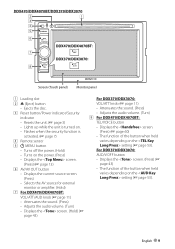
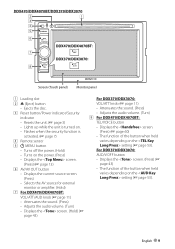
... for external monitor or amplifier. (Hold)
7 For DDX470/DDX4070BT: VOL/ATT/AUD knob (☞ page 11) • Attenuates the sound. (Press) • Adjusts the audio volume. (Turn) • Displays the screen. (Hold) (☞ page 43)
For DDX370/DDX3070: VOL/ATT knob (☞ page 11) • Attenuates the sound. (Press) • Adjusts the...
Instruction Manual - Page 14


... terminals. Plays an iPod/iPhone. Displaying the source control screen
On video playback screen
• The operation buttons disappear by touching the screen...appropriate input setting on . (☞ page 52) *3 Only for DDX790/DDX770/DDX470/DDX370. *4 Only for DDX370: select an appropriate input setting on the screen. (☞ page 15)
NAV*1...audio player. Switches to the Pandora broadcast.
Instruction Manual - Page 17


... type
Recording format, file type, etc. Caution for dual layer discs).
Playable
DVD
DVD-Video *1
Region Code:
• For DDX790/DDX770/DDX470/DDX370: 1
• For DDX7070BT/DDX4070BT/DDX3070: 4
DVD-Audio/DVD-ROM
DVD Recordable/ Rewritable (DVD-R/-RW *2, +R/+RW *3) • DVD Video: UDF bridge • DVD-VR • DivX *5/MPEG1/MPEG2/
JPEG/MP3/WMA/WAV...
Instruction Manual - Page 22


... monitor.
♦ 16:9
♦ 4:3 LB (Letterbox) ♦ 4:3 PS (PanScan)
audio/video/picture files except VCD/CD
For discs
For discs containing
File Type
Select the playback file type ...8226; Initial for DDX7070BT/DDX4070BT/DDX3070: English, for DDX790/
DDX770/ DDX470/DDX370: OFF
Select the initial audio language; Dynamic Range Control
You can change the dynamic range while playing Dolby...
Instruction Manual - Page 24


...: Folder no./Track no.
• JPEG: Folder no./File no.
• To display the source control screen, ☞ page 14. • To change settings for video playback, ☞ page 20.
Instruction Manual - Page 26


..../total track no.
iPod/iPhone playback operations from the unit
• To display the source control screen, ☞ page 14. • To change settings for video playback, ☞ page 20. Playback status (3: play/8: pause)
Playing time
Song...
Instruction Manual - Page 27


... categories differ depending on the map. Audio menu: Returns to the top layer
Switches between audio ( ) and video ( )
• The current position of the unit.
2 Select the menu (audio or
video) (1), a category (2), then a desired item (3).
• Select the item in the selected layer until a desired file starts playing. Selecting an audio/video file from the menu
1
Controlling...
Instruction Manual - Page 52


...AV-IN2 input terminal.
♦ iPod
: Select when connecting the iPod/iPhone
using the USB Audio and Video cable for
displaying operation buttons and menu
items.
* "Please power off the power, then turn... the change.
52 English
To control sources via ADS adapter. Input
External BUS* Only for DDX370
Navigation Only for on to the reverse (R) position.
: Select this when no camera is...
Instruction Manual - Page 75
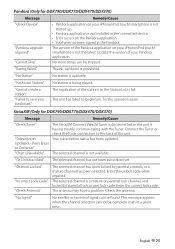
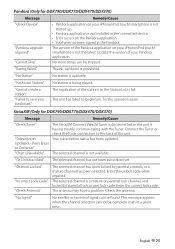
...lock channel, and locked by parental controls, or a mature channel has been selected. The antenna may have not been signed in a given time. "No Station"
No station is ...is not available.
Updated - Enter the correct lock code. Check the antenna. SiriusXM (Only for DDX790/DDX770/DDX470/DDX370)
Message "Check Device"
"Pandora upgrade required" "Cannot Skip"
Remedy/Cause...
Instruction Manual - Page 76


... with the component which you have intended them to [AV-IN].
* For DDX790/DDX770/DDX470/DDX370, purchase KNA-RCDV331 separately.
76 English
The unit does not work at all.
• Adjust...back you
used for recording. Connect the antenna firmly.
• Recordable/Rewritable discs cannot be played back.
• Tracks on . • Connect the video component correctly. • When "AV-IN2...
Instruction Manual - Page 78


...to the unit.
78 English Adjust the microphone unit position. Check whether the connected audio player supports AVRCP (Audio Video Remote Control Profile).
to place where you try "0000" or "1234."
The ...sound quality is poor.
• Reduce the distance between the unit and the Bluetooth audio player.
• Disconnect the device connected for both the unit and target device. ...
Instruction Manual - Page 82
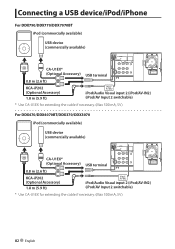
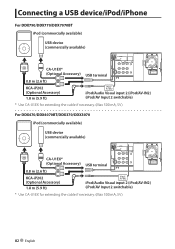
...) USB terminal
0.8 m (2.6 ft)
KCA-iP202 (Optional Accessory)
1.8 m (5.9 ft)
iPod/Audio Visual input 2 (iPod/AV-IN2) (iPod/AV Input 2 switchable)
* Use CA-U1EX for...DDX470/DDX4070BT/DDX370/DDX3070 iPod (commercially available)
USB device (commercially available)
CA-U1EX* (Optional Accessory)
0.8 m (2.6 ft)
USB terminal
KCA-iP202 (Optional Accessory)
1.8 m (5.9 ft)
iPod/Audio Visual input...
Instruction Manual - Page 83
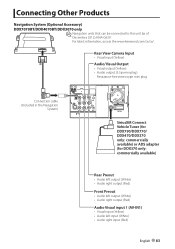
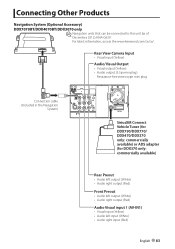
...Camera Input • Visual input (Yellow)
Audio/Visual Output • Visual output (Yellow) • Audio output (3.5φ mini plug)
Resistance-free stereo type mini plug
Connection cable (Included in the Navigation
System)
SiriusXM Connect Vehicle Tuner (for DDX790/DDX770/ DDX470/DDX370 only: commercially available) or ADS adapter (for DDX370 only: commercially available)
Rear Preout •...
Instruction Manual - Page 86


....2 mm (W) × 72 mm (H) 5-6/16 inch (W) × 2-13/16 inch (H) (DDX470/DDX4070BT/DDX370/DDX3070)
Display System : Transparent TN LCD panel
Drive System : TFT active matrix system
Number of Pixels : ...Object Push Profile), PBAP (Phonebook Access Profile), A2DP (Advanced Audio Distribution Profile), AVRCP (Audio/Video Remote Control Profile), GAP (Generic Access Profile), SDP (Service Discovery Profile...
Instruction Manual - Page 87


...Video section
Color System of External Video Input : NTSC/PAL
External Video Input Level (RCA/mini jack) : 1 Vp-p/75 Ω
External Audio Max Input Level (RCA/ mini jack)
: 2 V/25 kΩ Video Output Level (RCA jack)
: 1 Vp-p/75 Ω Audio...DDX370/ DDX3070) Operational Temperature Range : -10°C - +60°C
Weight : 2.5 kg (5.5 lbs) (DDX790/DDX770/DDX7070BT ) 2.0 kg (4.4 lbs) (DDX470/DDX370...
Similar Questions
Parking Brake Wire Color? Ddx370
what color is the parking brake wire on the kenwood ddx370
what color is the parking brake wire on the kenwood ddx370
(Posted by coochick4 8 years ago)
What To Do If My Kenwood Ddx370's Screen Does Not Turn On Once Installed?
i installed my ddx370 in my truck and after hours of trying to figure out the problem i can not get ...
i installed my ddx370 in my truck and after hours of trying to figure out the problem i can not get ...
(Posted by codypiglia 10 years ago)

